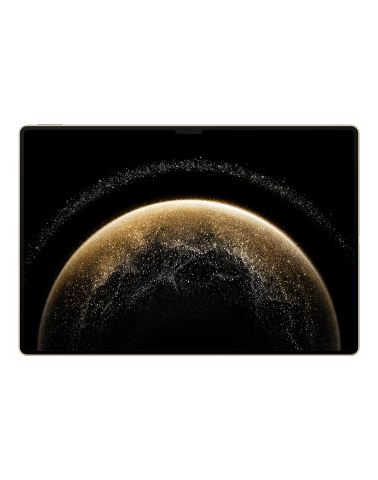| After taking multiple burst shots, the camera freezes and photos come out damaged |
Problem 1:
After taking multiple burst shots in quick succession (by long pressing the shutter) using a P30 series phone, the camera stops responding. The camera starts working normally again after it is re-launched.
Cause:
To produce better image effects, the P30 series phones use the post-processing algorithm to asynchronously process images. Therefore, it will take some time for the camera to process the photos. If a large number of burst shots are taken consecutively within a short period of time, the camera may freeze.
Suggestions:
Pause for about 5 seconds before taking burst shots again. If the camera stops responding, exit the camera app and reopen it.
Problem 2:
When the user exits the camera app (by stopping it from running in the background) immediately after taking photos in quick succession or taking burst shots using a P30 series phone, the camera freezes or photos come out damaged.
Answer:
To produce better image effects, the P30 series phones use the post-processing algorithm to asynchronously process images. Therefore, it will take some time for the camera to process the photos. If the camera app is stopped before the processing is complete, the previously mentioned issues may occur. Wait for about 5 seconds before exiting the camera app after you finish taking multiple photos or burst shots.