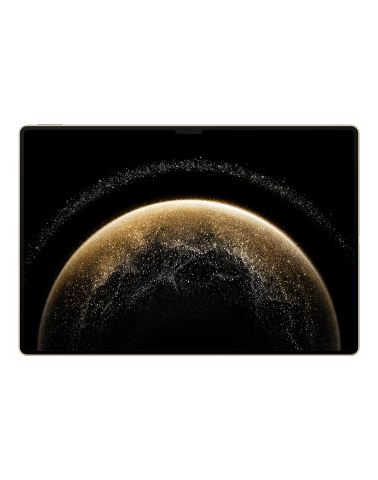| Recording daily activity data |
Wear the band correctly for your band to record your activity data automatically, including your step count, workout distance, and calories burned.
You can use either of the following methods to view your activity data.
Method 1: Viewing your daily activity data on your band.
Swipe on the band screen and switch to the Activity screen. Swipe up and down on the screen to view your step count, calories burned, exercise distances, duration of moderate to high intensity activities, and stand up times.
Method 2: Viewing your daily activity data in the Huawei Health app.
Open the Huawei Health app and view activity records on the home screen.
- To view your daily activity data in the Huawei Health app, make sure that your band is connected to your phone through the Huawei Health app.
- Your activity data resets at 24:00 every night.