Request an invoice for In-App Purchases
| Request an invoice for In-App Purchases |
Go to , touch the related order, then touch REQUEST INVOICE. Fill in all required fields. Confirm your entered information and tap √ in the upper right corner to submit your request. You can only request an invoice 48 hours after the payment is made. Huawei will issue a digital invoice within 48 hours.
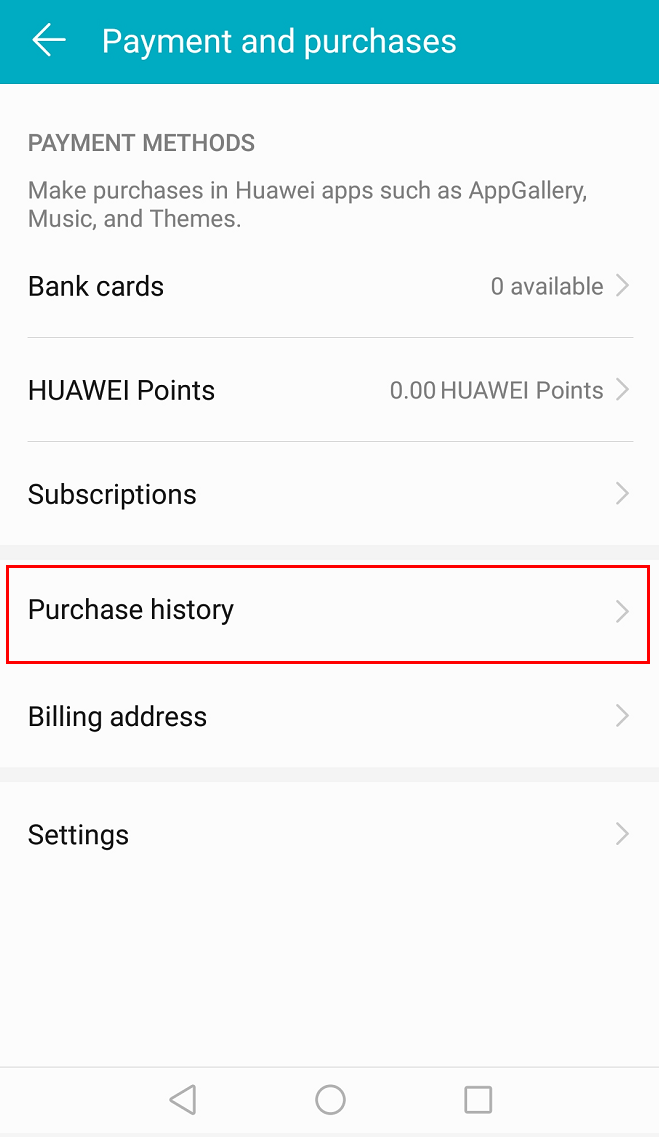

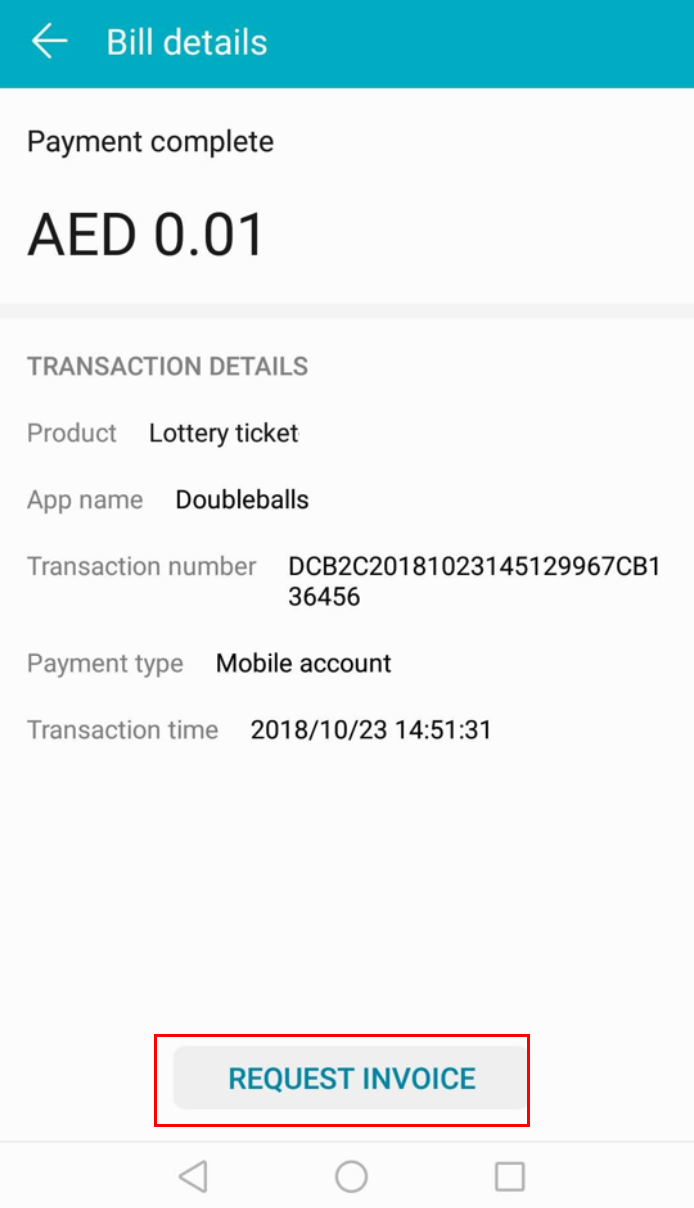
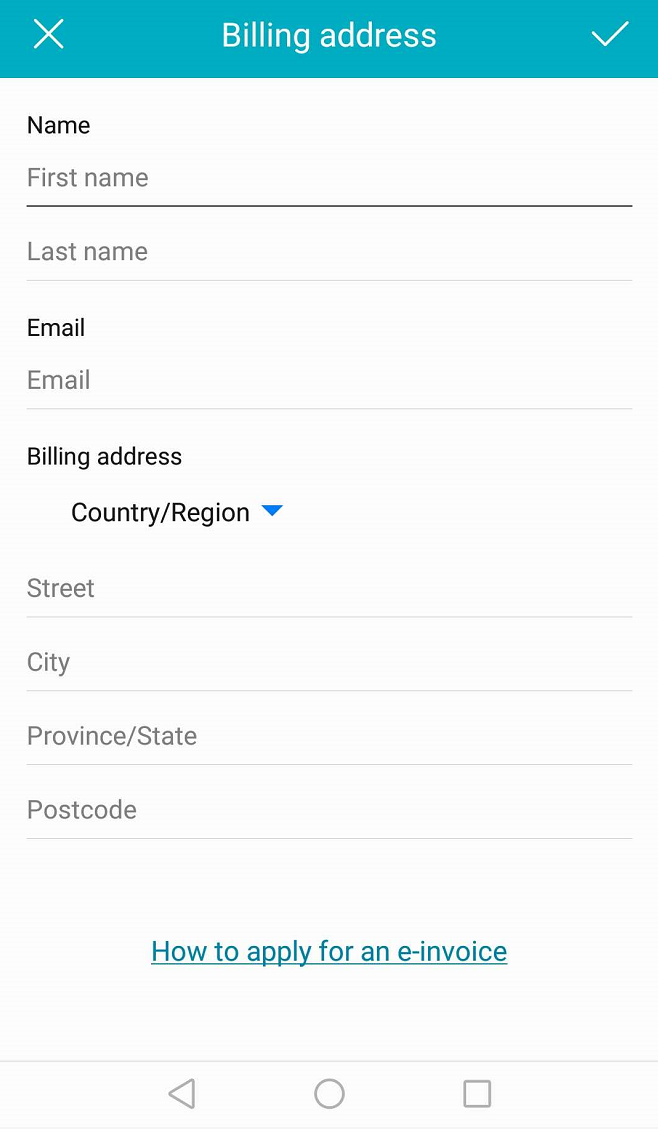
Repeat the preceding operations to request invoices for other orders. Information in Billing address does not need to be entered again. Note: Some countries/regions do not support reissuing an invoice. Whether you can request an invoice to be reissued depends on your country/region.



