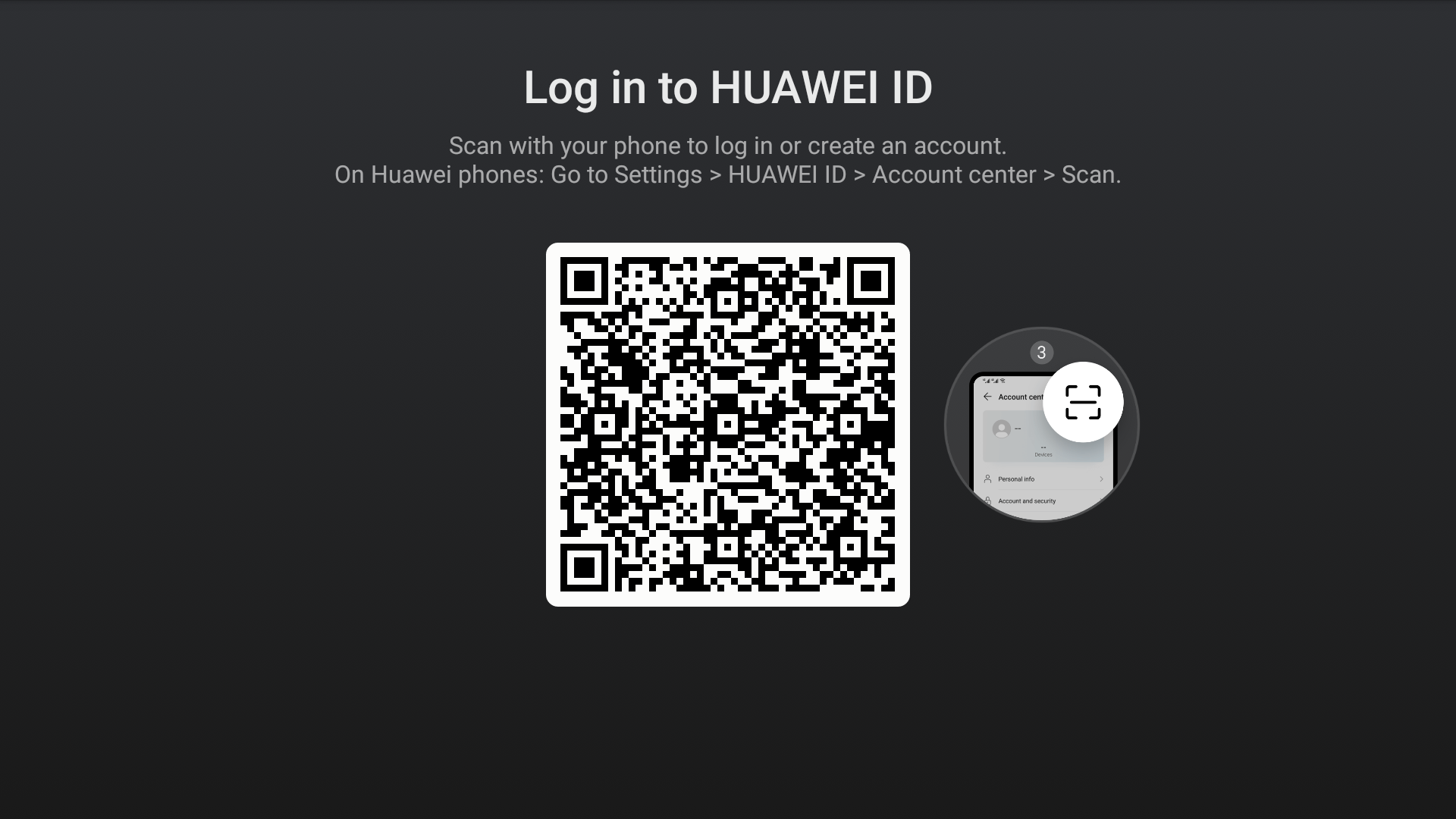Log in to your HUAWEI ID on your Vision
| Log in to your HUAWEI ID on your Vision |
Logging in to your HUAWEI ID on your Vision allows you to access various HUAWEI Mobile services, such as HUAWEI Video, AppGallery, and Music, just like you can on your mobile phone. Though you can still access these services without logging in to your HUAWEI ID, you can only purchase membership benefits and enjoy a wide variety of services after logging in to your HUAWEI ID.
In addition, as a smart device, your Vision will bring you a more intelligent user experience. For example, you can make video calls with it.
You can access the HUAWEI ID login screen on your Vision from Settings, or by clicking the profile picture in the upper right corner of any app's home screen. Follow the onscreen instructions to log in to or log out of your HUAWEI ID.
You can log in to your HUAWEI ID using any of the following methods:
- Enter the Phone/Email/Login ID and Password
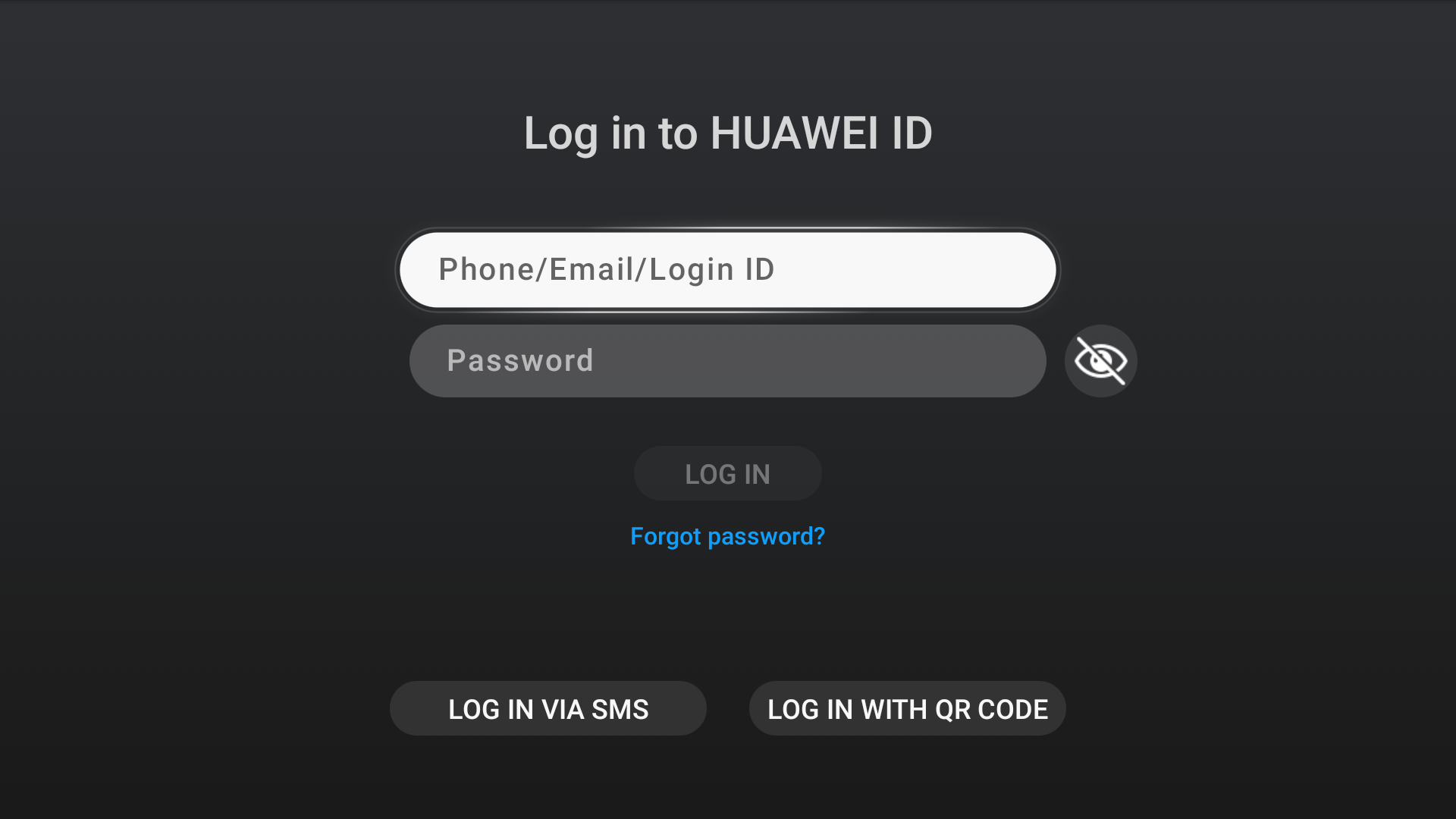
- Enter Phone number and Verification code
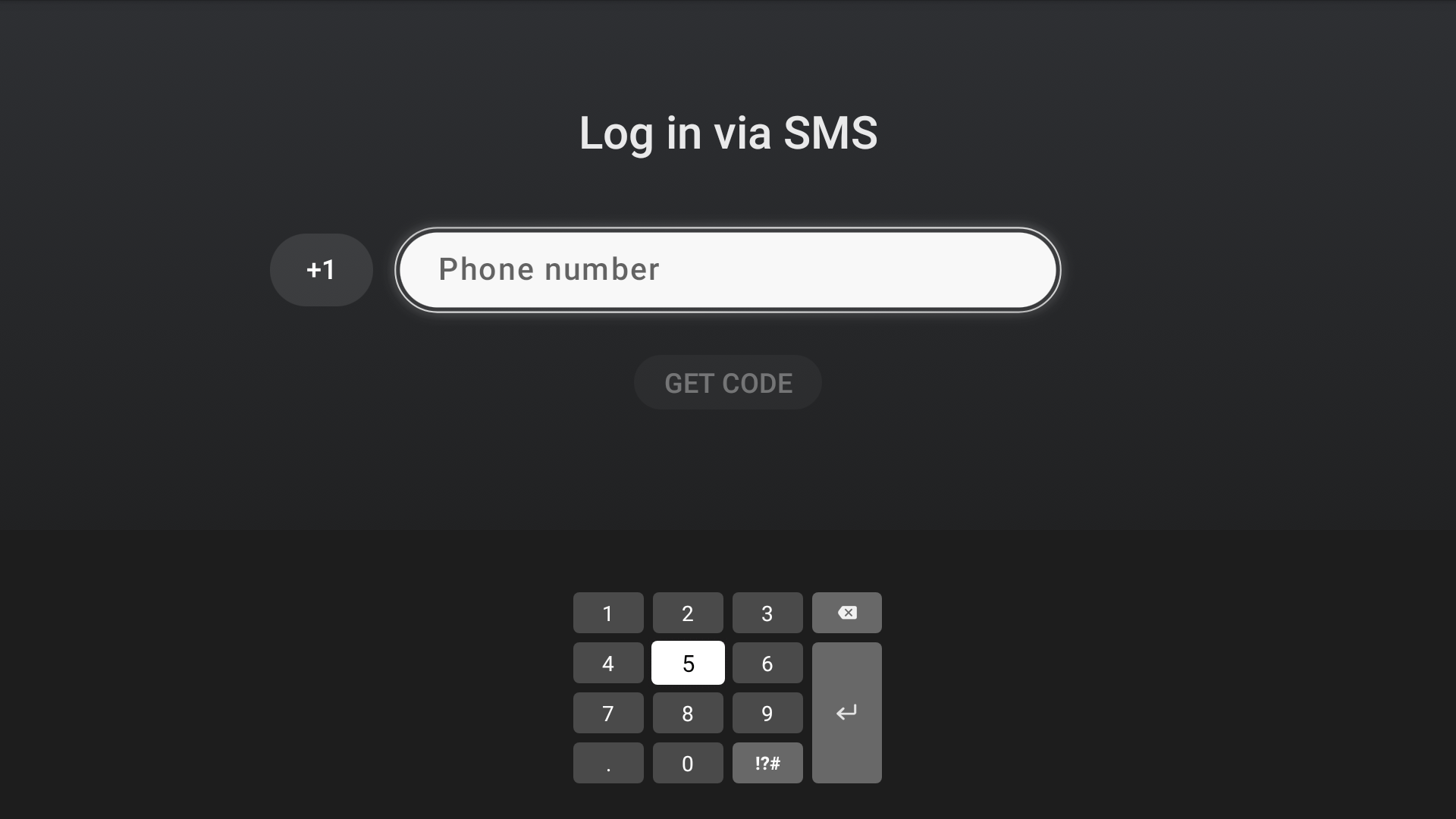
- Scan the QR code using a device that has logged in to your HUAWEI ID
Scan the QR code on your Vision using an app with a scanning feature on your phone to log in to your HUAWEI ID.
If you are using a Huawei phone, open Settings, touch the profile picture at the top of the screen to access Account center, touch the Scan icon in the upper right corner, and scan the QR code on your Vision to log in to the same HUAWEI ID as your phone.