Unable to use IR remote control in the HUAWEI AI Life app
| Unable to use IR remote control in the HUAWEI AI Life app |
Perform the following steps to troubleshoot:
1. Make sure you are using a Huawei phone/tablet that supports the infrared remote control function.
To check whether your phone/tablet supports the infrared remote control function, perform the following steps:
A. Swipe down on the home screen and enter Smart Remote in the search bar. If the app is displayed, it indicates that the feature is supported on your phone/tablet.
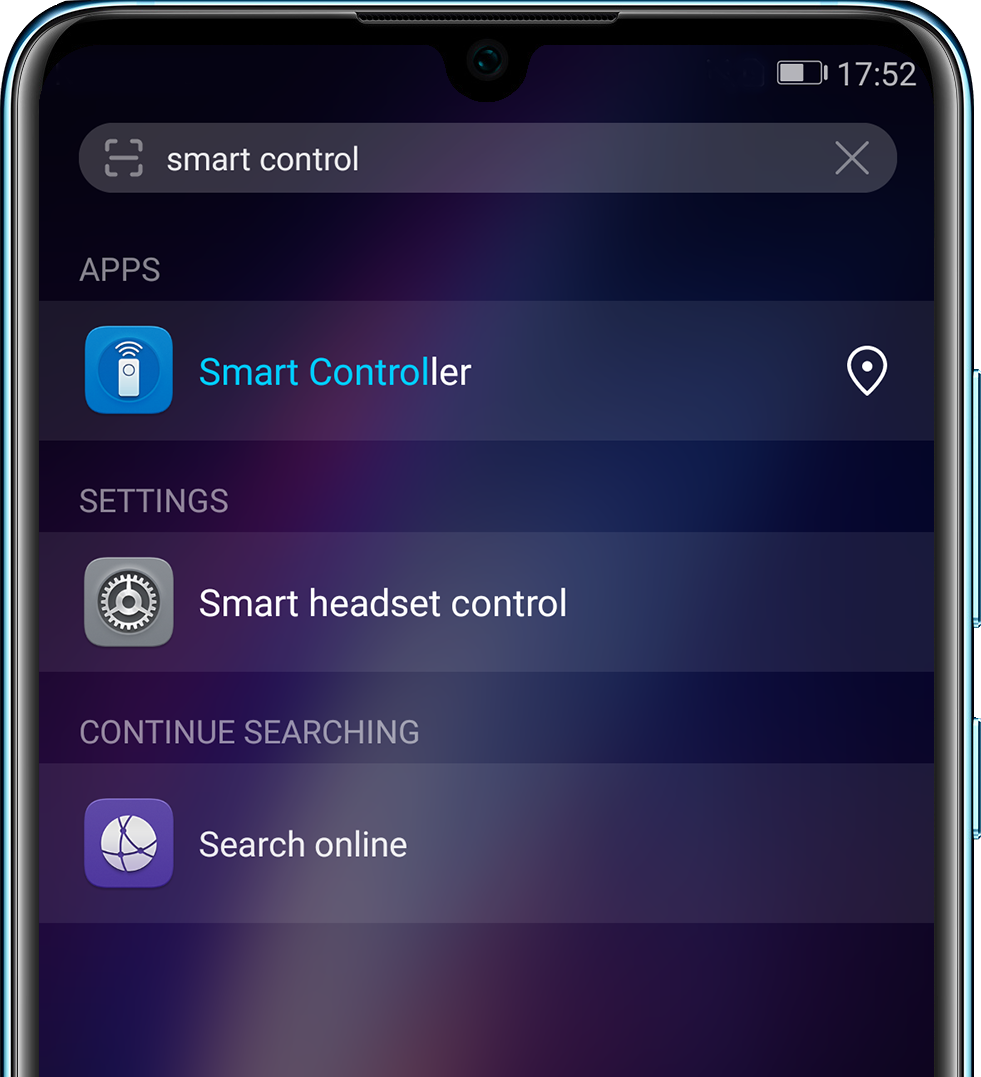
B. Check the product specifications screen on the online platform where you bought the phone/tablet to see if it supports the infrared remote control function.

2. If your remote control cannot be added, go to , touch GIVE FEEDBACK, and report your remote control model and submit a picture of the product. We will add support for your device based on the information provided. You can check the TVs, air conditioners, STBs, cameras, network boxes, DVD, and projectors supported by Smart Remote when adding the remote control.
