Shortcut Switches
| Shortcut Switches |
Turn on a Shortcut Switch
Swipe down from the status bar to open the notification panel, then swipe down on it again to show all shortcuts.
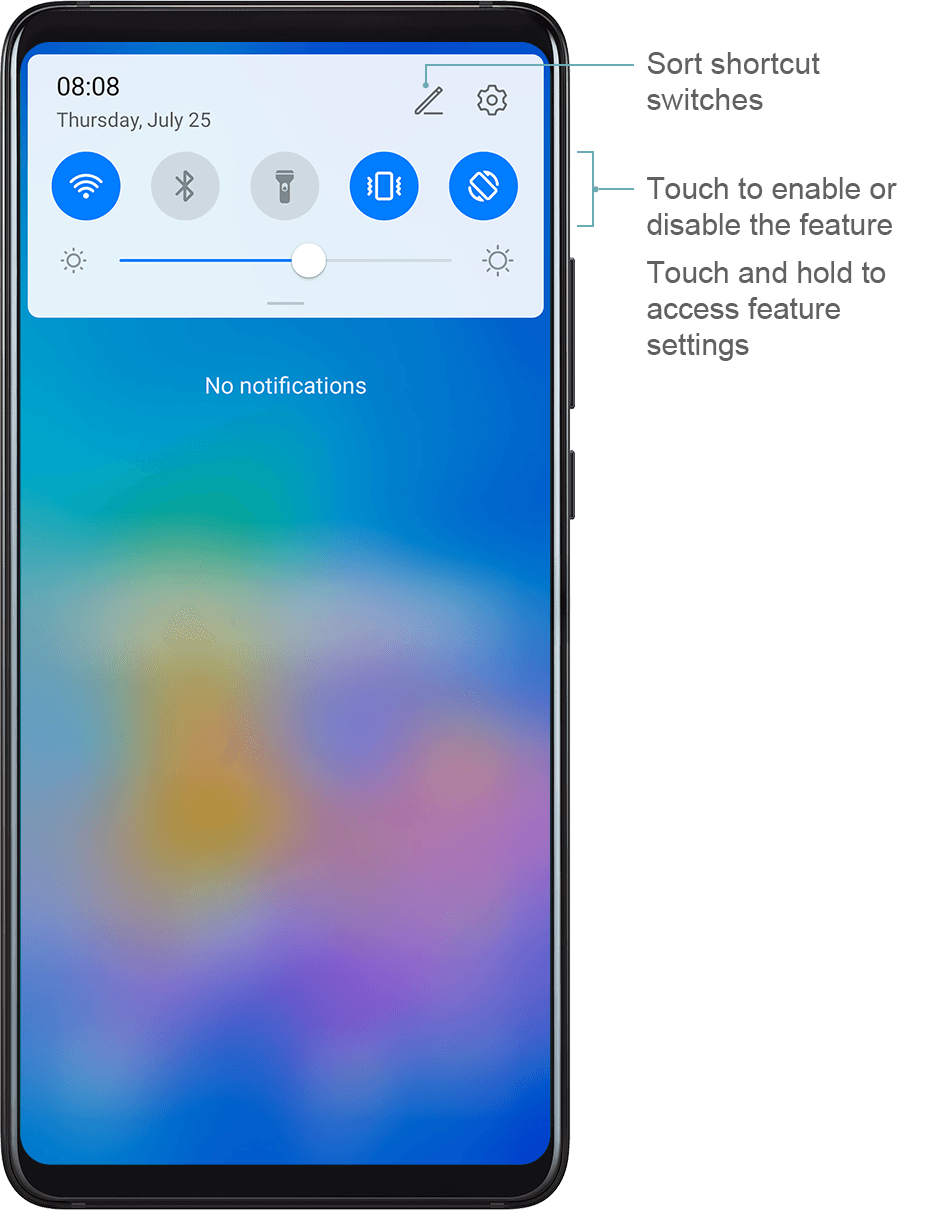
Touch a shortcut switch to enable or disable the corresponding feature.
Touch and hold a shortcut switch to enter the settings screen for that feature.
Touch
to open Settings.
Customize Shortcut Switches
Touch and drag icons to rearrange them.
