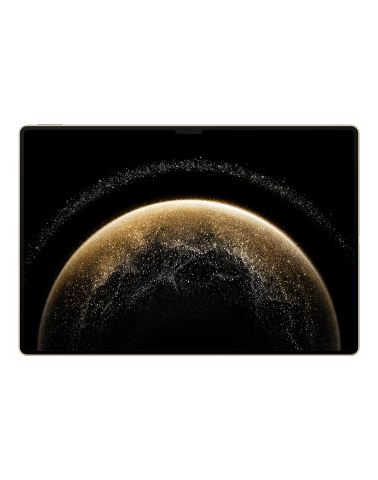Dual-View Mode
Applicable products:
| Dual-View Mode |
The Dual-view feature splits the recording screen into two views, allowing you to watch the regular view side by side with a zoomed-in view.

-
Go to
 , then touch Dual-view.
, then touch Dual-view. -
Frame your subject in the viewfinder, then touch
to start recording.
The regular view and the zoomed-in view will display side by side on the screen, with the zoomed-in area being the center of the regular view. You can adjust the zoom level by pinching in or out on the zoomed-in view.
-
Touch
to end the recording.
Thanks for your feedback.