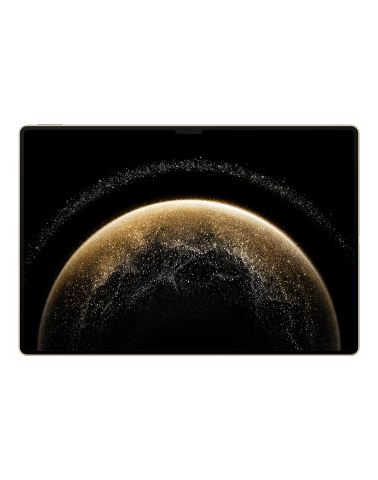Take a Partial Screenshot
Applicable products:
| Take a Partial Screenshot |

Knock the screen with a knuckle and hold to draw an outline around the part of the screen that you want to capture. Make sure that your knuckle does not leave the screen.
The screen will display the movement trajectory of your knuckle and take a screenshot of the selected area. Then you can:
Drag the frame to the desired position or resize it.
Touch a shape icon at the top of the screen to determine the shape of the partial screenshot.
Touch
to save the screenshot.
Thanks for your feedback.