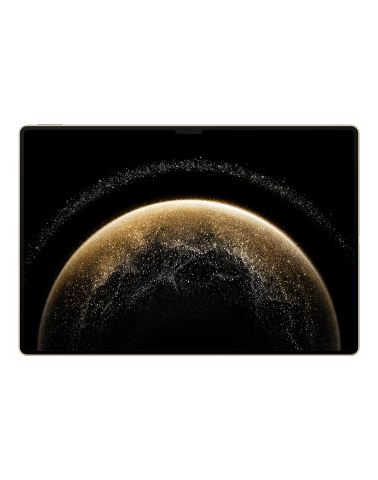Simple Mode
Applicable products:
| Simple Mode |
Simple mode adopts a more concise layout for easy navigation, enlarges icons and fonts for the home screen, and maximizes the volume.

Enable Simple Mode
Go to ![]() and touch Enable.
and touch Enable.
Touch and hold any icon to drag it to the desired location or uninstall it if it is not a mandatory app.
Exit Simple mode
Open Settings and touch Exit Simple mode.
Thanks for your feedback.