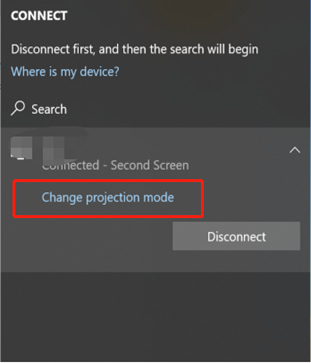There are black borders when the PC's screen is projected on the monitor wirelessly
| There are black borders when the PC's screen is projected on the monitor wirelessly |
Problem
There are black borders when the PC's screen is projected on the monitor wirelessly.
Cause
When the PC's aspect ratio for a certain display resolution is different from the monitor's aspect ratio and the projection mode is Duplicate, the PC outputs images using the PC's display resolution and there will be black borders on the monitor.
Solution
- You are advised to select Extend as the projection mode on the PC.
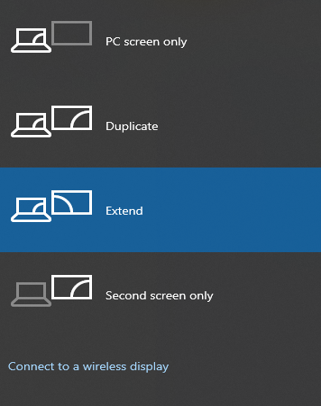
- If the projection has started, you are advised to change the projection mode to Extend.