Icons disappear from the task bar on the desktop after the Windows 11 system is shut down or restarted
| Icons disappear from the task bar on the desktop after the Windows 11 system is shut down or restarted |
Problem
After the user directly restarts the system or shuts it down and starts it again, the icons that come with the system disappear from the taskbar at the bottom of the desktop, and only the hidden icons and the HUAWEI PC Manager icon are displayed in the taskbar.
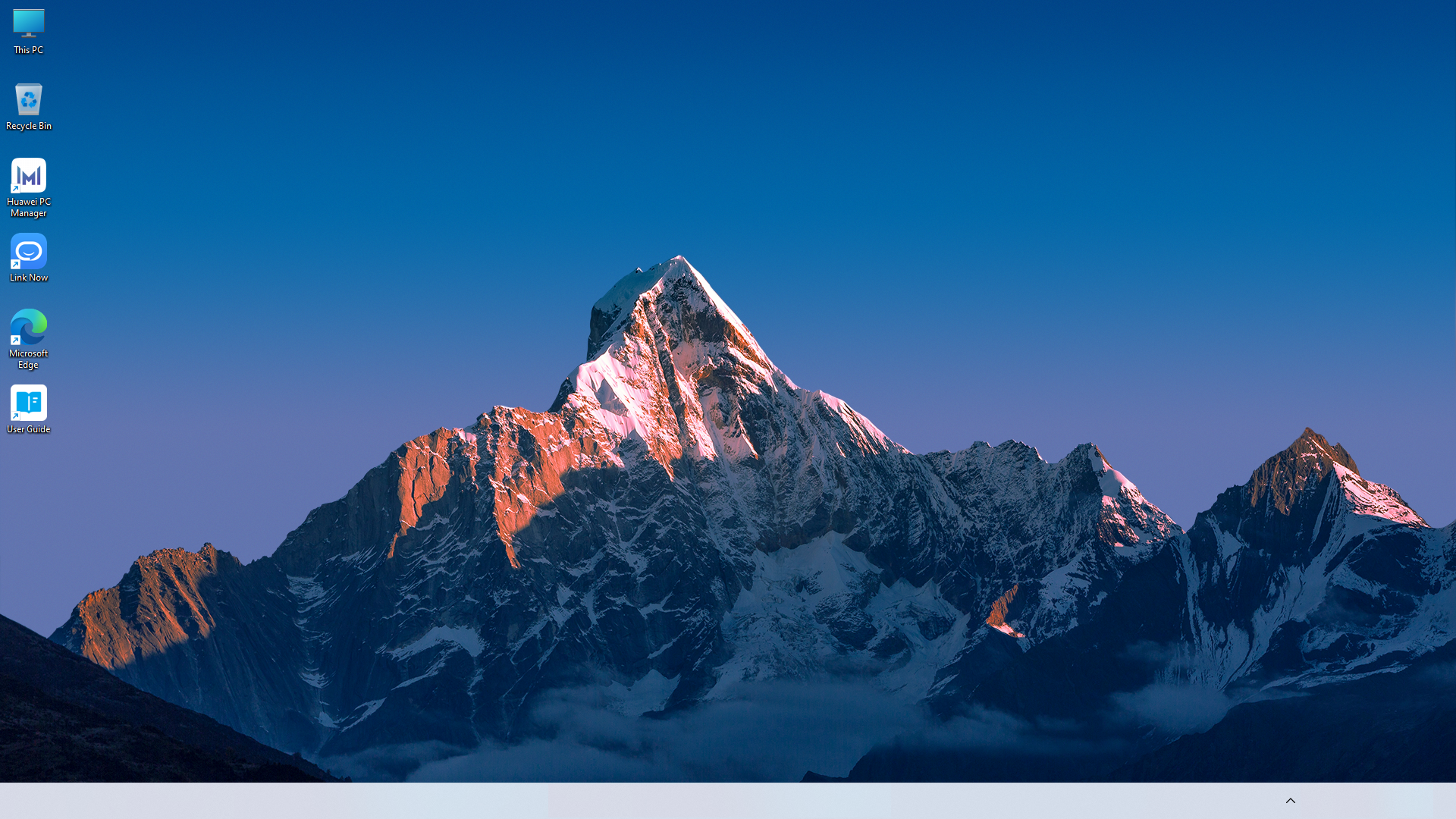
Cause
This is due to the Microsoft operating system. After the system is started, the automatic startup program doesn't run properly.
Solution
Huawei has contacted Microsoft about fixing this issue as soon as possible. It is recommended that you update Microsoft patches in a timely manner. If you encounter this issue, use either of the following methods to resolve it:
- Press Win+X.
- Restart the computer.
