What are the application scenarios for a FIDO security key?
| What are the application scenarios for a FIDO security key? |
A FIDO security key is used for two-factor authentication. For example, to log in to the internal system of some firms with high security standard requirements, the FIDO technology is used for two-factor authentication. In this case, a FIDO security key is used as the second factor for two-factor authentication in addition to a password. In this case, a HUAWEI FIDO security key can be used to perform authentication.
Perform the following:
- Swipe down from the status bar to open the notification panel, locate the FIDO security key icon, and touch it.
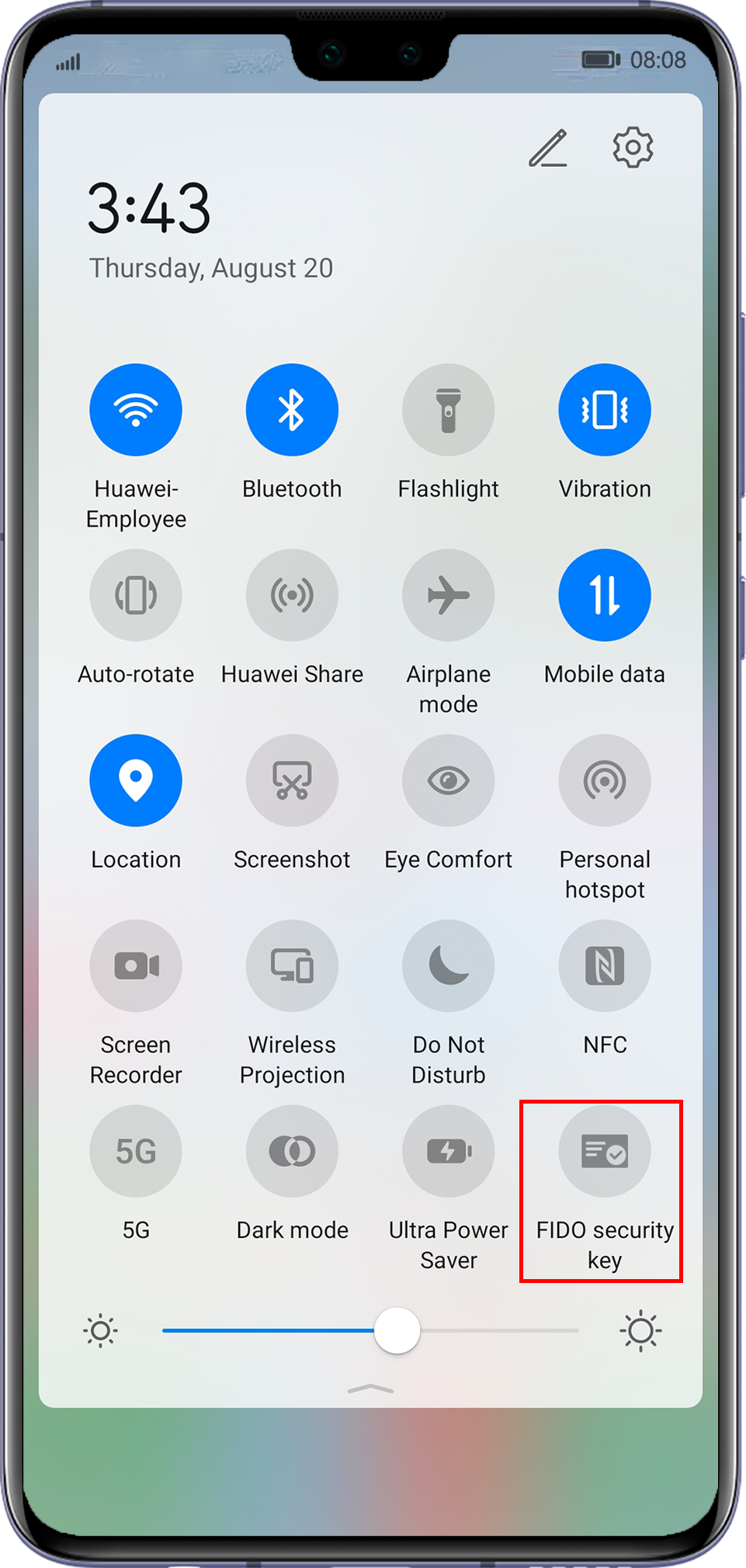
If you can't find the the FIDO security key icon on the notification pannel, tap
 in the upper right corner, drag the FIDO security key icon from the bottom to the notification panel, then tap it.
in the upper right corner, drag the FIDO security key icon from the bottom to the notification panel, then tap it. - Tap Use Bluetooth security key, and turn on the switch for the security key service on the pop-up box. When the security key service is enabled, your device can be discovered by nearby FIDO devices.

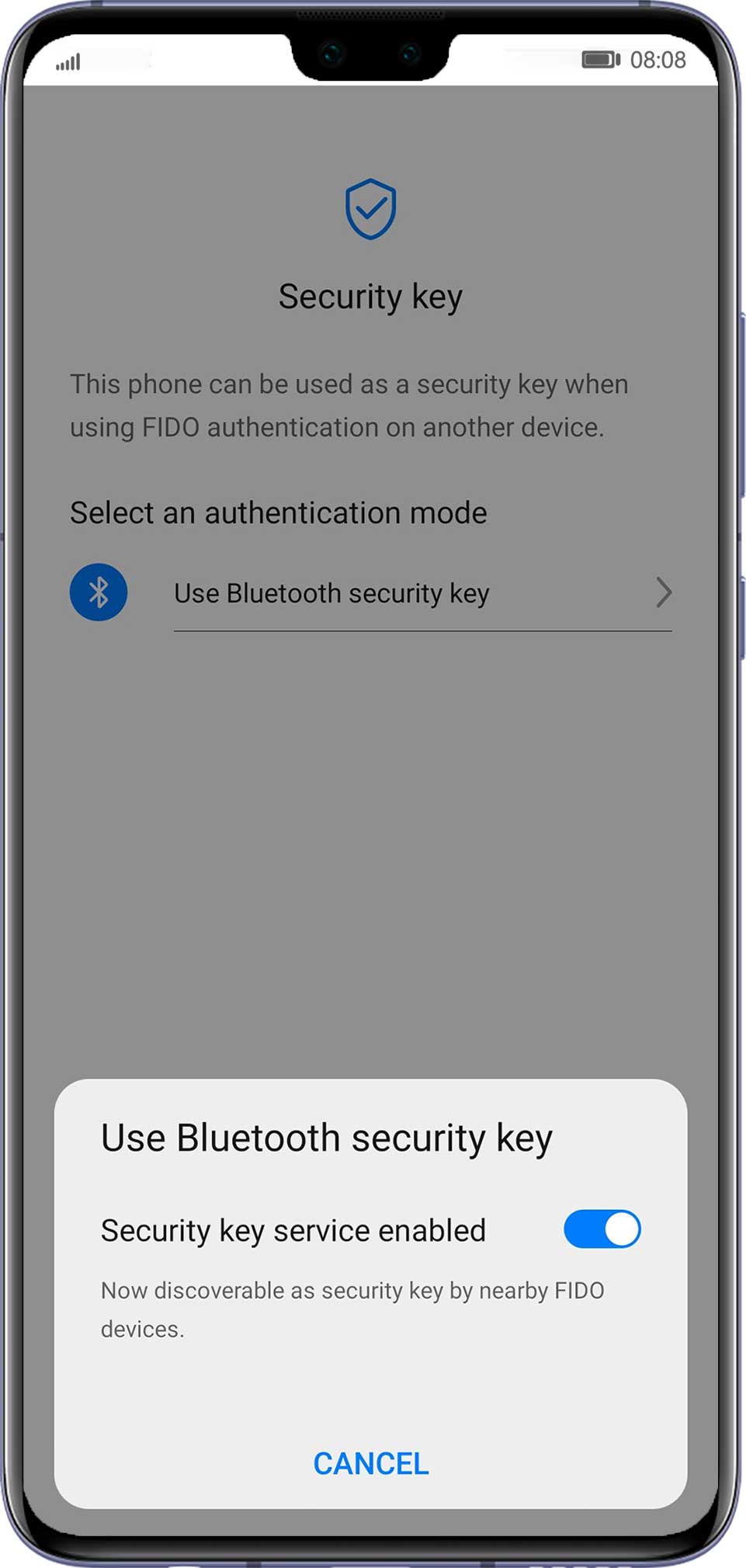
- Follow the onscreen instructions to verify your fingerprint. Once your fingerprint is verified, the identity authentication process is completed.
If no app or organization notifies you about using the FIDO security key, you do not need to use it.
