Using a cable to connect my computer to the printer
Applicable products:
| Using a cable to connect my computer to the printer |
- If you are using a HUAWEI computer running Windows, you can use HUAWEI PC Manager to connect your computer to the printer via a cable.
- When HUAWEI PC Manager (version 11.1.6.31 or later) is running, use the USB cable that comes with the printer to connect your computer to the printer. Insert the USB-B end of the USB cable into the USB-B port of the printer, and the USB-A end into the USB-A port of your computer. (If your computer does not have a USB-A port, connect it to a HUAWEI docking station.)
- In the pop-up dialog box on your computer, click CONNECT, and configure the network as prompted, in order to complete the connection.

- Open PC Manager, click My devices, and then you'll see the connected printer.
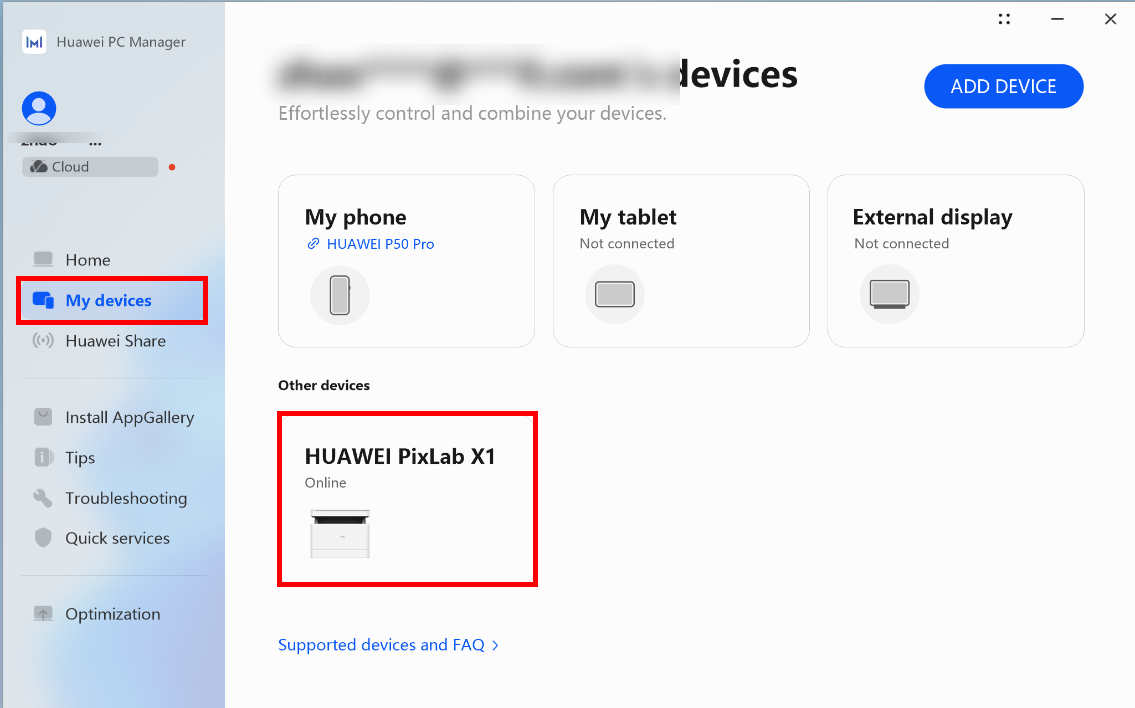
For more information on how to connect a HUAWEI computer running Windows to the printer, please refer to Adding and using printers in HUAWEI PC Manager at
https://consumer.huawei.com/en/support/content/en-us15849000/.
- If you are using a computer of another type, you can use the Huawei Print client to connect your computer to the printer with a cable:
- Visit the HUAWEI Support website (https://consumer.huawei.com/en/support/), and enter the name of your product in the search bar to search for the product. Select your product from the search results to go to the product service and support details page. Select Software Download, and download the Huawei Print client installation package that corresponds with your computer system.

- Use the USB cable that came with the printer to connect your computer to the printer. Insert the USB-B end of the USB cable into the USB-B port of the printer, and the USB-A end into the USB-A port of your computer. After the connection has been established, click With a USB cable, in order for your computer to identify the printer. Then, follow the onscreen instructions to connect the devices.

- Visit the HUAWEI Support website (https://consumer.huawei.com/en/support/), and enter the name of your product in the search bar to search for the product. Select your product from the search results to go to the product service and support details page. Select Software Download, and download the Huawei Print client installation package that corresponds with your computer system.
Thanks for your feedback.
