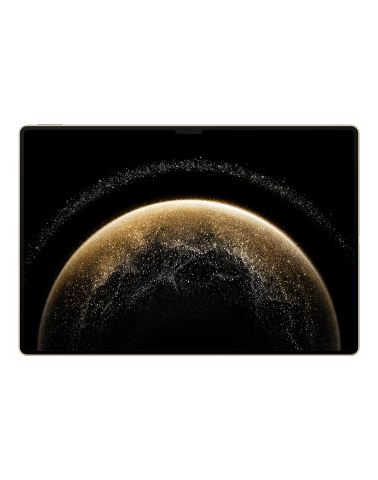| Files which are in dot, dotx, or pot format can't be transferred with a single tap |
Problem
When a file in dot, dotx, or pot format is opened on a mobile phone drive, and the Huawei Share OneHop feature is used, the screenshot of the current window is sent to the mobile phone, instead of the file.
Cause
When a file in dot, dotx, or pot format is opened using Office or WPS, the file name does not appear in the software's title bar, so Huawei Share OneHop can't identify the file path. As a result, a screenshot of the Office or WPS window is sent to your phone.
Solution
Files in dot, dotx, or pot format can't be sent via Huawei Share OneHop. It is recommended that you use Huawei Share to transfer files, or use the Multi-Device Files feature to drag and copy files.