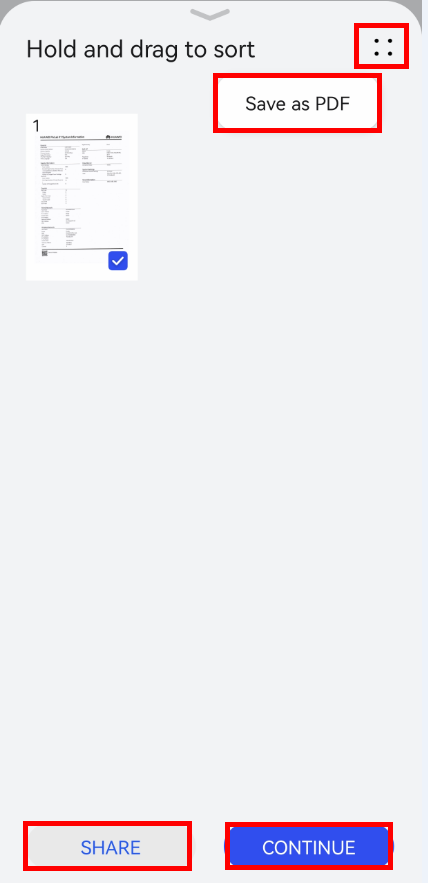Scanning files using the HUAWEI printer with a device such as a mobile phone
| Scanning files using the HUAWEI printer with a device such as a mobile phone |
You can use the printer's scanning feature on a phone or tablet you have connected the phone and printer using HUAWEI AI Life.
The scanning feature is available only when the printer and phone are on the same LAN.
- In HUAWEI AI Life, open the printer homepage, and select Scan.
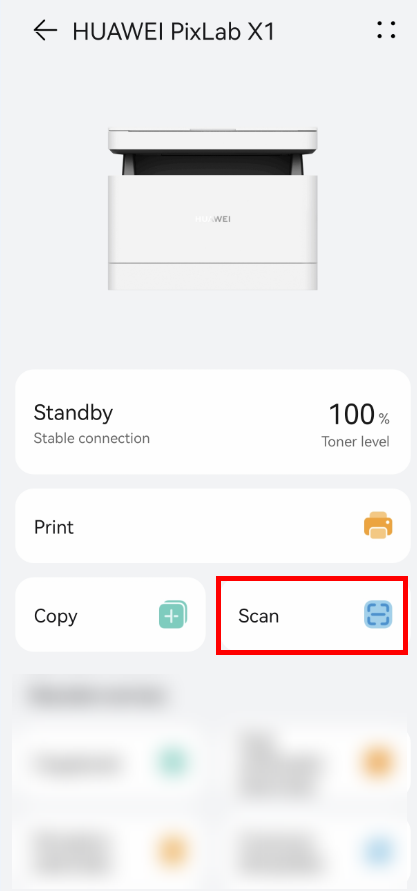
- Place the file you want to scan in the scanning area of the printer, set the desired scanning parameters, and click SCAN.

- Once scanning is complete, touch CONTINUE to continue scanning one or more files. Touch the More icon, and select Save as PDF to store the scanned files in the specified path in PDF. (The default storage path is the HuaweiPrint folder and cannot be changed.) You can open the Files app, find the PDF file in the HuaweiPrint folder, and touch SHARE to share the file as an image or PDF file.