Scanning files using the HUAWEI printer with a Linux computer
Applicable products:
| Scanning files using the HUAWEI printer with a Linux computer |
You can use the printer's scanning feature on a Linux computer once you have connected the printer and the computer using the Huawei Print client.
- Open the Huawei Print client, and click Scan.
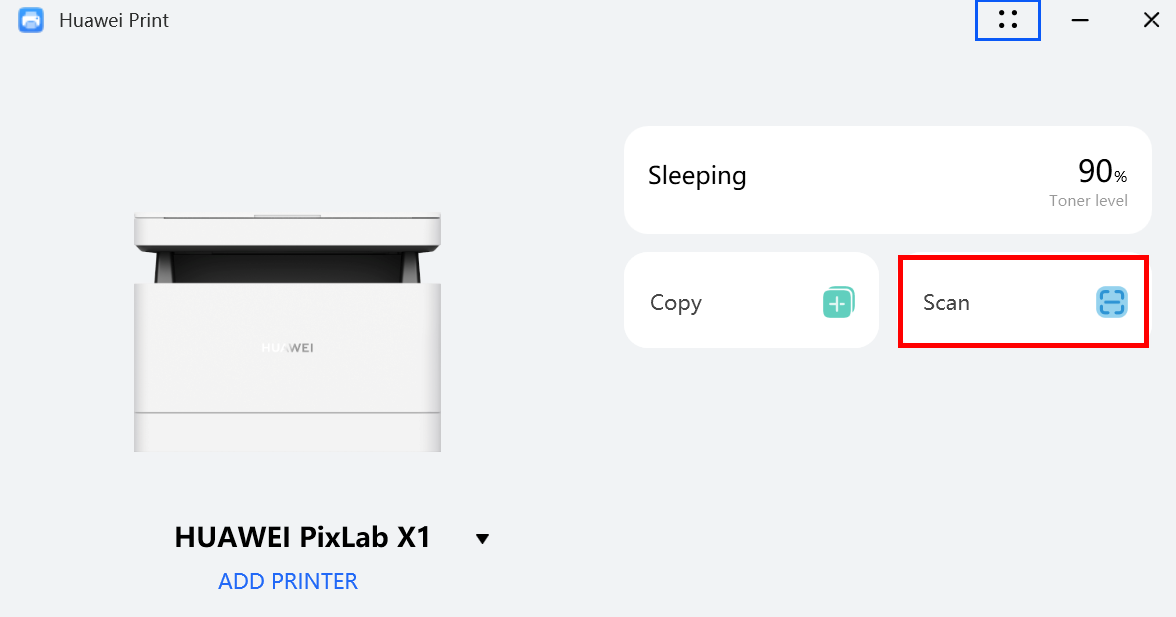
- Place the file you want to scan in the scanning area of the printer, set the desired scanning parameters, and click SCAN.

- Once scanning is complete, you can choose to open the storage folder and scan another page, or select the scanned file and save it as a PDF file.

Thanks for your feedback.
