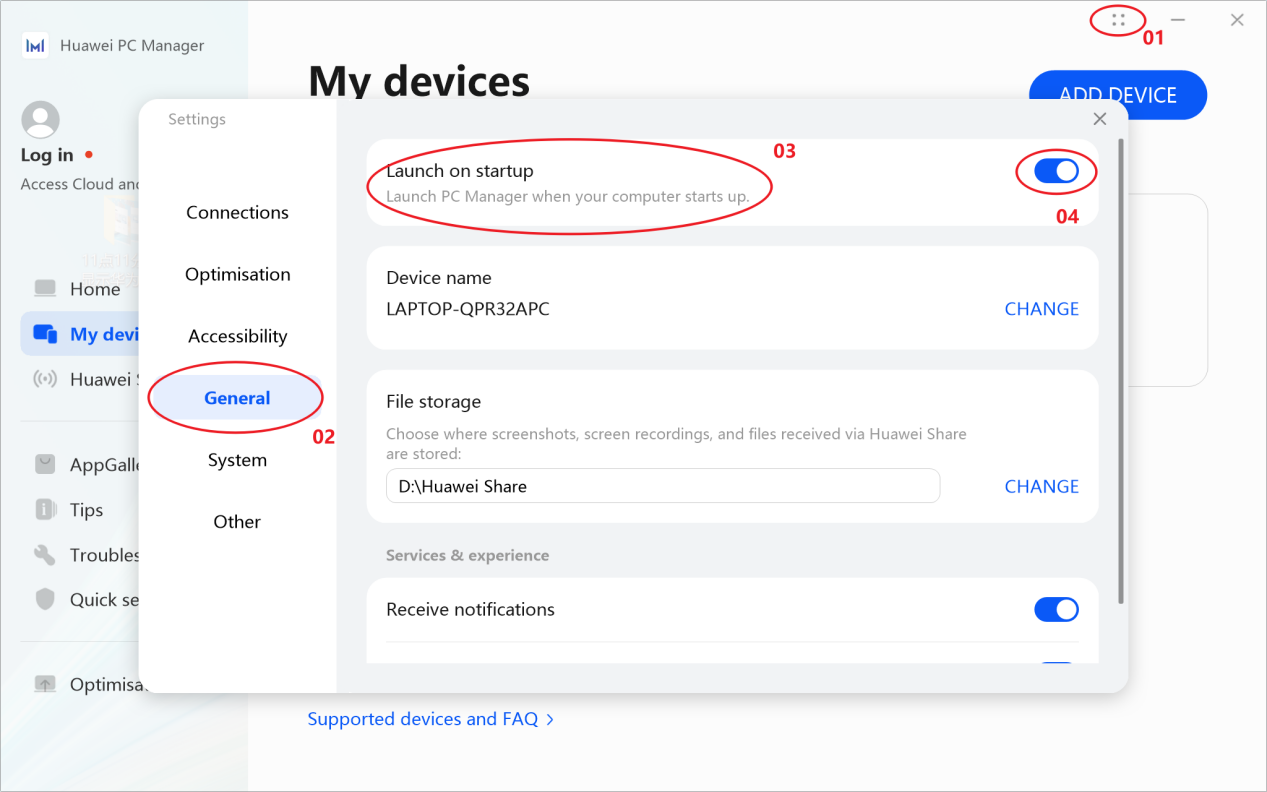Reopen Control Panel after closing it on my PC
| Reopen Control Panel after closing it on my PC |
Problem
Control Panel cannot be found after the user closes it.
Cause
Control Panel is displayed as a tray icon in the taskbar after HUAWEI PC Manager is updated.
Solution
- Find the tray icon in the taskbar after HUAWEI PC Manager is updated.
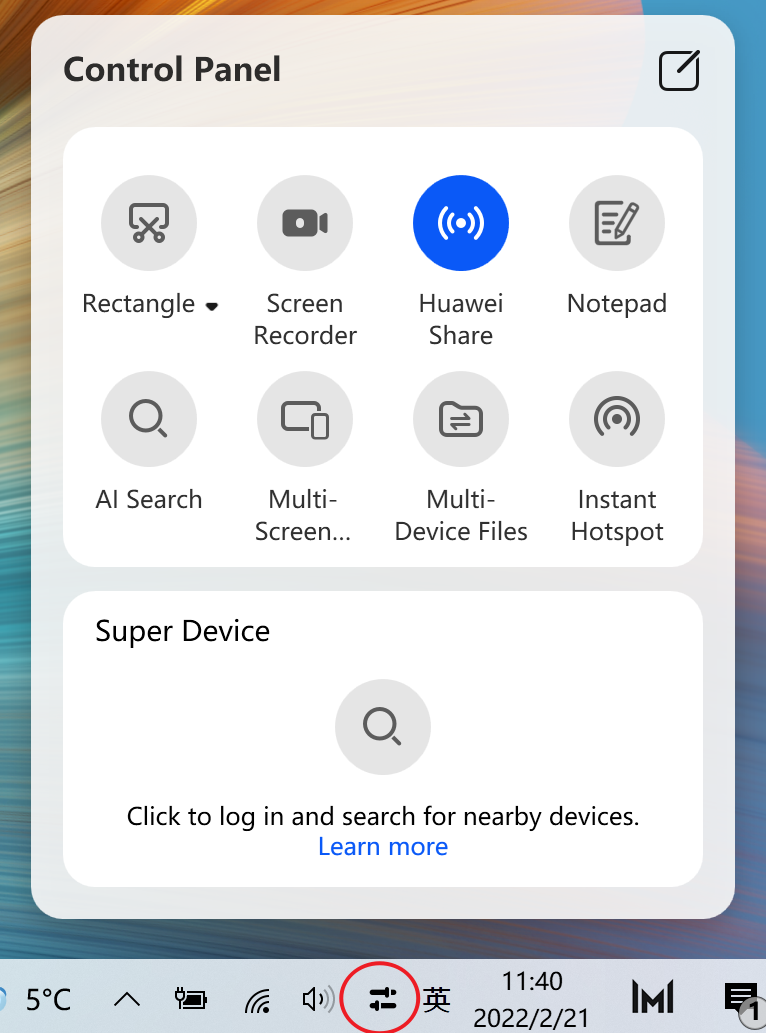
2. Find Control Panel via the Windows Start menu after you have closed Control Panel.
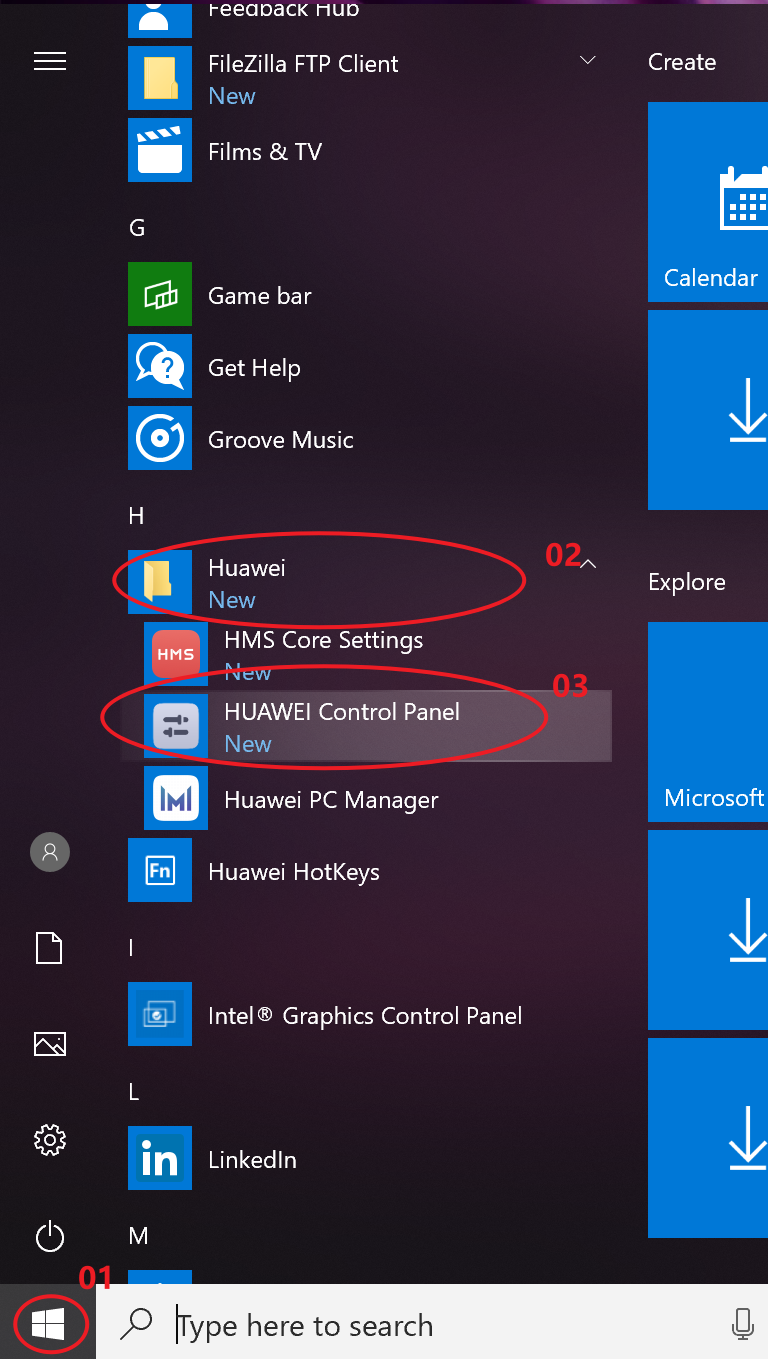
3. If you have closed Control Panel, click My devices in PC Manager in order to restart Control Panel.
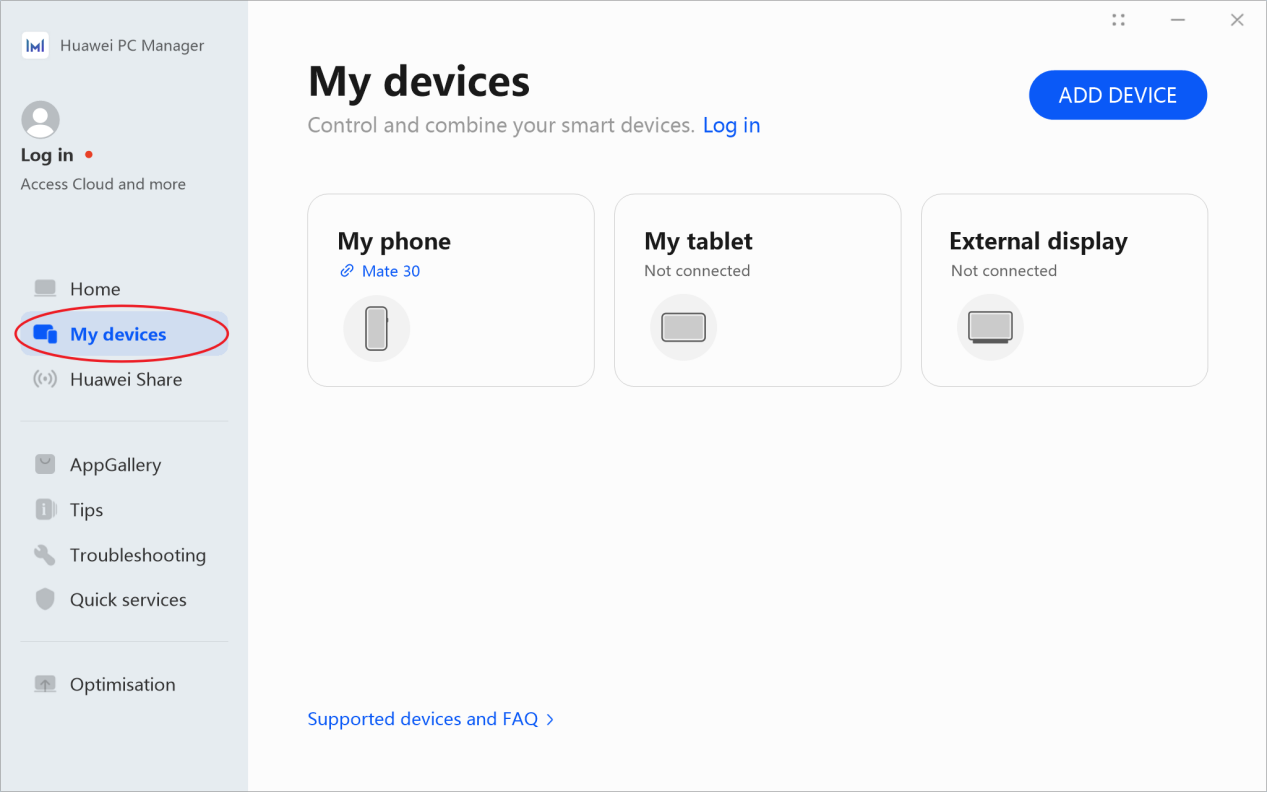
4. Restart the PC. Control Panel will start automatically together with PC Manager. You can set automatic startup as shown in the following image: