What do the indicator colors of HUAWEI Router A1 mean
| What do the indicator colors of HUAWEI Router A1 mean |
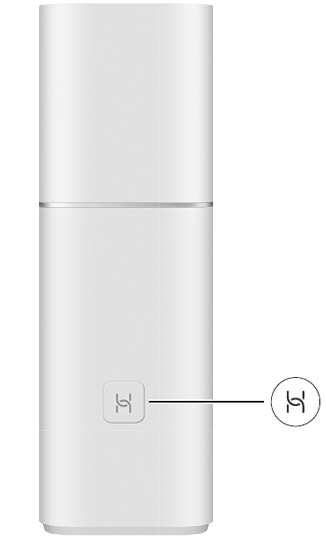
You can observe the status of the H (or Hi) indicator to check the status of the router:
Router Status |
Indicator Color |
Description |
|---|---|---|
Power-on |
Steady orange |
The router is being powered on. |
Internet connection |
Steady white |
The router is connected to the Internet. |
Steady orange |
The router is not connected to the Internet. |
|
Using HarmonyOS Mesh+ |
Flashing orange slowly |
The router has discovered a new router that supports HarmonyOS Mesh+. |
Flashing orange quickly |
The router is connecting to a HarmonyOS Mesh+ device. |
|
Steady white or steady orange after flashing orange quickly |
A HarmonyOS Mesh+ has been established successfully (steady white: Internet connection available; steady orange: pairing is successful, but there is no Internet access). |
|
Flashing orange becomes steady orange for 5 seconds, then begins flashing orange slowly |
HarmonyOS Mesh+ has failed and the router is searching for available devices again. |
|
WPS |
Flashing orange quickly |
WPS negotiation is in process. |
Steady white after less than 2 minutes of flashing orange quickly |
WPS pairing is successful. |
|
Flashing orange quickly for 2 minutes |
WPS pairing is unsuccessful. |
|
Updating |
Flashing white quickly |
The router is being updated. |
