Enabling or disabling Secure Boot in the BIOS
Applicable products:
PC,Desktop
Applicable products:
| Enabling or disabling Secure Boot in the BIOS |
Secure Boot is a key technology that enhances system security, by ensuring that each software module loaded during system startup is secure. It is enabled by default. You can disable this feature in the BIOS.
To do this, perform the following:
- When your computer is starting or restarting, press and hold or continuously press F2 to enter the BIOS Setup Utility screen.
- Select Secure Boot, press Enter, and select Disable from the displayed dialog box. Press Enter to confirm your selection, and press F10 to save the settings and exit.
To enable this feature again, select Enable from the displayed dialog box.
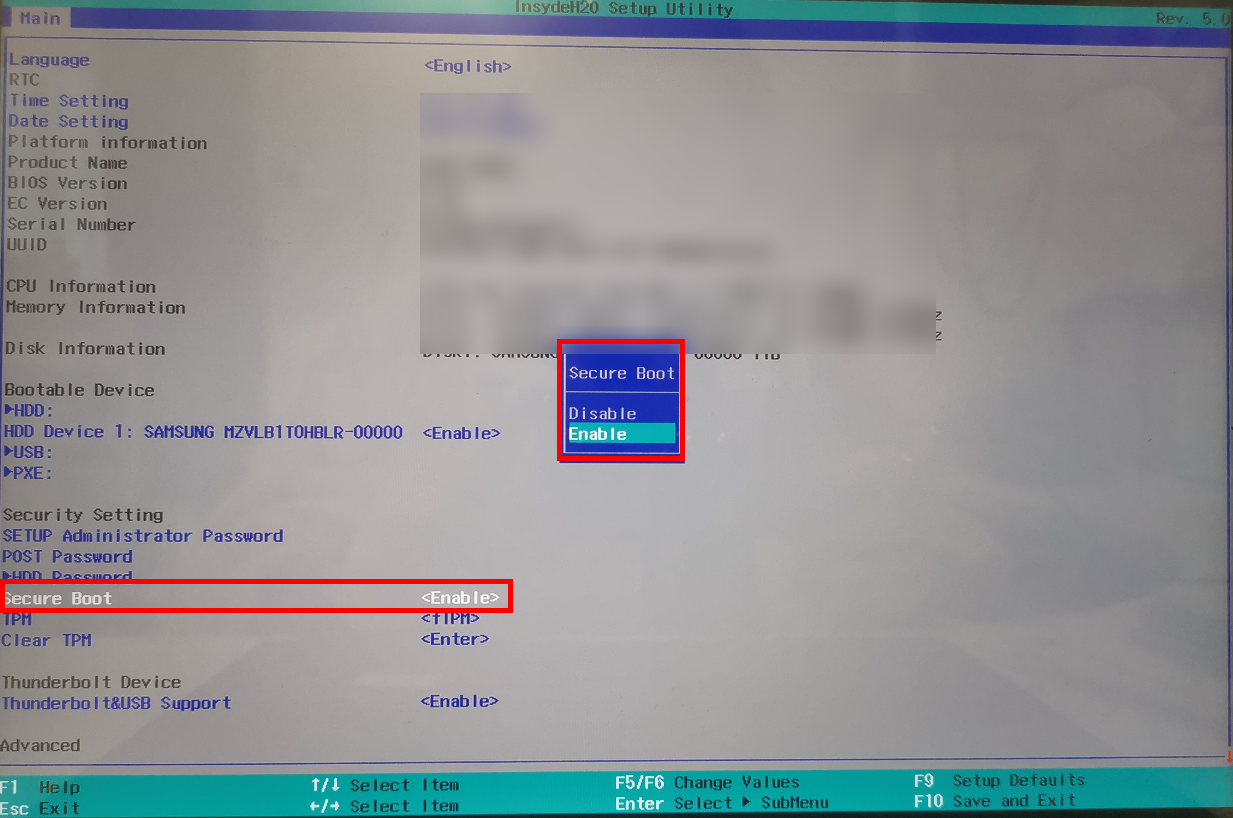
Thanks for your feedback.



