Compressing and decompressing files
Applicable products:
PC,Desktop
Applicable products:
| Compressing and decompressing files |
The Windows operating system provides file compression and decompression features, which allow you to quickly compress files into ZIP files or decompress compressed packages.
To compress a file or folder, perform the following steps:
Right-click the file or folder that you wish to compress, and select Compress to ZIP file from the shortcut menu. A compressed file package will automatically appear in the same path as the file.
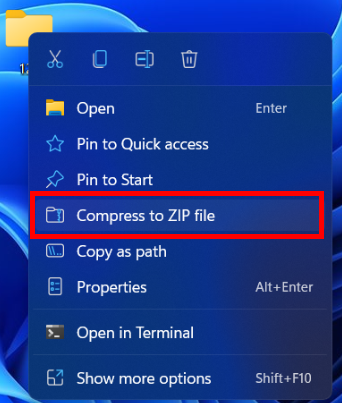
To decompress a file or folder, perform the following steps:
Right-click the compressed package that you wish to decompress, and select Extract All... from the shortcut menu. A decompressed file will automatically appear in the same path as the compressed package.
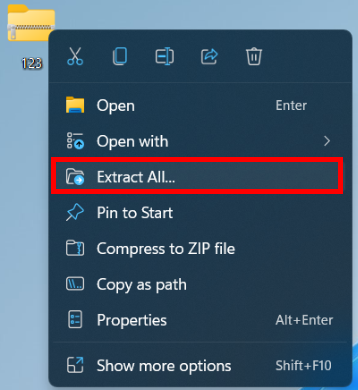
Thanks for your feedback.



