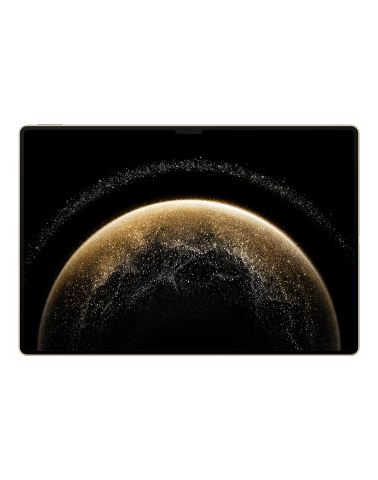| Work Seamlessly Across Devices with Super Device |
Super Device allows for collaboration between different devices, making your tablet the hub of your nearby Vision and other supported devices for them to be controlled conveniently. You can also seamlessly transfer ongoing tasks on your tablet, such as audio and video content being streamed, to your Vision with just a tap.
Please make sure your device has been updated to the latest system version.
Set Super Device
Currently, Super Device supports linking tablets with the following types of devices. To use this feature, make sure that devices to be connected support Super Device. Before you get started, enable Bluetooth and Wi-Fi and log in to your HUAWEI ID on your tablet. For other devices, perform the following settings:
Vision: Ensure that it is connected to the same LAN and logged in to the same HUAWEI ID as your tablet.
Bluetooth device: Some Bluetooth devices (such as Bluetooth headsets) can be linked with your tablet via Super Device after establishing a Bluetooth connection.
If Super Device is hidden, access Control Panel and go to .
Transfer MeeTime Calls and Audio or Video Being Streamed to Other Devices
When you are making MeeTime calls on your tablet, watching videos (such as in HUAWEI Video, Youku, or other video streaming apps), or listening to music, you can transfer any of these ongoing tasks to another device via Super Device and pick up from where you left off on the new device. For instance, you can transfer a MeeTime call to your Vision.
MeeTime: This feature is only available in some countries and regions.
Videos: Can be transferred to Visions.
MeeTime calls: Can be transferred to Visions.
Music: Can be transferred to Bluetooth earphones and Visions (either when the screen is on or off).
Swipe down from the upper right edge of your tablet to display Control Panel. Available devices will be displayed in the Super Device section. You can also touch
to search for nearby devices manually.
Touch a device that you wish to transfer the ongoing tasks to. Alternatively, touch
and drag the target device onto the icon of this device to transfer the ongoing tasks.