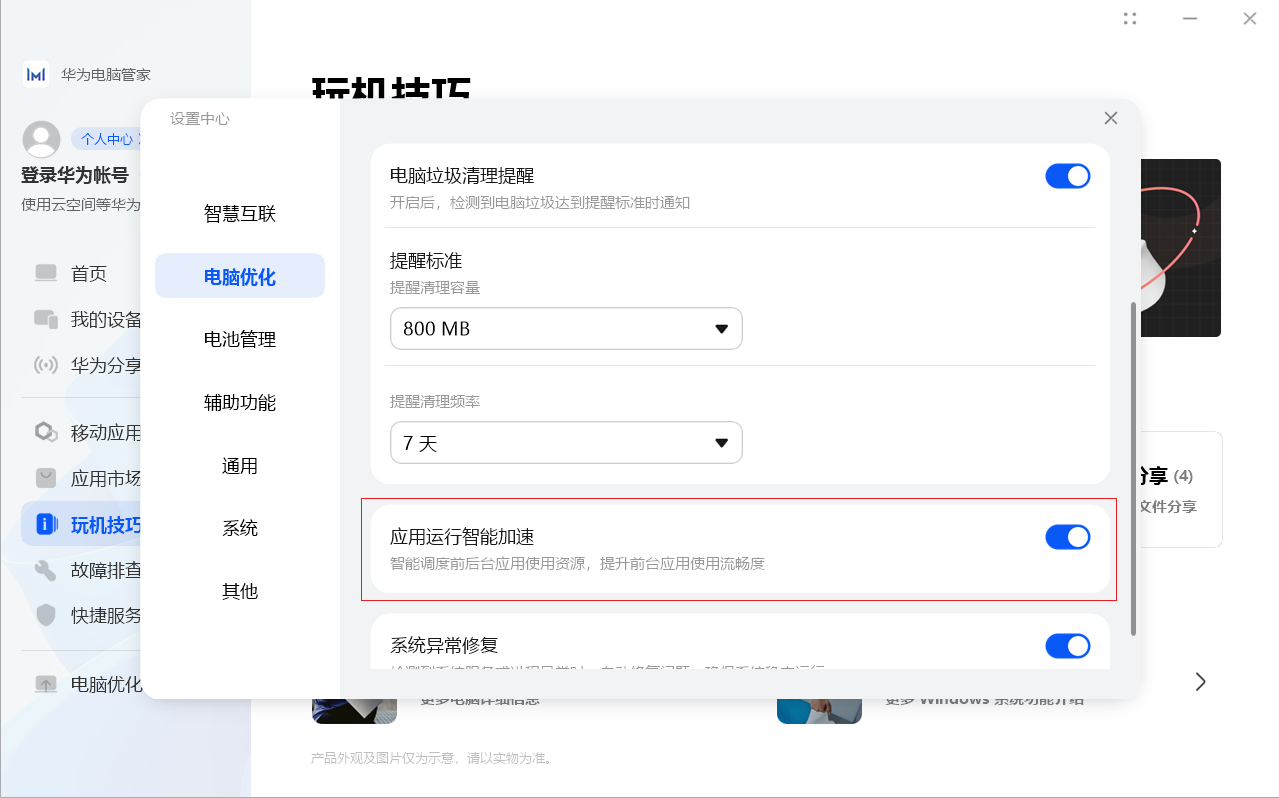List of HUAWEI laptops supporting Super Turbo
| List of HUAWEI laptops supporting Super Turbo |
Feature
Super Turbo is an intelligent app acceleration technology that collaborates software and hardware. It intelligently identifies app running scenarios and manages system resources based on the status of hardware such as CPUs, GPUs, memory, hard disks, and batteries. Super Turbo works perfectly with Windows, improving power consumption and performance efficiency, and offering a smoother user experience.
Prerequisite
- This feature requires Huawei PC Manager 13.0.2.300 or later. Click here to learn how to update PC Manager. If you have not received any update notifications from PC Manager, please stay tuned for future updates and update PC Manager at your earliest convenience.
- For laptops that support Super Turbo, this feature is enabled by default after you update Huawei PC Manager to version 13.0.2.300 or later and open it. To disable Super Turbo, exit PC Manager. Alternatively, open PC Manager, click the four-dot icon (::) in the upper right corner, go to , and disable Super Turbo mode.
Models supporting Super Turbo
Product Name |
Super Turbo 2.0 |
|---|---|
HUAWEI MateBook X Pro 2023 |
Supported |
HUAWEI MateBook 16s 2023 |
Supported |
HUAWEI MateBook 14s 2023 |
Supported |
HUAWEI MateBook 14 2023 |
Supported |
HUAWEI MateBook D 14 2024 12th Gen Core |
Supported |
HUAWEI MateBook D 16 2024 13th Gen Core |
Supported |
HUAWEI MateBook D 16 2024 13th Gen Core |
Supported |
HUAWEI MateBook D 16 SE 2024 13th Gen Core |
Supported |
HUAWEI MateBook D 16 SE 2024 12th Gen Core |
Supported |
HUAWEI MateBook D 14 2024 12th Gen Core |
Supported |
HUAWEI MateBook D 14 2024 13th Gen Core |
Supported |
HUAWEI MateBook D 14 SE 2024 13th Gen Core |
Supported |
HUAWEI MateBook X Pro 2023 13th Gen Core |
Supported |
HUAWEI Matebook X Pro Core Ultra Premium Edition |
Supported |
HUAWEI MateBook 14 Core Ultra |
Supported |
Product Name |
Super Turbo 1.0 |
|---|---|
HUAWEI MateBook X 2020 |
Supported |
HUAWEI MateBook 14 2020 |
Supported |
HUAWEI MateBook X Pro 2019 |
Supported |
HUAWEI MateBook X Pro 2020 |
Supported |
HUAWEI MateBook 13 2020 |
Supported |
HUAWEI MateBook D 15 2020 |
Supported |
HUAWEI MateBook D 14 2020 |
Supported |
HUAWEI MateBook X Pro 2021 |
Supported |
HUAWEI MateBook 13 2021 |
Supported |
HUAWEI MateBook D 14 2021 |
Supported |
HUAWEI MateBook 14 2021 |
Supported |
HUAWEI MateBook D 15 2021 |
Supported |
HUAWEI MateBook X Pro 2022 |
Supported |
HUAWEI MateBook 13s |
Supported |
HUAWEI MateBook 14s |
Supported |
HUAWEI MateBook E 2022 |
Supported |
HUAWEI MateBook D 15 2022, HUAWEI MateBook D 15 SE |
Supported |
HUAWEI MateBook D 14 2022, HUAWEI MateBook D 14 SE |
Supported |
HUAWEI MateBook 16 |
Supported |
HUAWEI MateBook D 14 2021 AMD |
Supported |
HUAWEI MateBook D 15 2021 AMD |
Supported |
HUAWEI MateBook D 14 AMD |
Supported |
HUAWEI MateBook 16s |
Supported |
HUAWEI MateBook D 14 2022 12th Gen Core |
Supported |
HUAWEI MateBook 14 2022 |
Supported |
HUAWEI MateBook X Pro 2022 12th Gen Core/Premium Edition |
Supported |
HUAWEI MateBook 14s 2022 |
Supported |
HUAWEI MateBook D 16 |
Supported |
HUAWEI MateBook D 15 2022 |
Supported |
HUAWEI MateBook 13s 2022 |
Supported |
HUAWEI MateBook E |
Supported |
HUAWEI MateBook E Go |
Supported |
HUAWEI MateBook E 2023 |
Supported |
HUAWEI MateBook 14s 2022 |
Supported |
HUAWEI MateBook 13s 2023 |
Supported |
HUAWEI MateBook D 14 2023 |
Supported |
HUAWEI MateBook D 14 2023 13th Gen Core |
Supported |
HUAWEI MateBook D 16 2023 |
Supported |
Enabling Super Turbo
Super Turbo 1.0 performs system-level resource scheduling by identifying foreground and background scenarios, while Super Turbo 2.0 coordinates software, hardware, and chip for more accurate scene identification and more intelligent resource scheduling.
- For models that support Super Turbo 2.0: Click Optimization in Huawei PC Manager and enable Super Turbo mode.
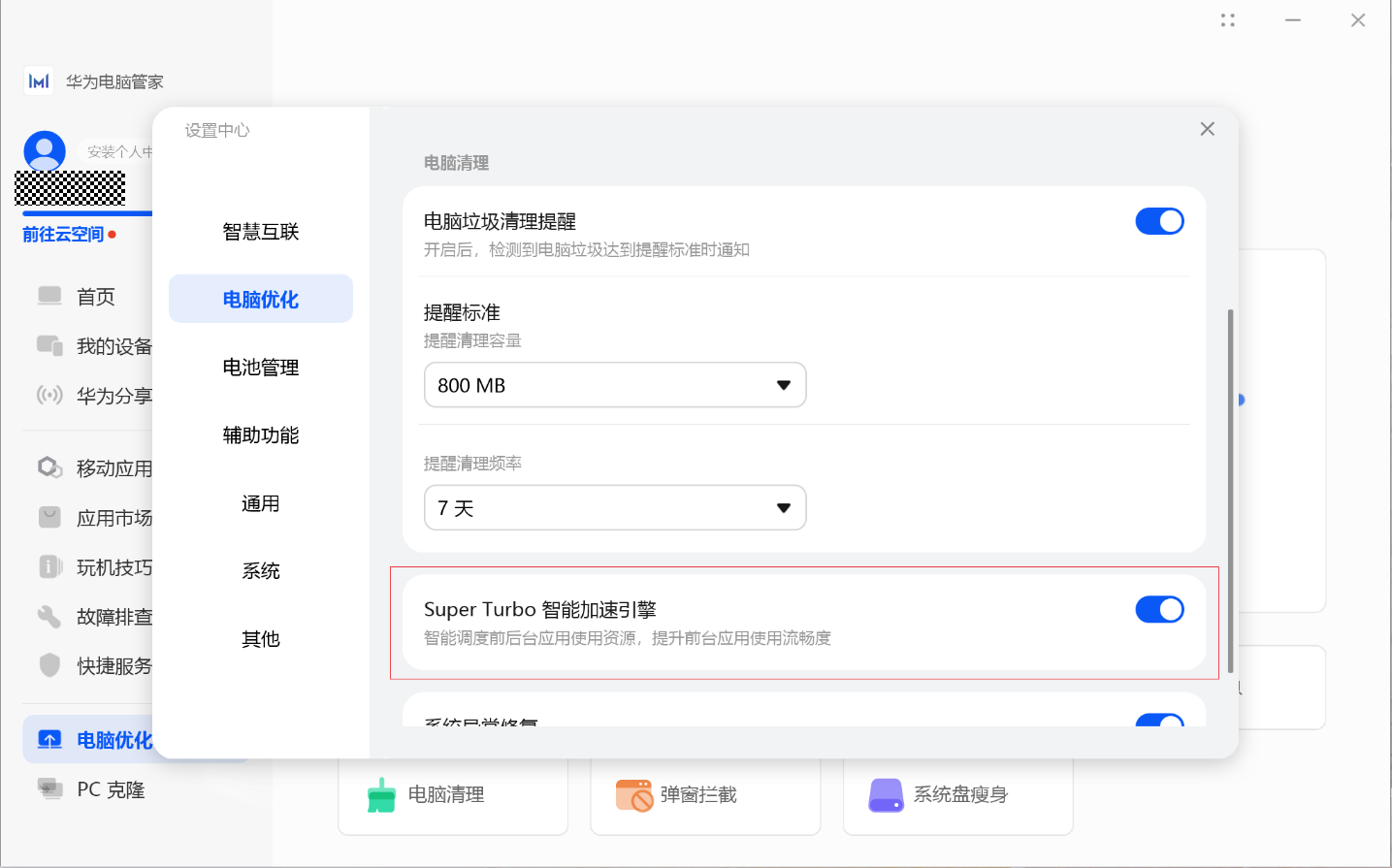
- For models that support Super Turbo 1.0: Click Optimization in Huawei PC Manager and enable App Acceleration.