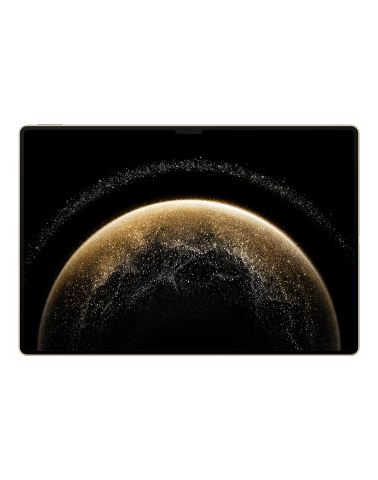My HUAWEI 2-in-1 laptop displays a wrong full screen when it starts up, before entering out-of-box experience (OOBE)
Applicable products:
| My HUAWEI 2-in-1 laptop displays a wrong full screen when it starts up, before entering out-of-box experience (OOBE) |
Problem
When the OOBE registration wizard screen displays during the initial startup, a wrong full screen is displayed.
Cause
This is a common Microsoft issue. There is a low probability that the OOBE process will fail to load during startup and a wrong full screen will display after the restart.
Solution
- Please follow the onscreen instructions. After the three screens display, the OOBE screen will be reloaded and restored to the correct full-screen display.



- If you have any questions, please contact Microsoft customer service for further consultation and assistance. You can also log in to the Microsoft official website, click Contact Microsoft at the bottom of the home page, and follow the onscreen instructions for assistance.
Thanks for your feedback.