Network adapters still display in the Device Manager list after the network is reset for my HUAWEI laptop
| Network adapters still display in the Device Manager list after the network is reset for my HUAWEI laptop |
Problem
After resetting the network by going to , the network adapters remain displayed in Device Manager list.
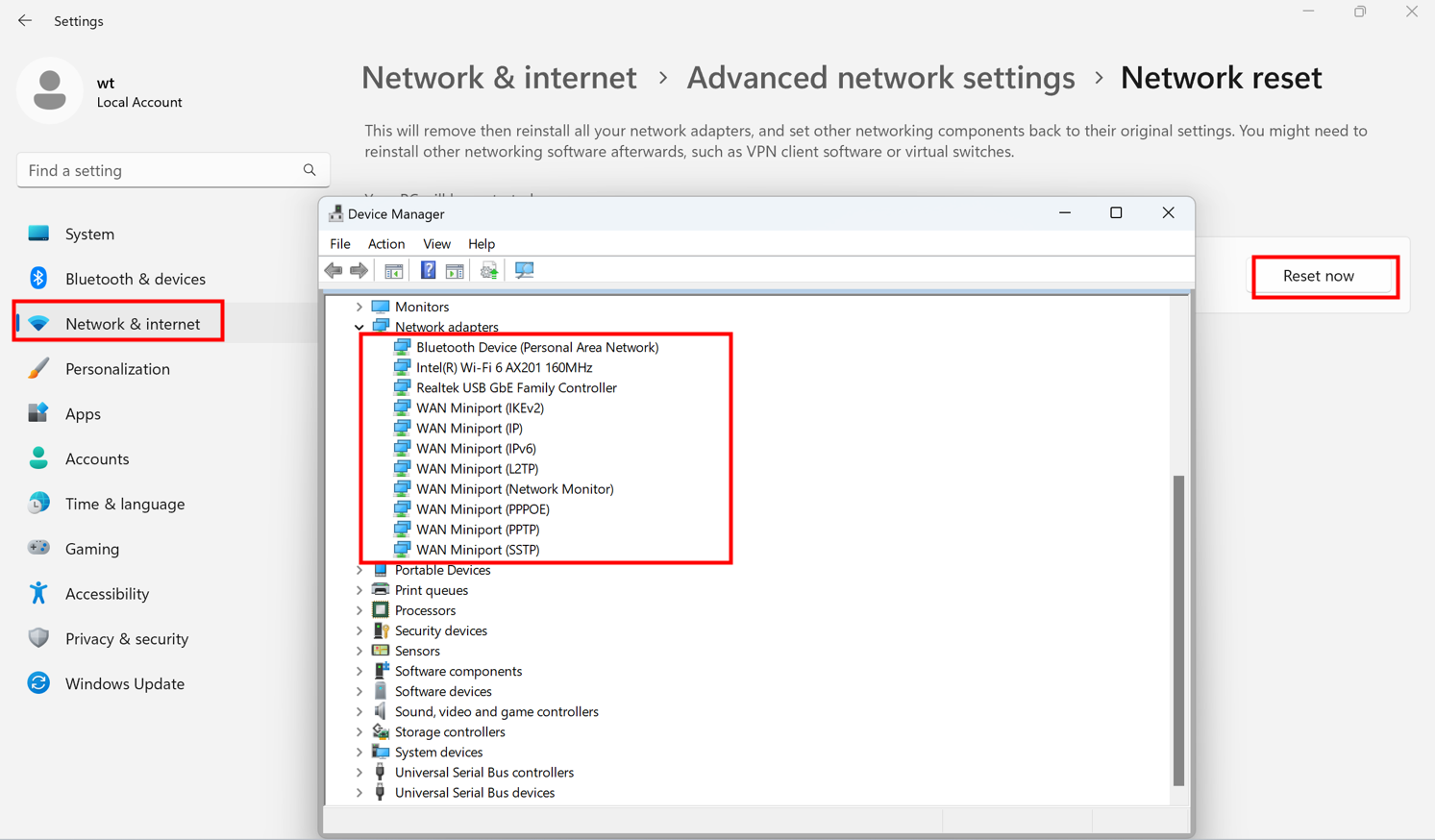
Cause
This is an issue with Microsoft Windows 11 22H2. Resetting the network fails in the advanced network settings.
Solution
To resolve this issue, Huawei has requested an optimized Windows version. Please stay tuned for new OS patches and update your device at the earliest convenience. Update availability is dependent on Microsoft. If you have any further questions, please contact Microsoft customer service. You can also log in to the Microsoft official website, click Contact Microsoft at the bottom of the home page, and follow the onscreen instructions for assistance.
