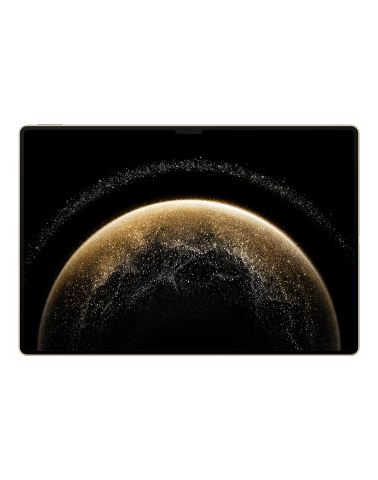Trail run mode on your HUAWEI watch
Applicable products:
| Trail run mode on your HUAWEI watch |
The pro-level Trail run mode on your watch supports segment-based navigation and real-time map-based routes, for enriched data display.
- Segment-based navigation is a Trail run feature only available on HUAWEI WATCH GT 5 Pro. To use this feature, make sure to update the Huawei Health app and your wearable device to their latest versions.
- Segment-based navigation is currently unavailable when the wearable device is connected to an iPhone.
Starting a Trail run session
Before everything, download the official route from relevant website, import the route to Huawei Health, and sync it to your watch. If this route is in a new city, you'll need to download the relevant offline map as well.
- Go to Huawei Health > , select a downloaded route, and save it to My route.
- Select the target route. Touch
 in the upper right corner and then Send to wearable, to sync the route to your watch.
in the upper right corner and then Send to wearable, to sync the route to your watch. - Press the Up button on your watch to enter the app list, and touch Workout.
- Swipe up or down on the screen to find and select Trail run. Touch
 to its right to access the settings screen, and touch Routes.
to its right to access the settings screen, and touch Routes. - Select your route. Touch Go exercise and then GO to start the run.
- Swipe up or down the screen to view your fitness data.
Workout settings
- Press the Up button to enter the app list, and touch Workout (
 ).
). - Swipe up or down on the screen to find and select Trail run. Touch
 to its right to access the settings screen.
to its right to access the settings screen.
- Touch Goal and set targets for distance, time, and calories burned.
- Touch Reminders to set intervals and reminders for heart rate and training stress. Audio reminders will play when a preset threshold is met during the workout.
- Touch Data display and set the data to be displayed on the workout screen.
- Complete other settings, such as mistouch prevention, metronome, and segmentation, to suit your needs.
Thanks for your feedback.