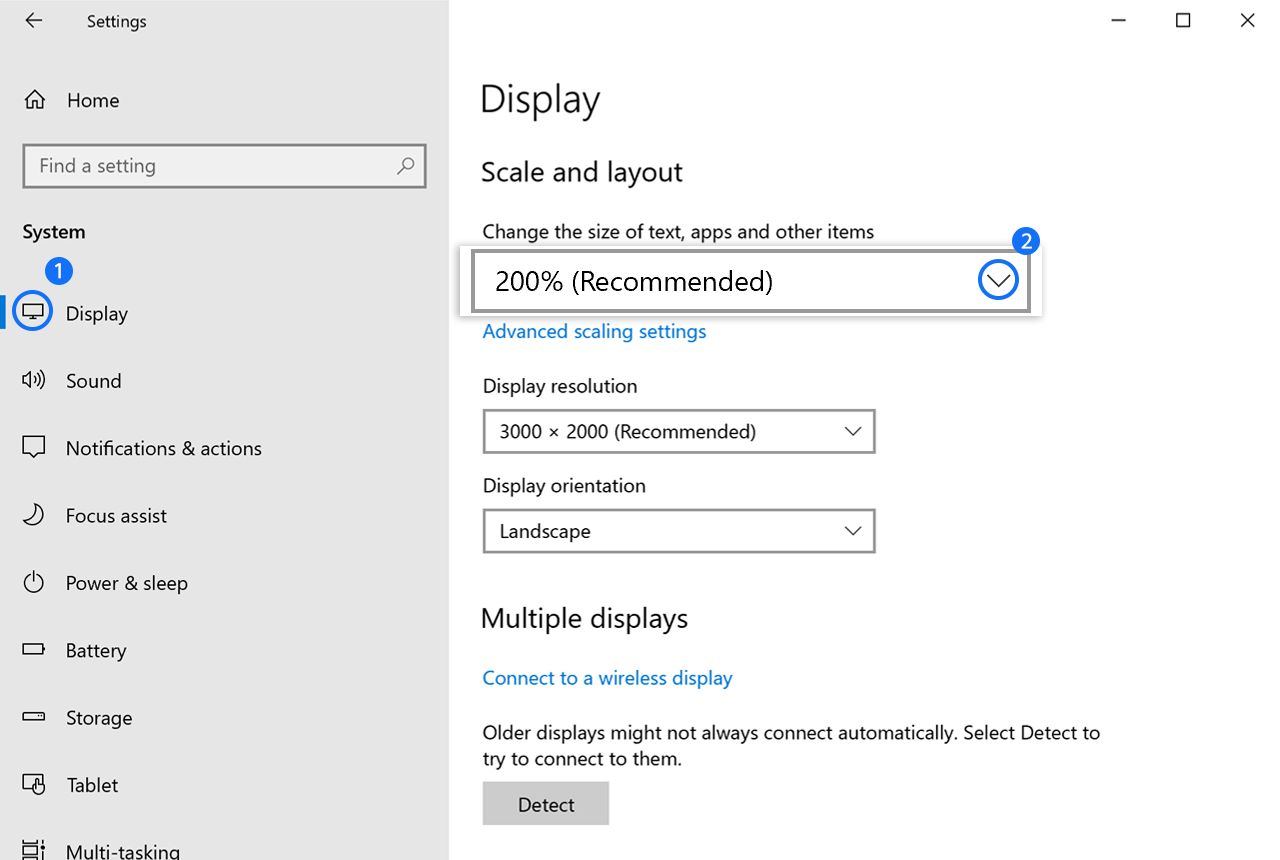Change System Font Size to Make Text Clearer
Staring at the laptop screen for a long time, you find your sight grow dim and the texts on the screen appear hazy?
You can try adjusting the system text and increasing the font size to see more clearly.
-
How to Adjust System Font Size?
1. Click Windows icon on the taskbar
 >Settings
>Settings  ;
; 2. Then select System;
3. Click Display, go to Scale and layout > Change the size of text, apps, and other items, and select the appropriate percentage you want.
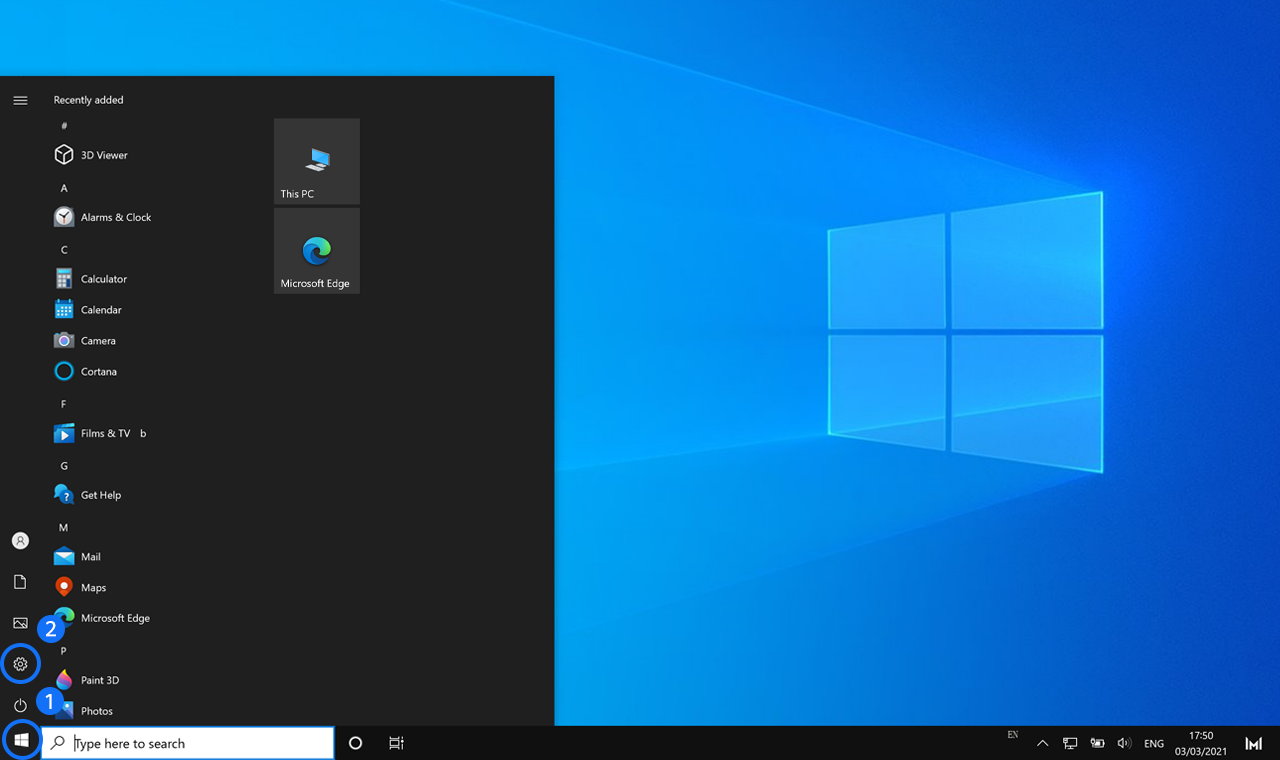
-
How to Adjust System Font Size?
1. Click Windows icon on the taskbar
 >Settings
>Settings  ;
; 2. Then select System;
3. Click Display, go to Scale and layout > Change the size of text, apps, and other items, and select the appropriate percentage you want.
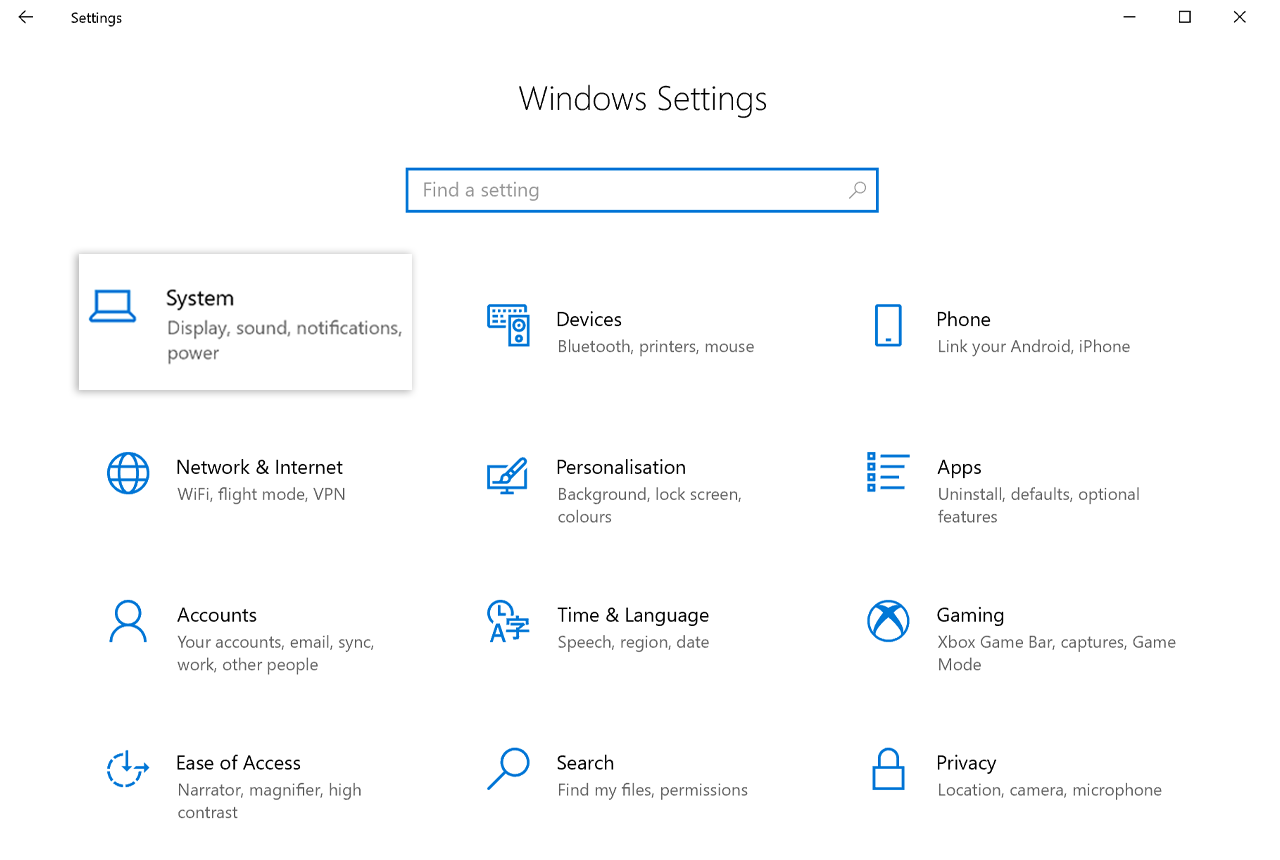
-
How to Adjust System Font Size?
1. Click Windows icon on the taskbar
 >Settings
>Settings  ;
; 2. Then select System;
3. Click Display, go to Scale and layout > Change the size of text, apps, and other items, and select the appropriate percentage you want.