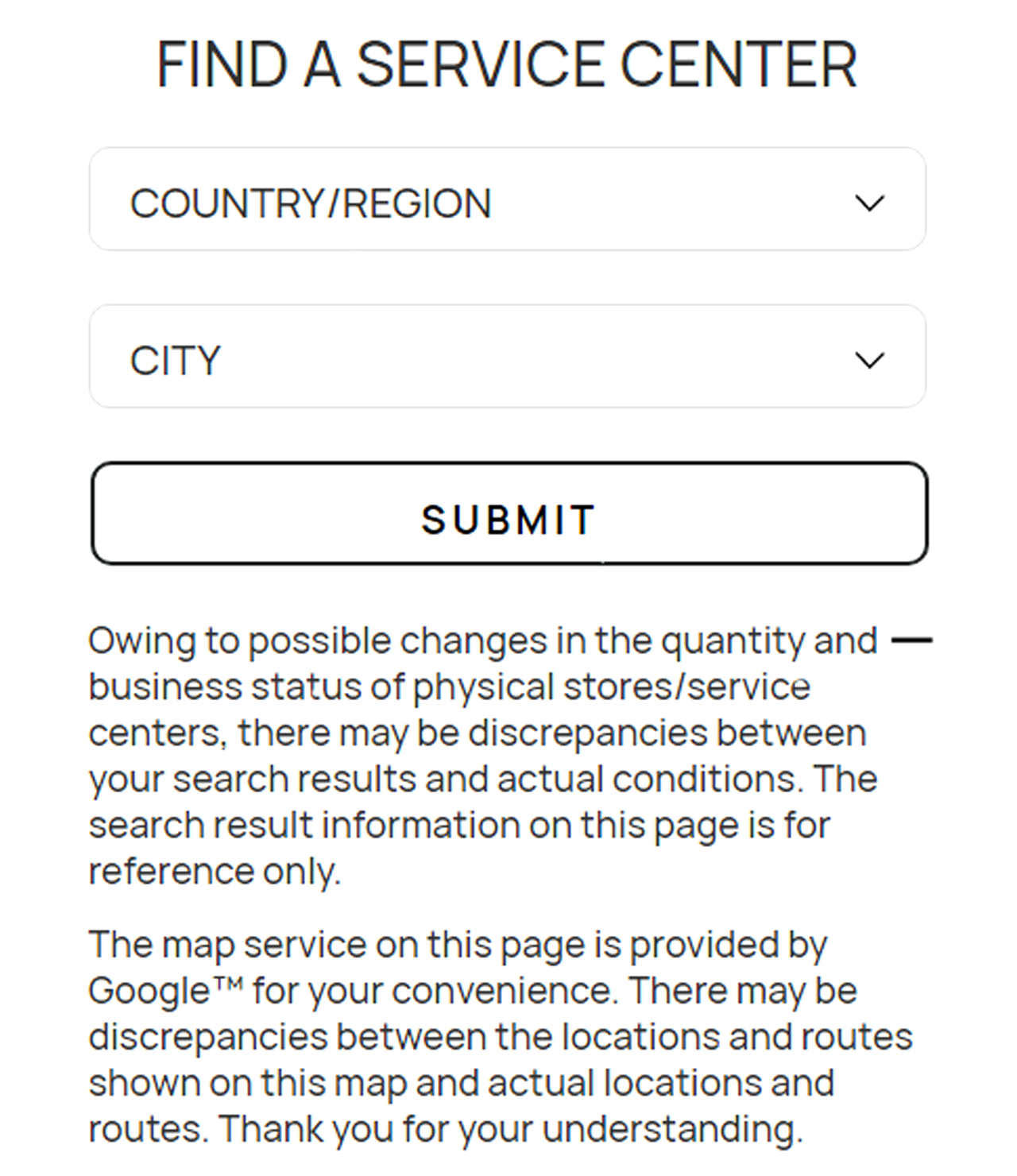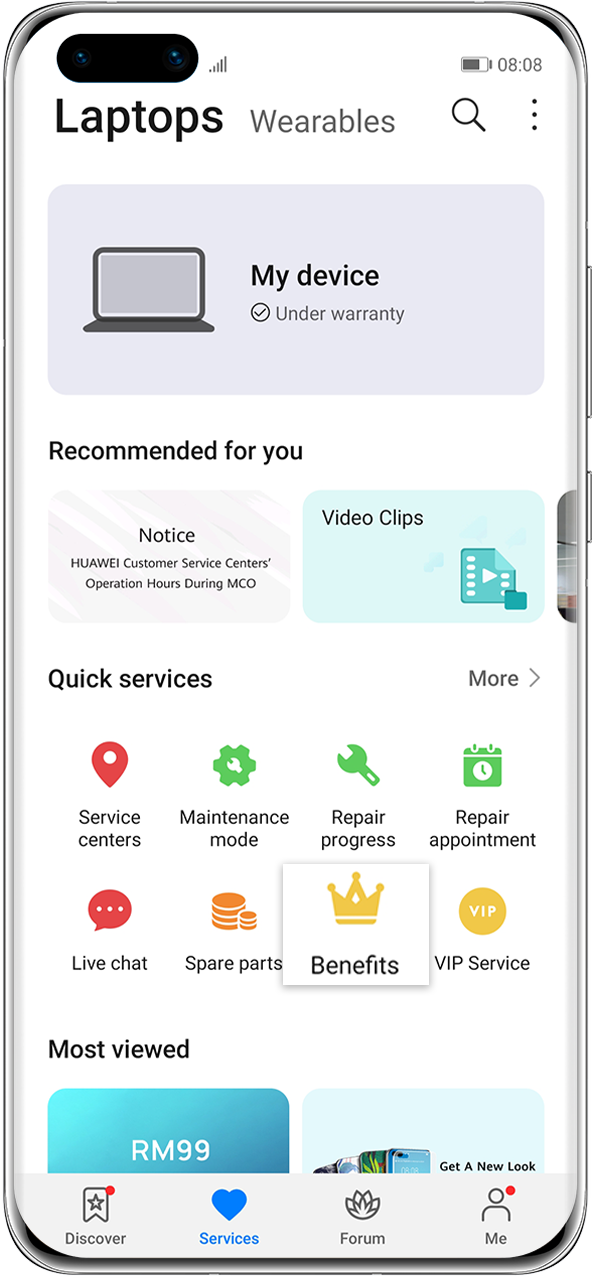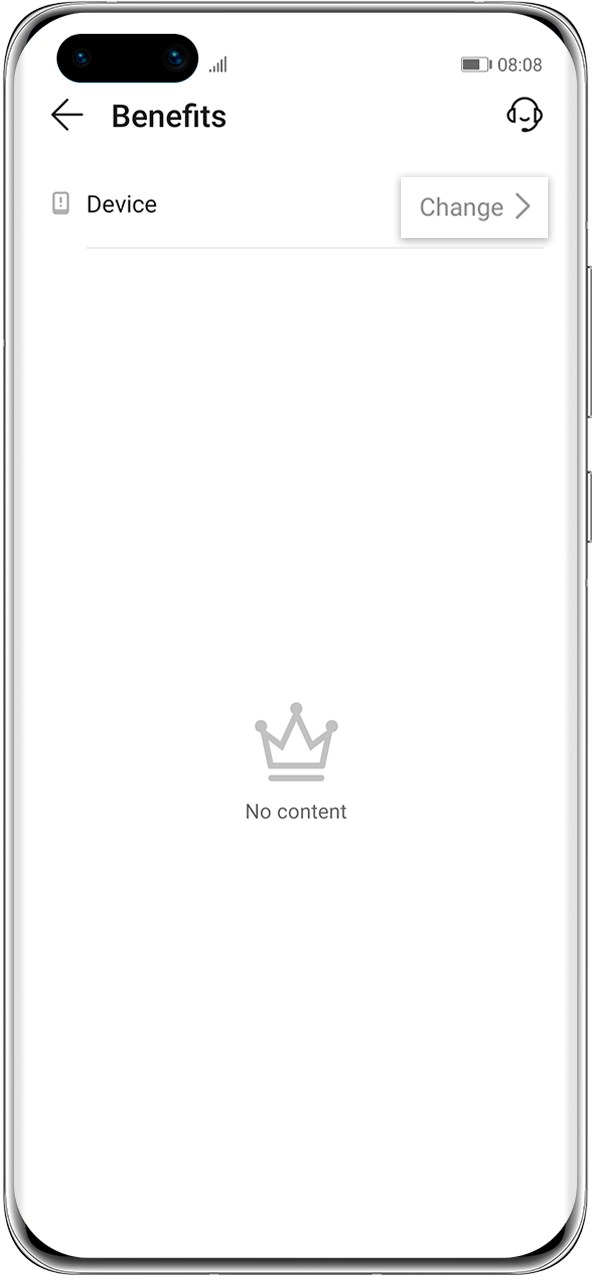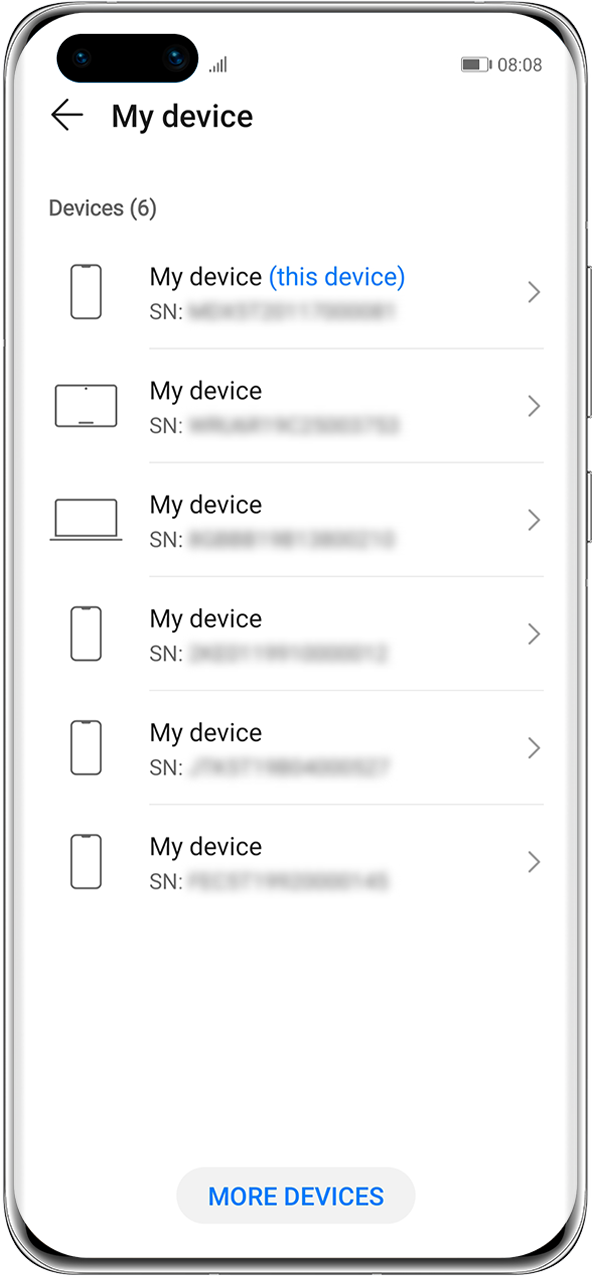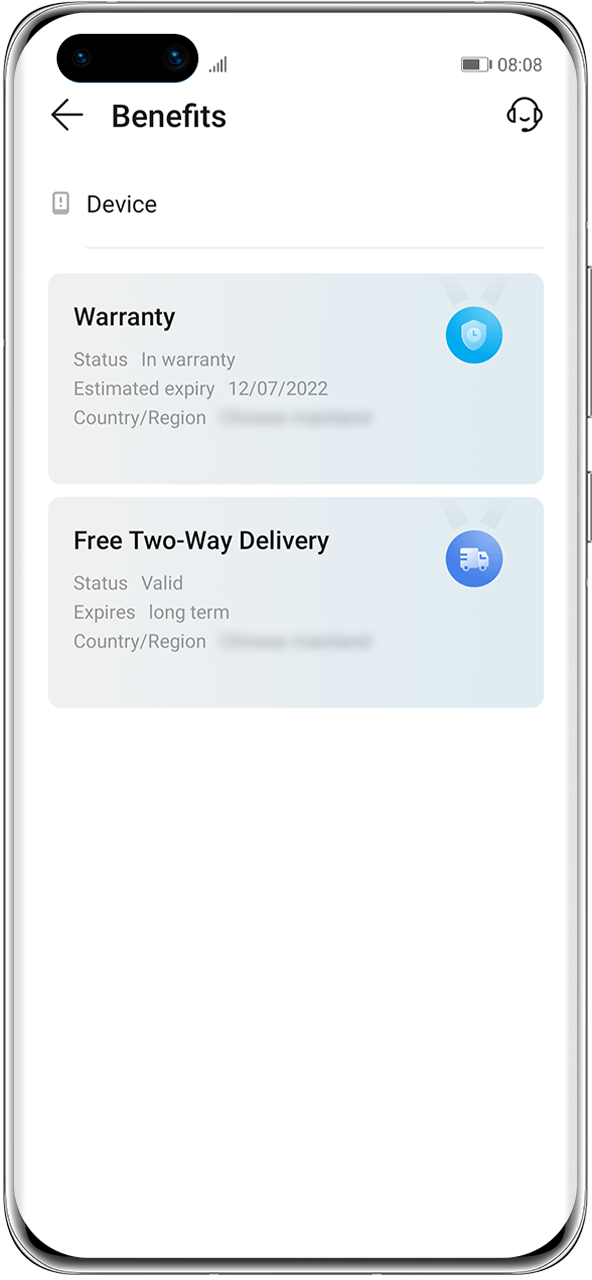How to query specifications and benefits of your new laptop
Query specifications
Query warranty and benefits
Locate HUAWEI Customer Service Centers
Query new laptop specifications
-
Go to product page of HUAWEI Consumer Official Site.
1. Click Laptops, and then select your laptop model to enter the details page.
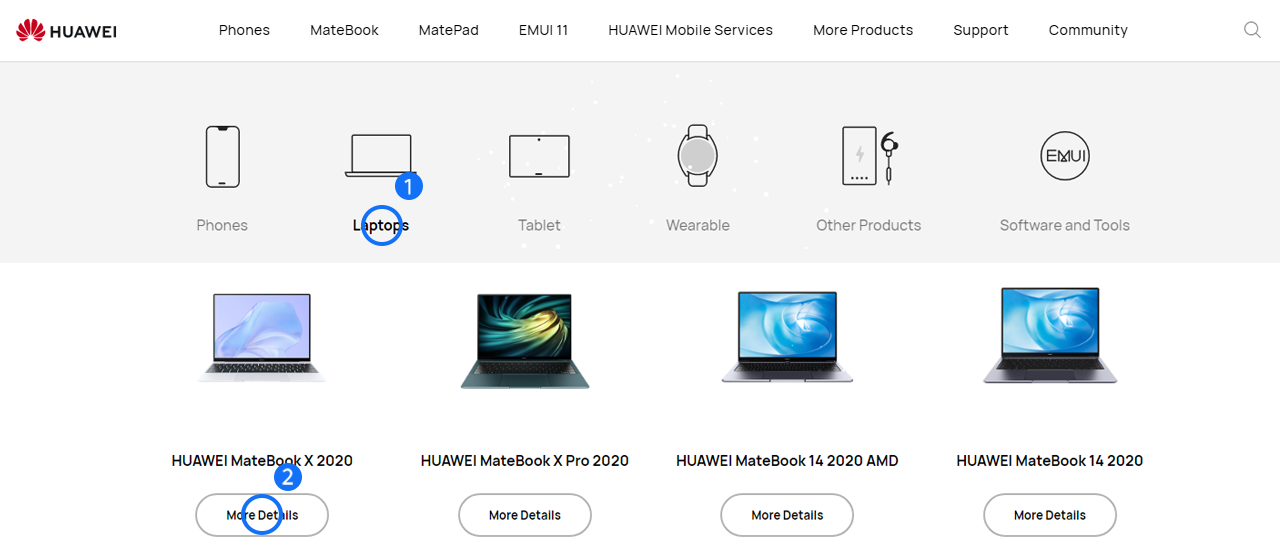
-
Go to product page of HUAWEI Consumer Official Site.
2. Click Specifications to view relevant information about your laptop.
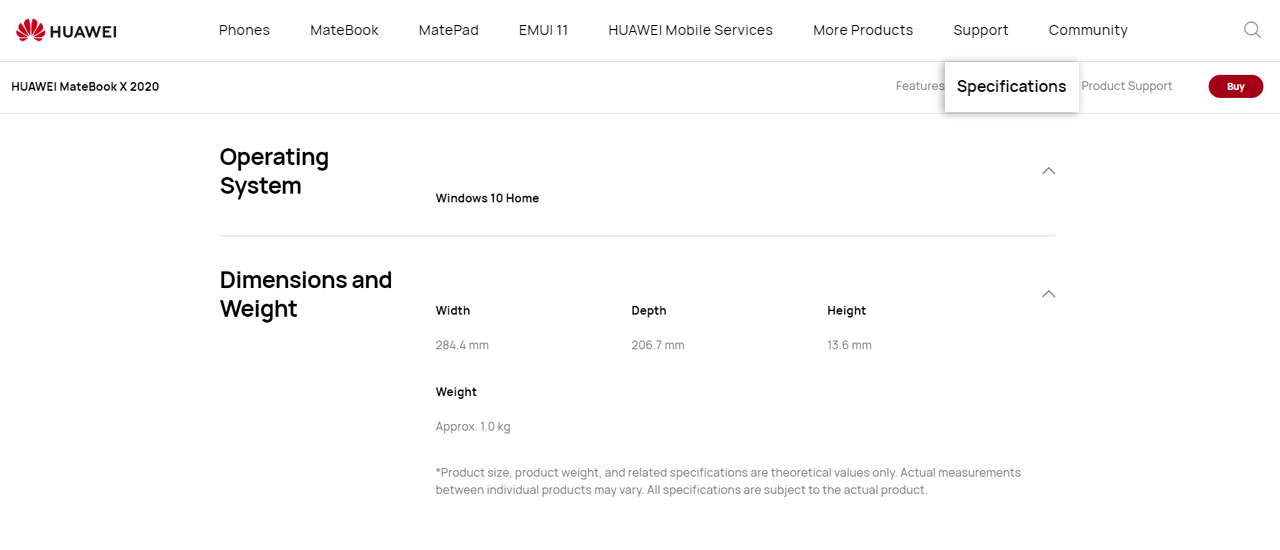
-
Go to product page of HUAWEI Consumer Official Site.
3. You can also go to
 > Settings
> Settings  > System > About to learn more information about your device.
> System > About to learn more information about your device.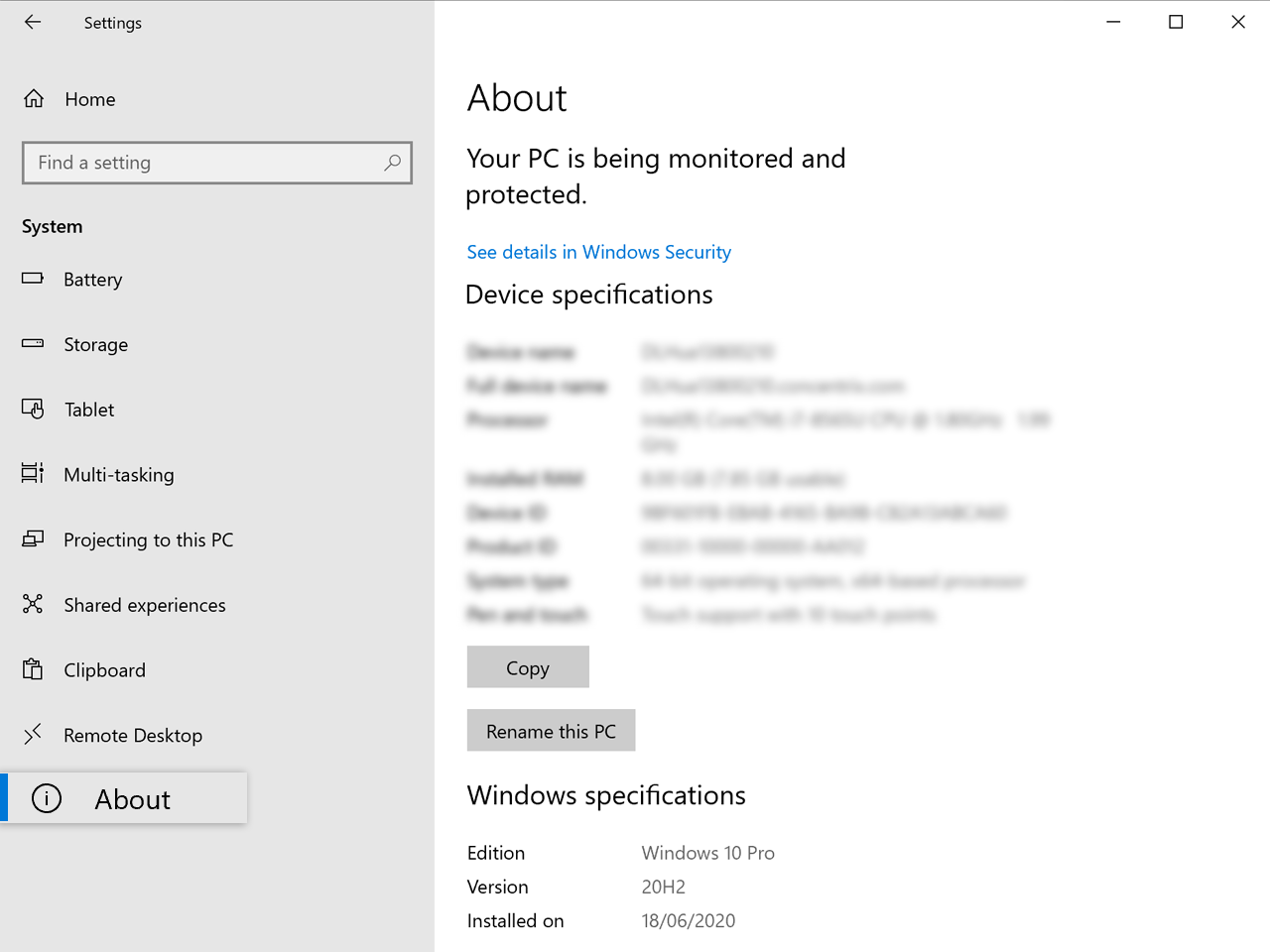
Query warranty and benefits of your new laptop
1. Open Support App, and bind your laptop by entering its SN number. Learn how to find SN number of your laptop.
2. Go to Services tab > Quick services > Benefits, change Device to your laptop, and then you can view warranty details and relevant benefits.
Locate HUAWEI Customer Service Center
If you need to find HUAWEI Customer Service Center nearby, you can click here to locate it. Whether you have any questions or need to repair your device, you can ask help from professional technicians there to enjoy official services.