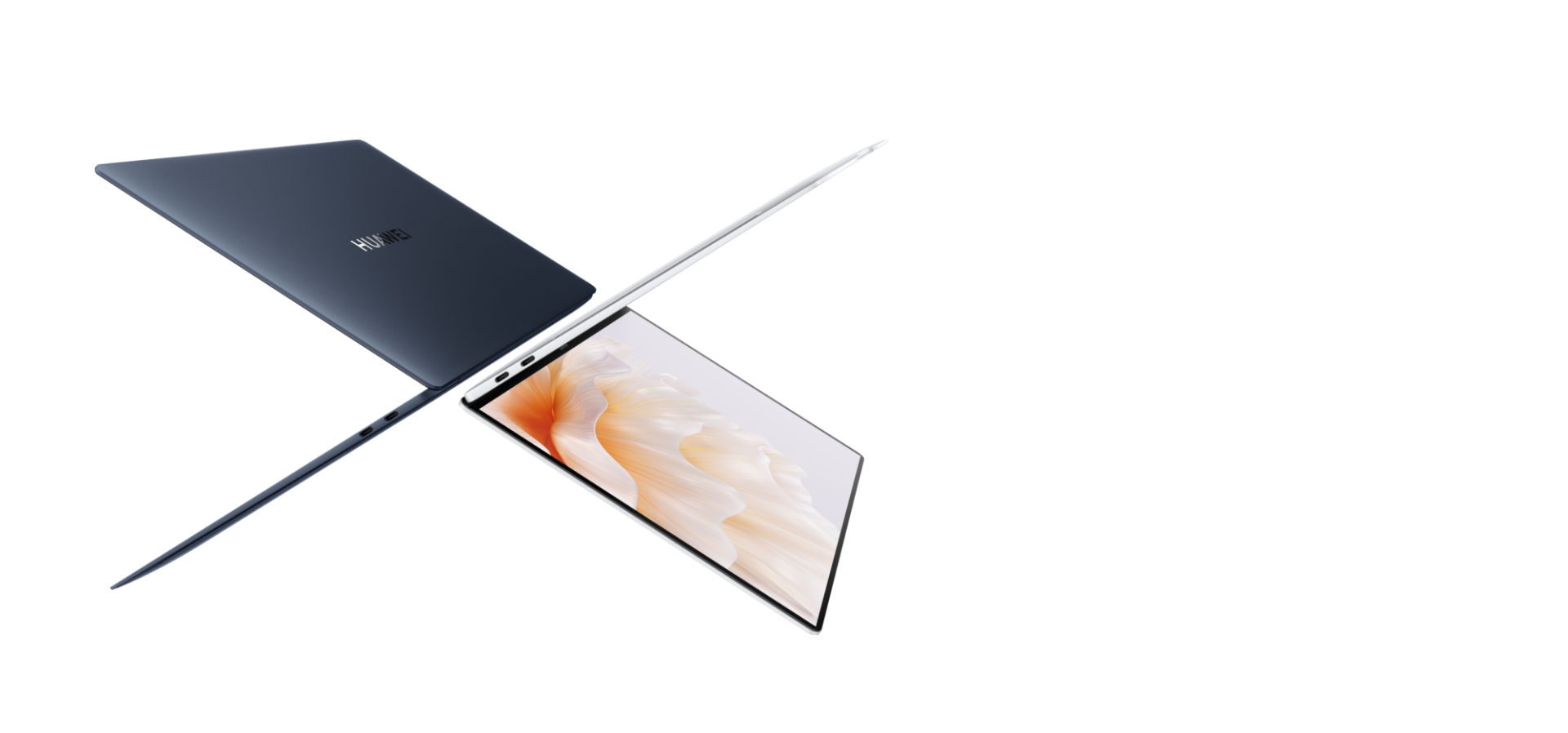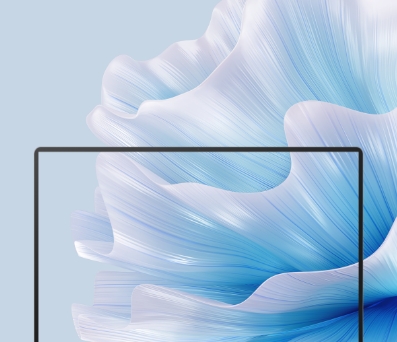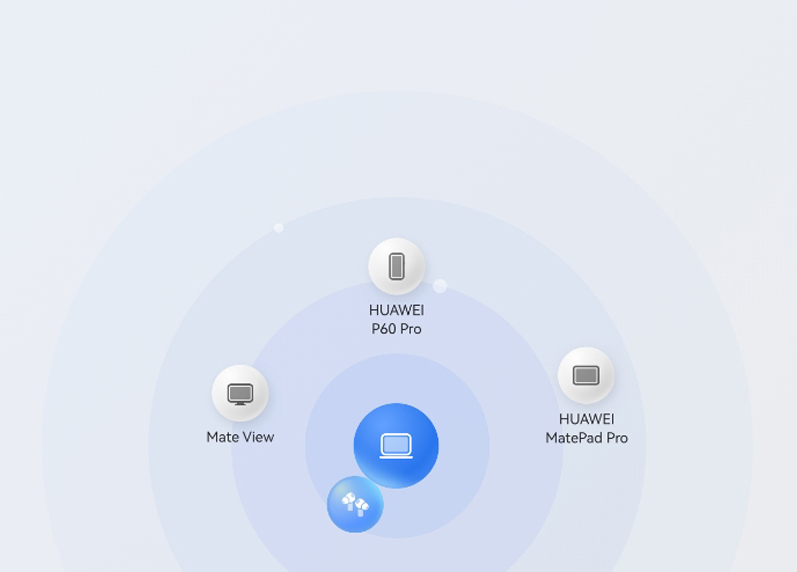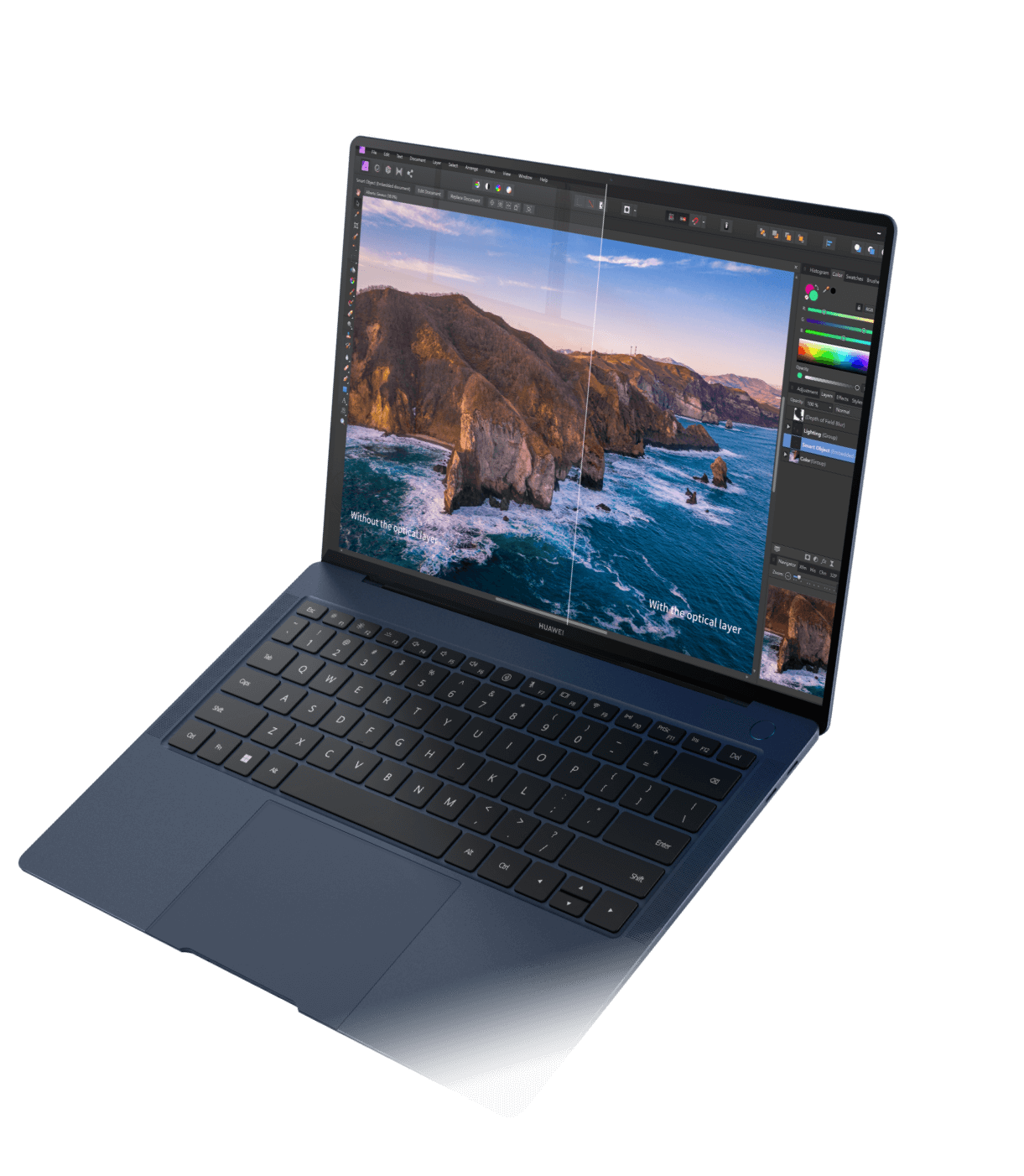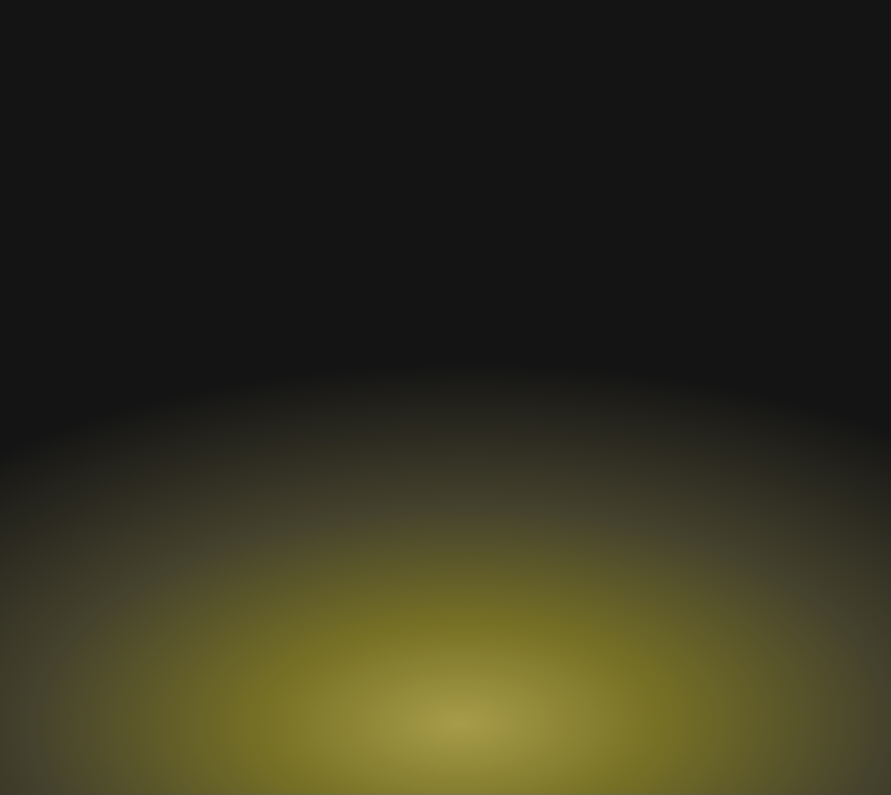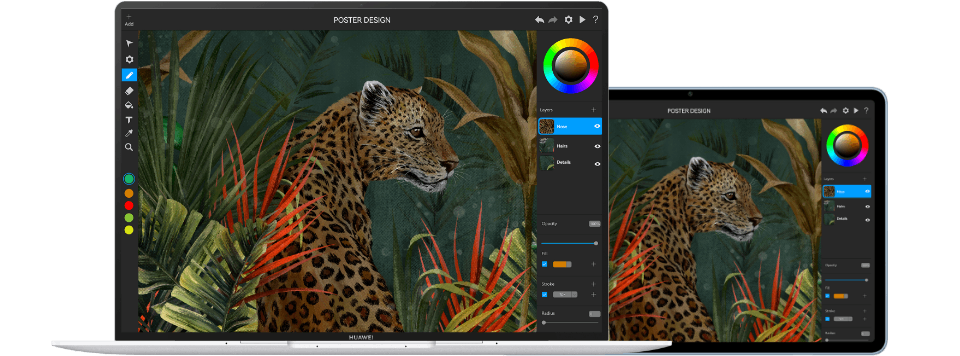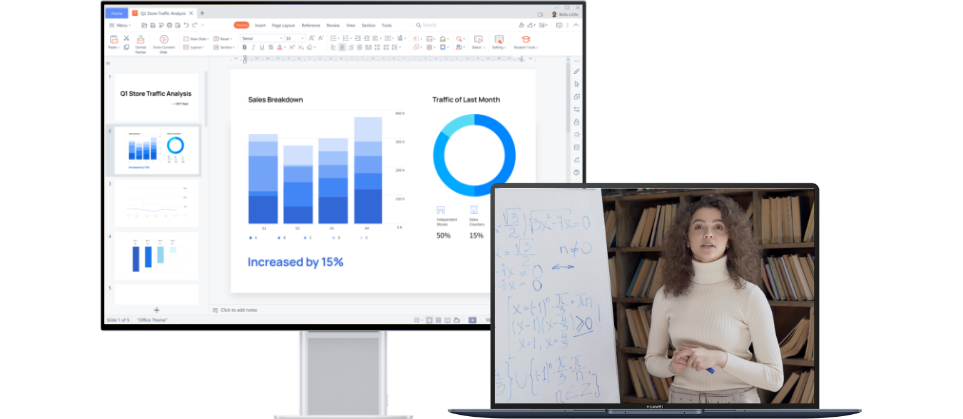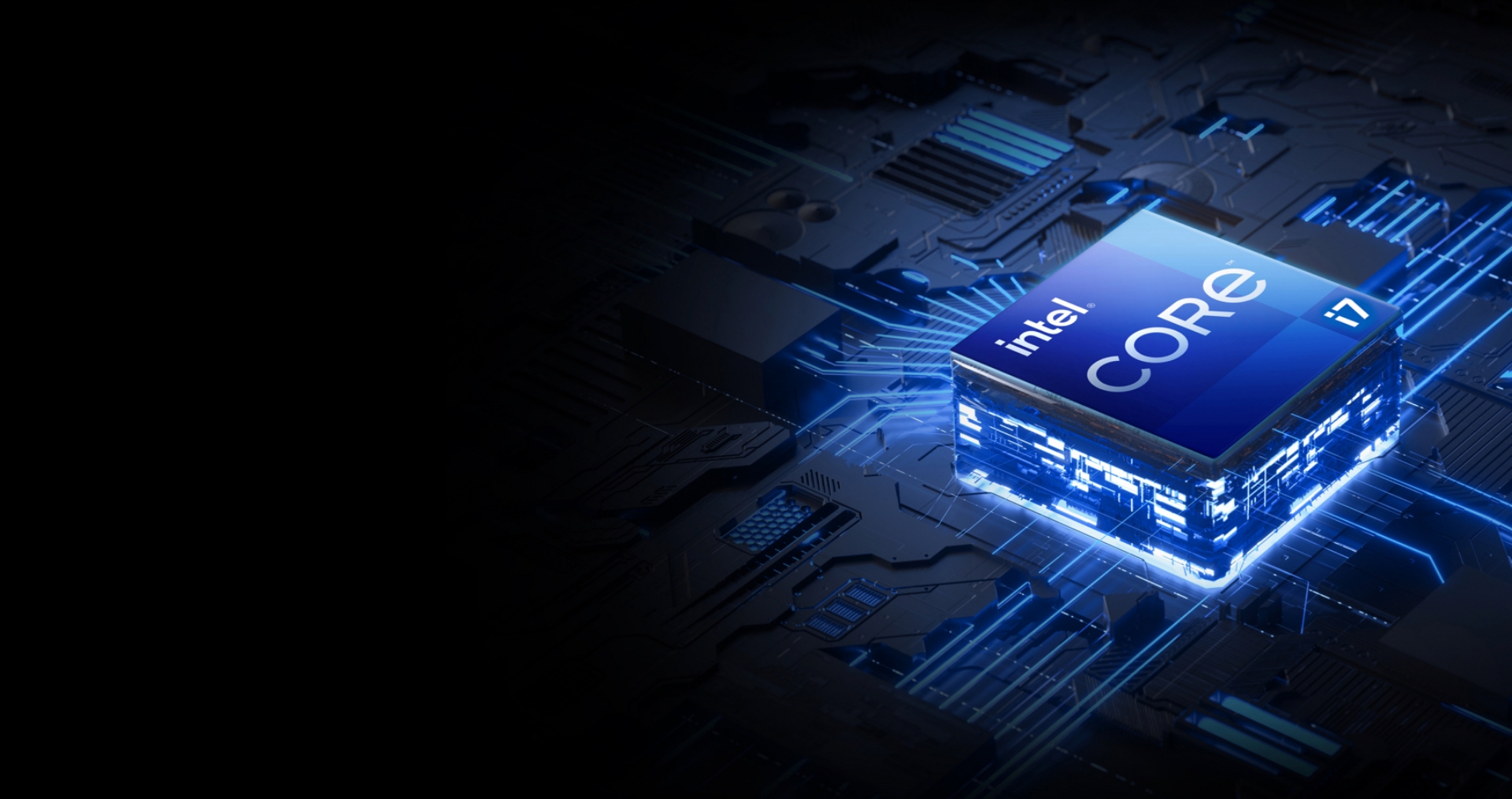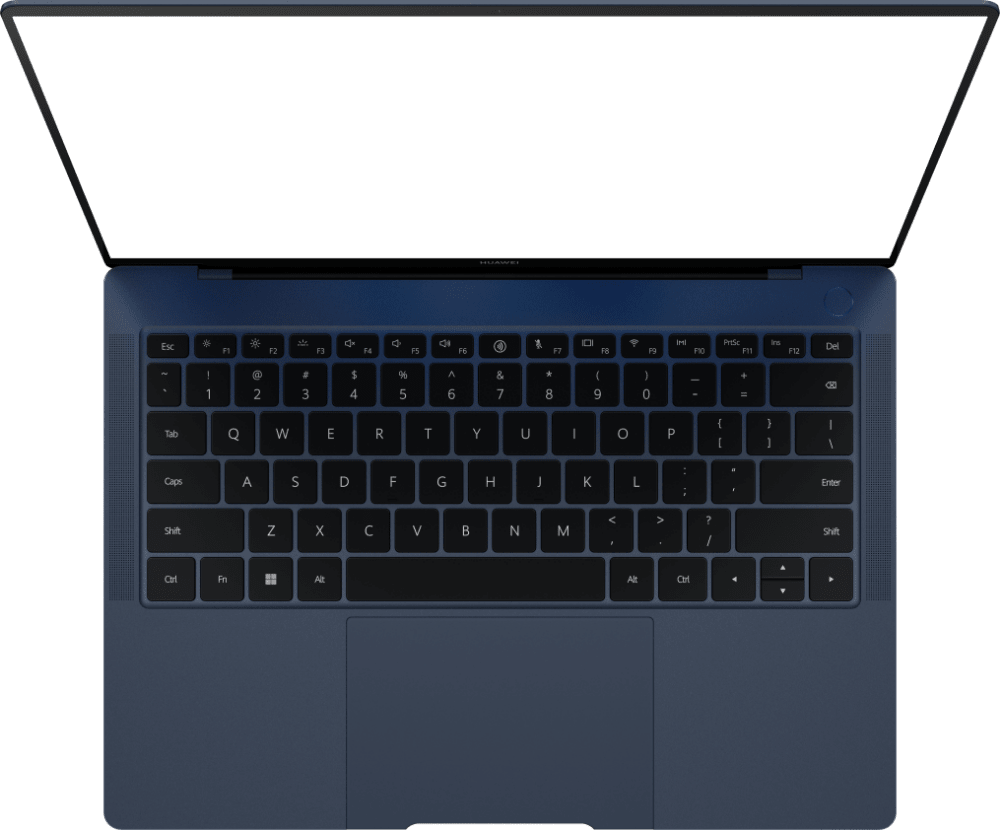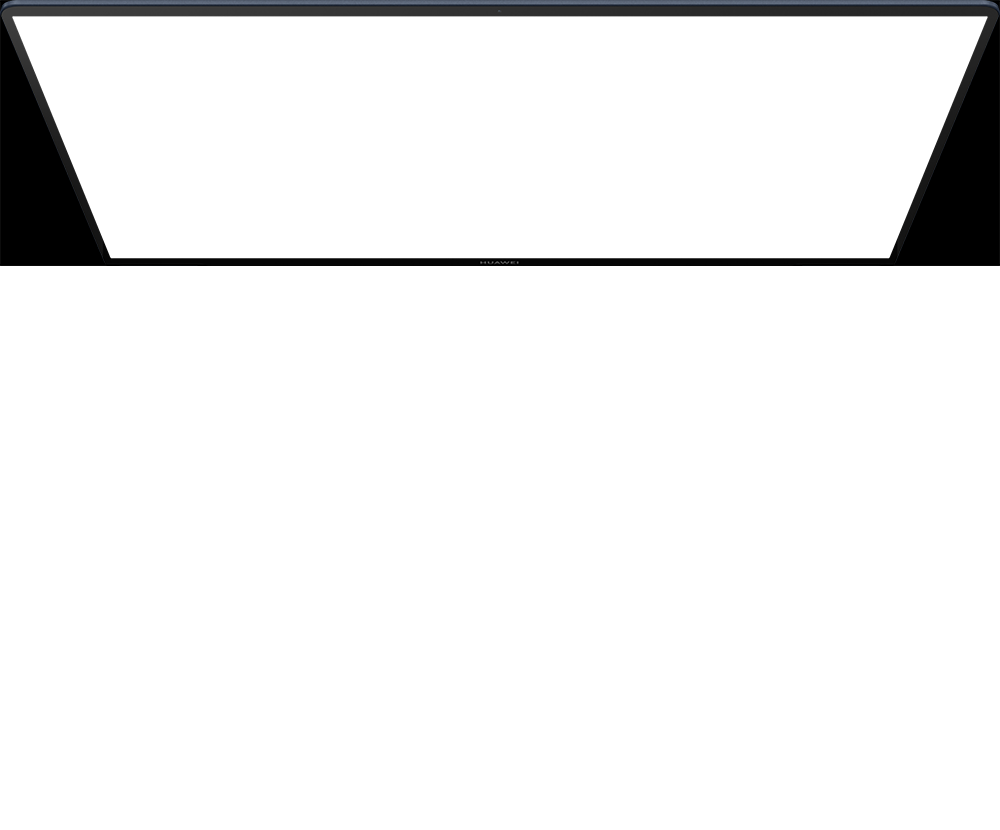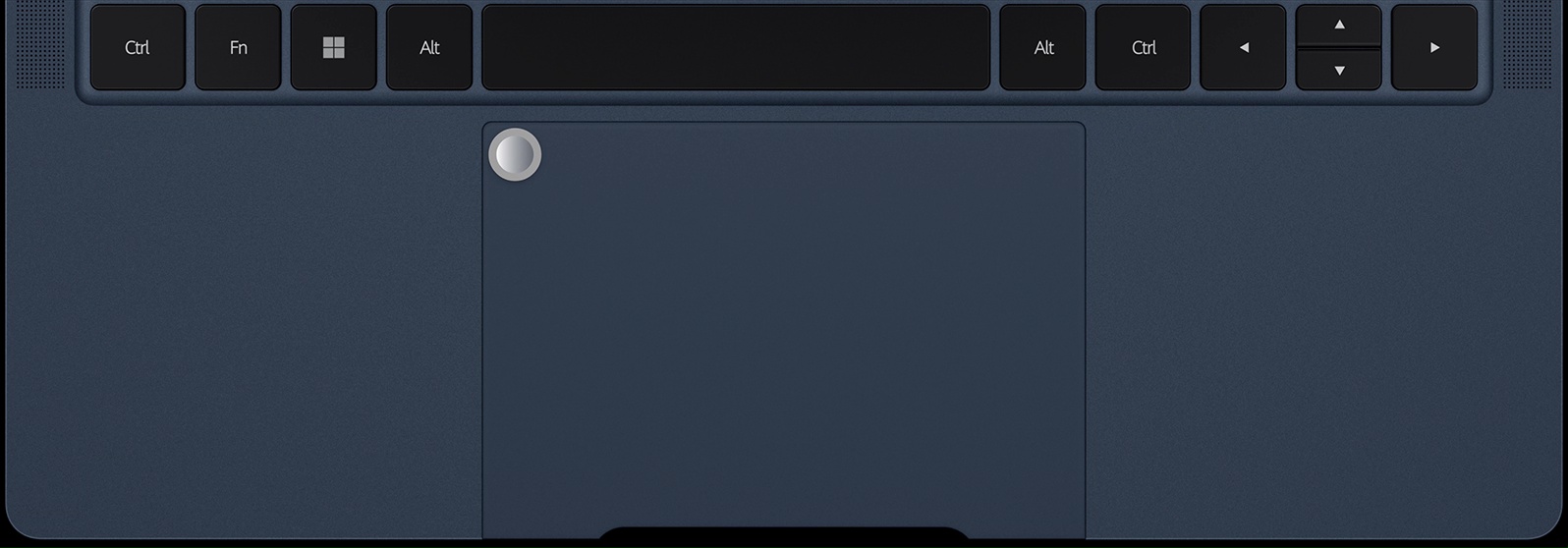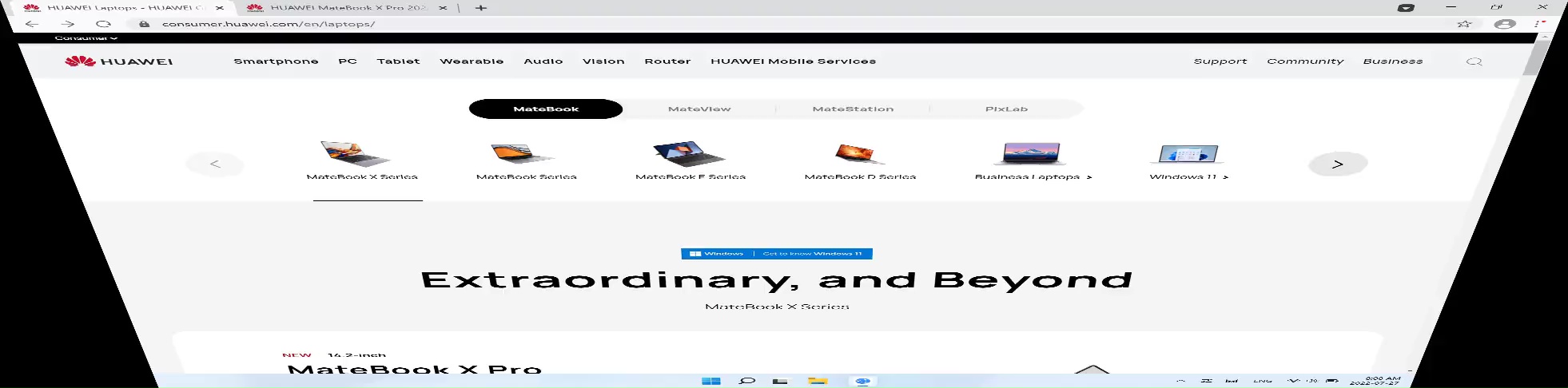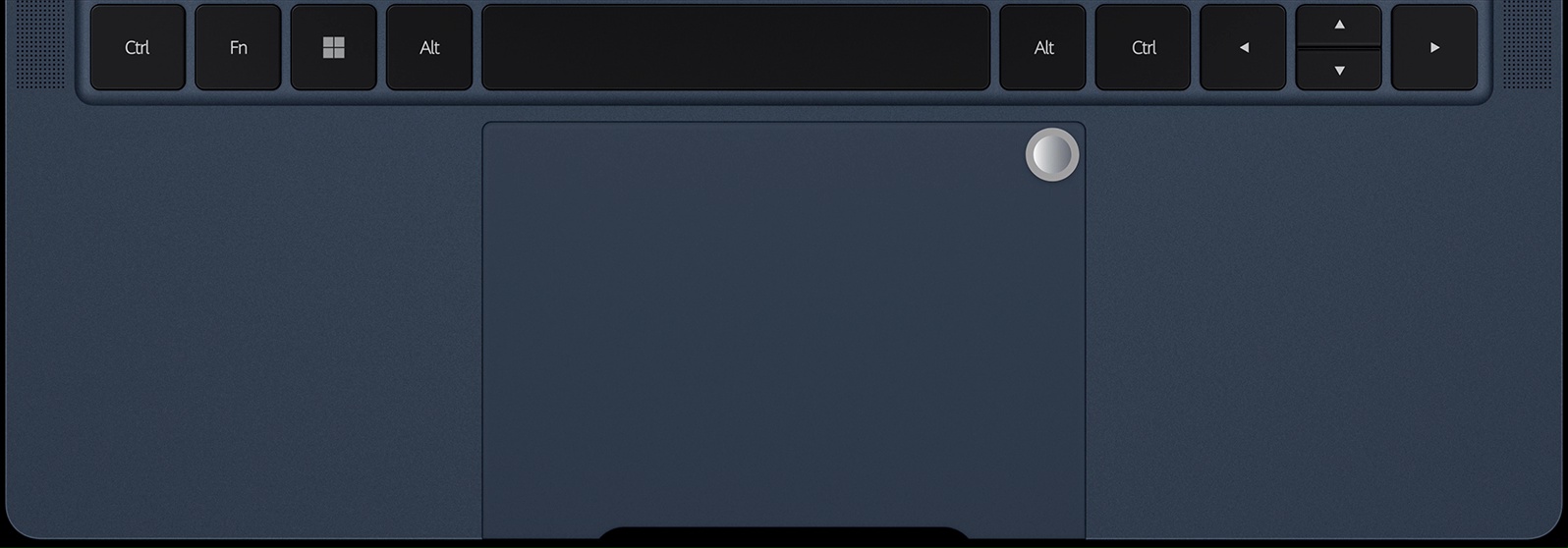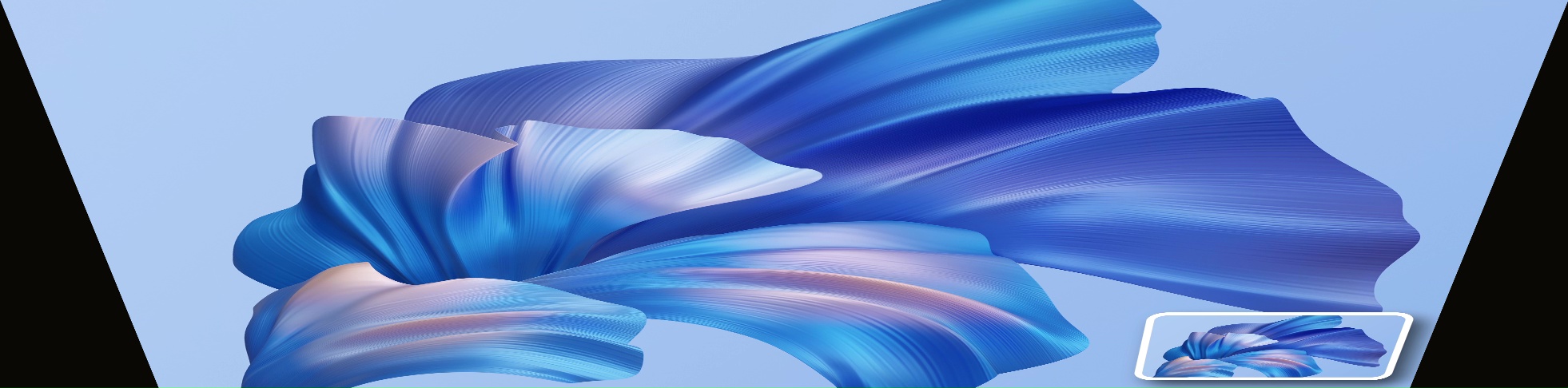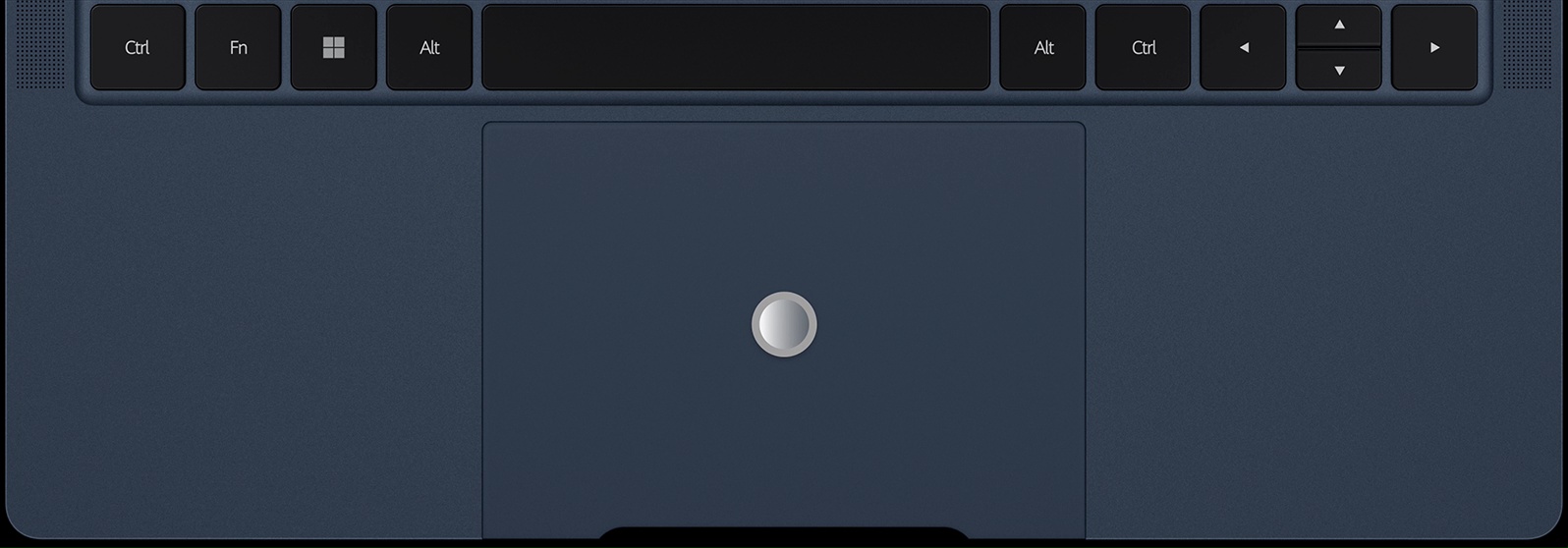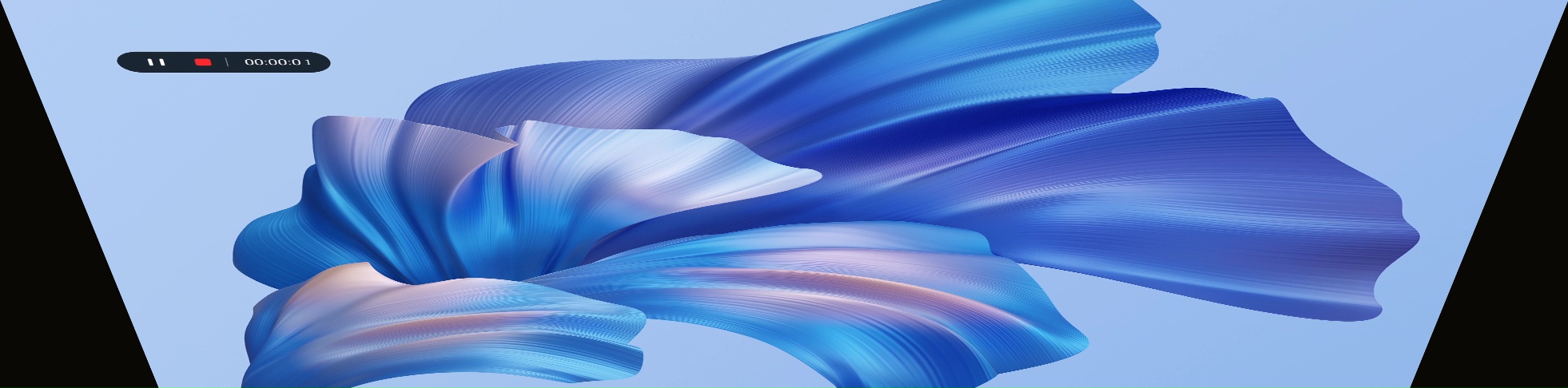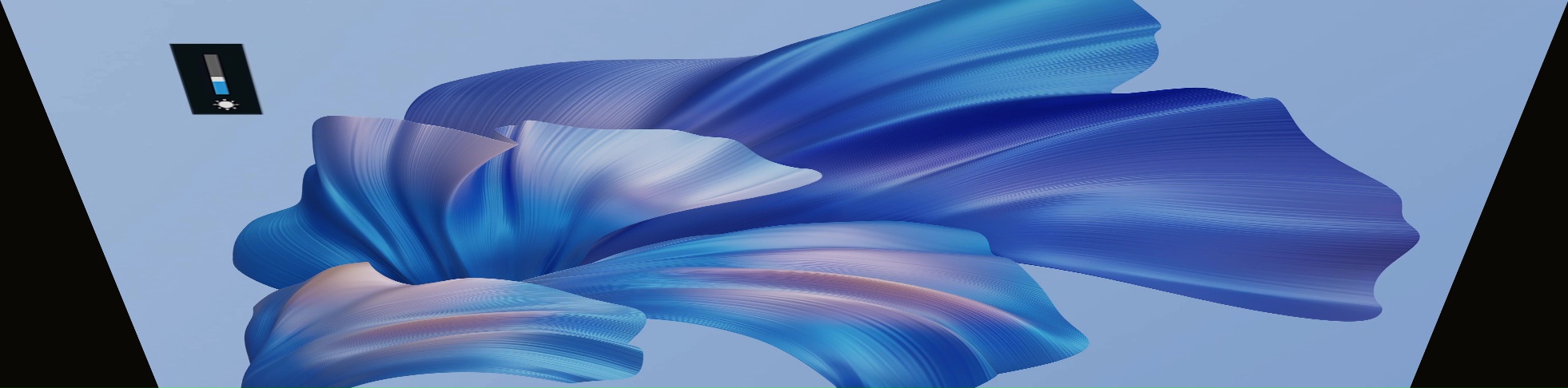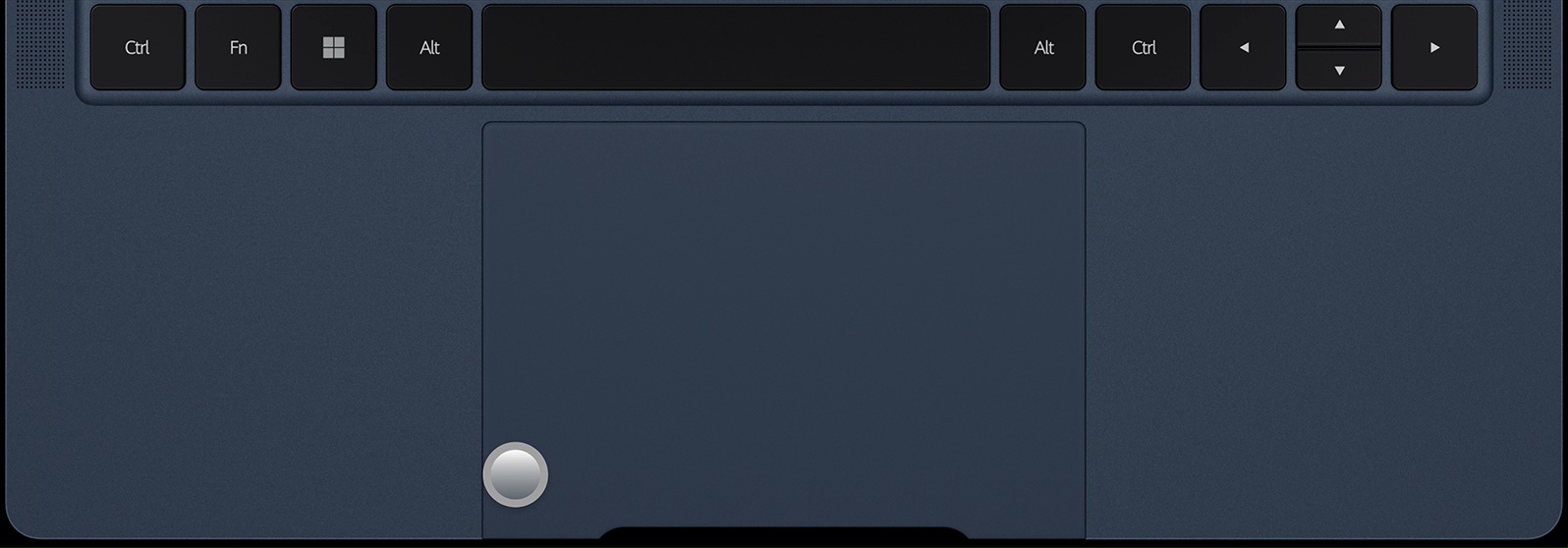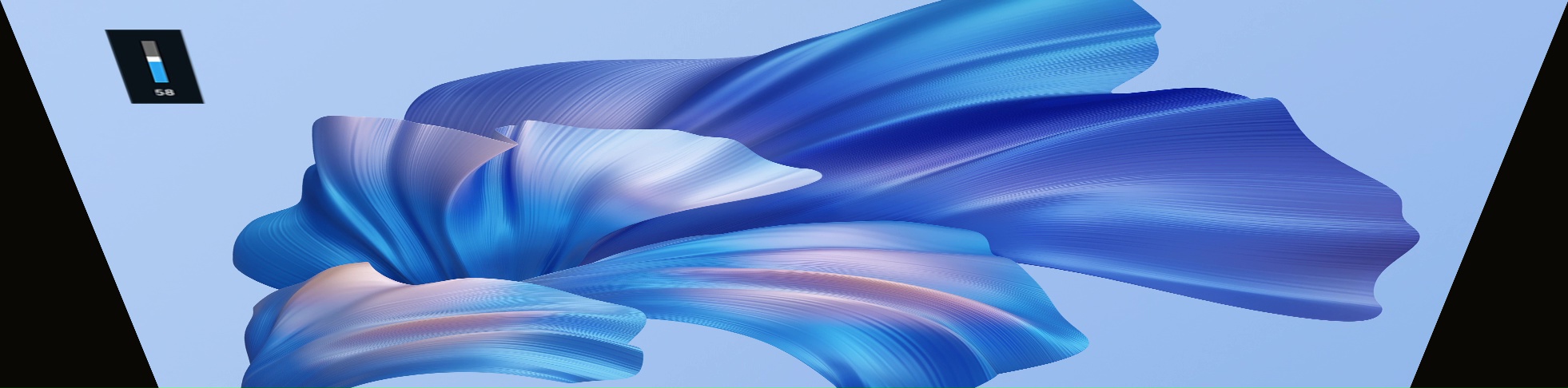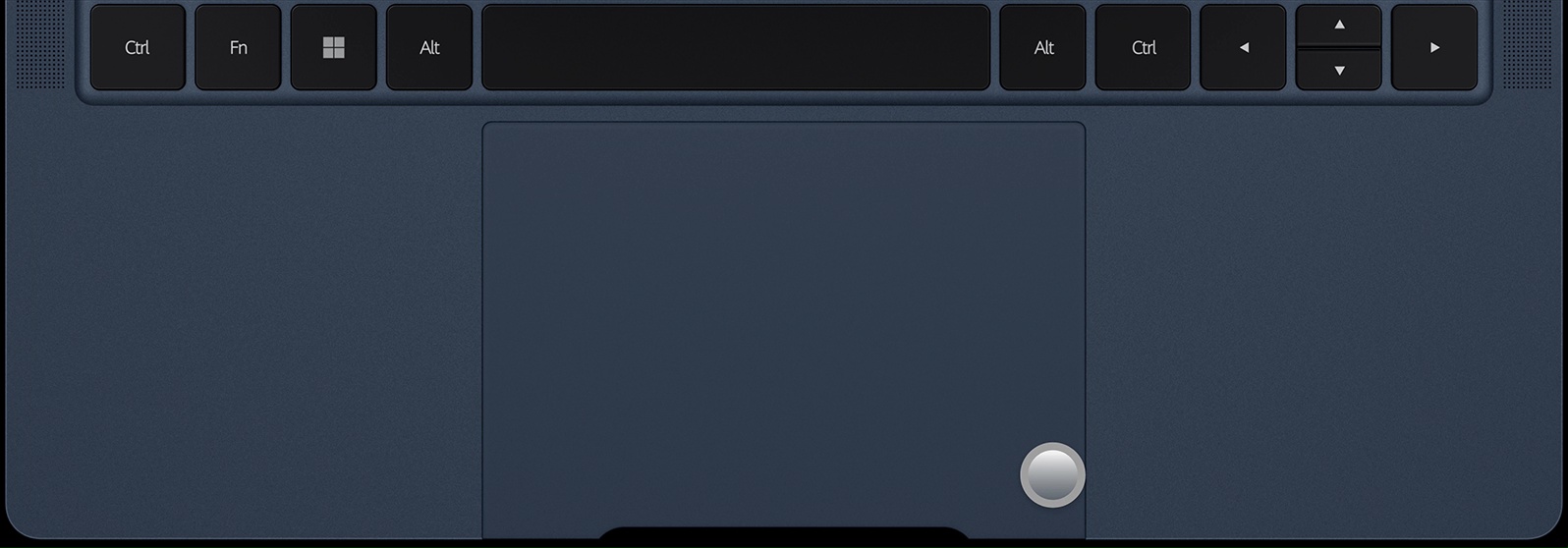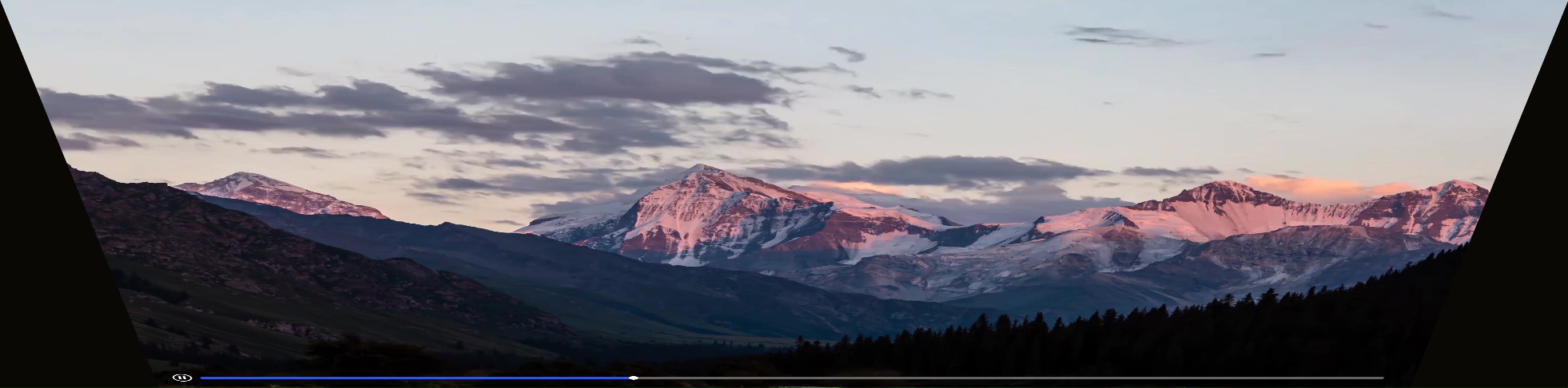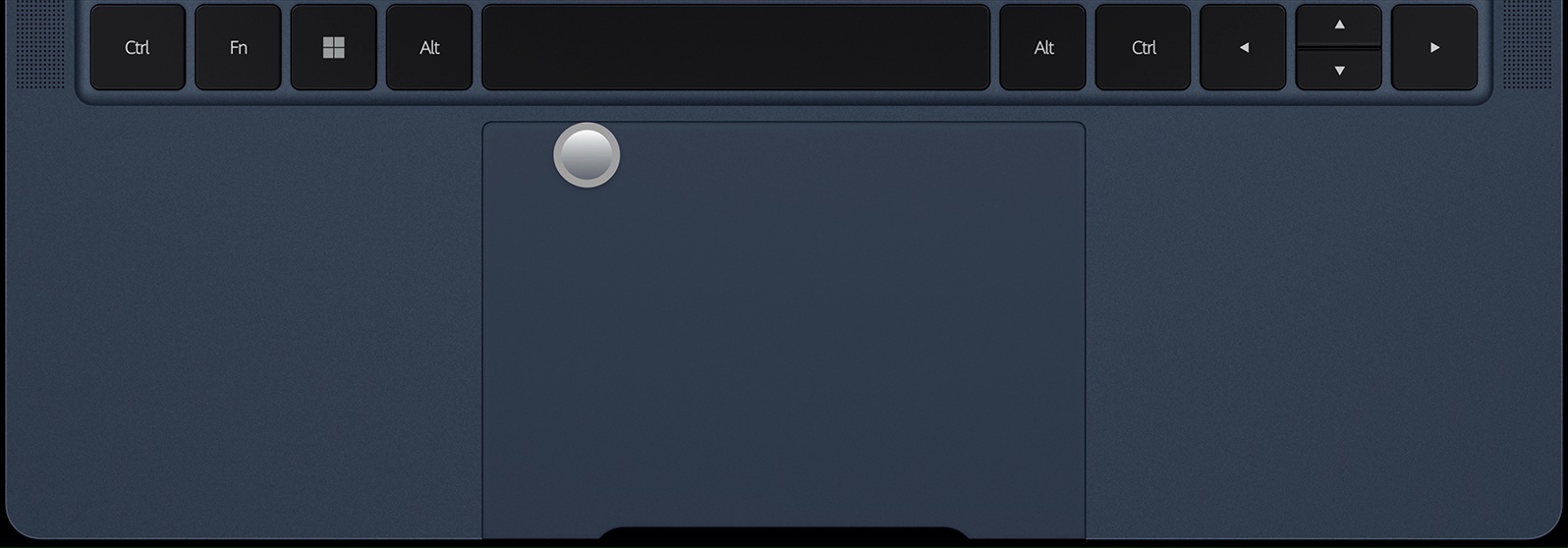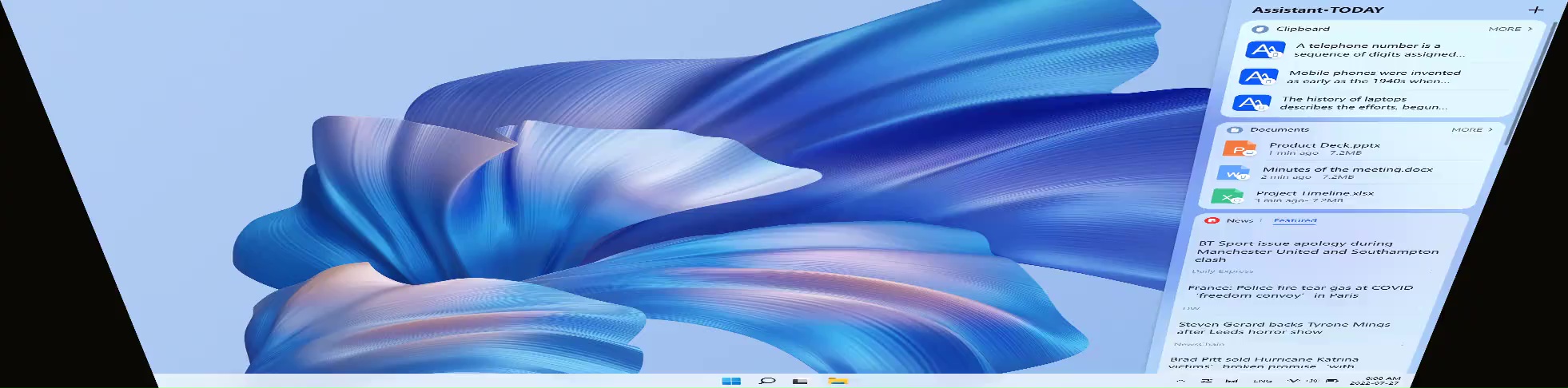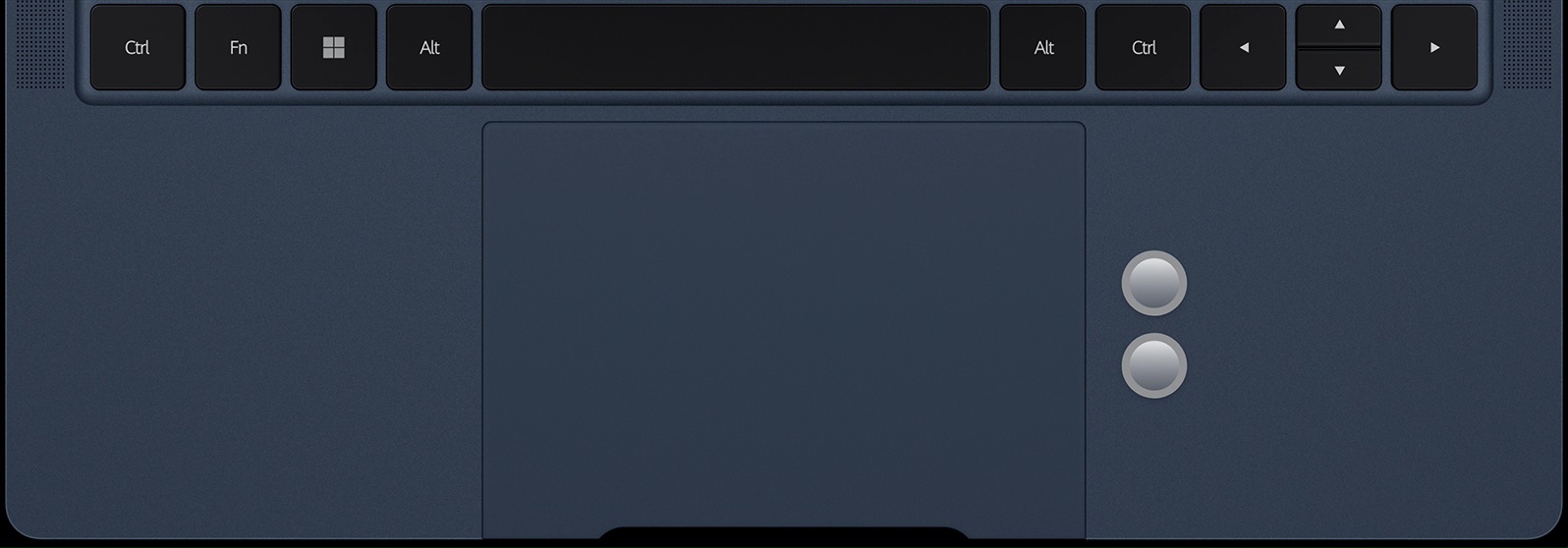Travel Light,
Live Large
HUAWEI MateBook X Pro features a skin-soothing metallic body,1 which weighs as little as 1.26 kg,6 so that your life's work and passions can always accompany you. The crafted form of micro-arc oxidation7 is as dazzling as it is durable and corrosion-resistant, putting a professional face on everything that you do, from creation to office work.