We are committed to protecting your data privacy and security from the first time you use our devices, and each time you use our products and services. We provide multiple tools and functions to help you better manage your data and further improve data privacy and security.
We do our utmost to protect your device from unauthorized use or access.
-
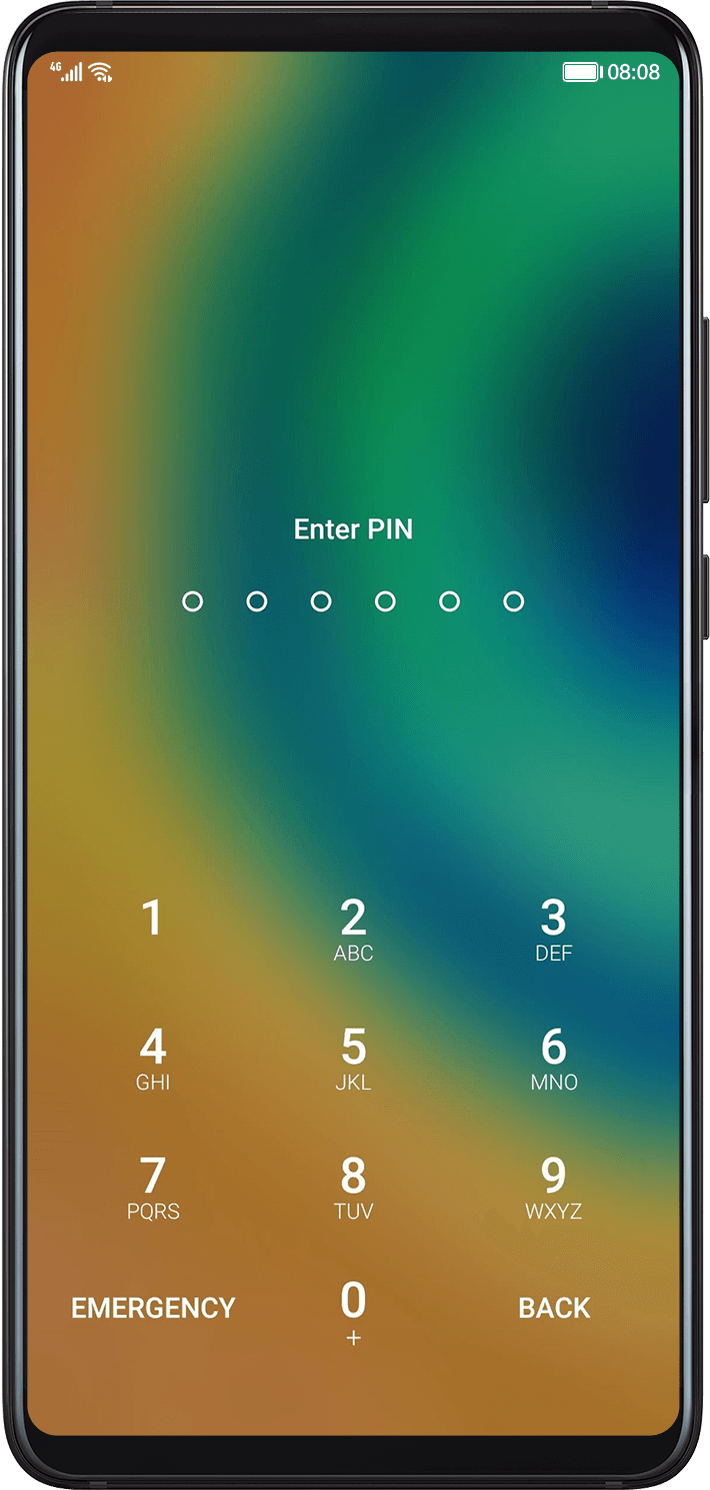
You can enhance the security of your device with a lock screen password. The lock screen password is stored and well protected on your device using an irreversible algorithm, as well as a unique device hardware key. The creation and verification of lock screen passwords are performed entirely in an isolated space on your device. EMUI also limits the number of incorrect password input attempts to prevent your password from being cracked through brute force. Your lock screen password will also be used to encrypt and protect your personal data, effectively preventing unauthorized access to your storage data without a password verification. When you restart your device, or have not entered your password for three consecutive days, the system will not allow screen unlocking via biometric authentication, such as face and fingerprint unlocking, and a password must be entered to unlock the device.
-
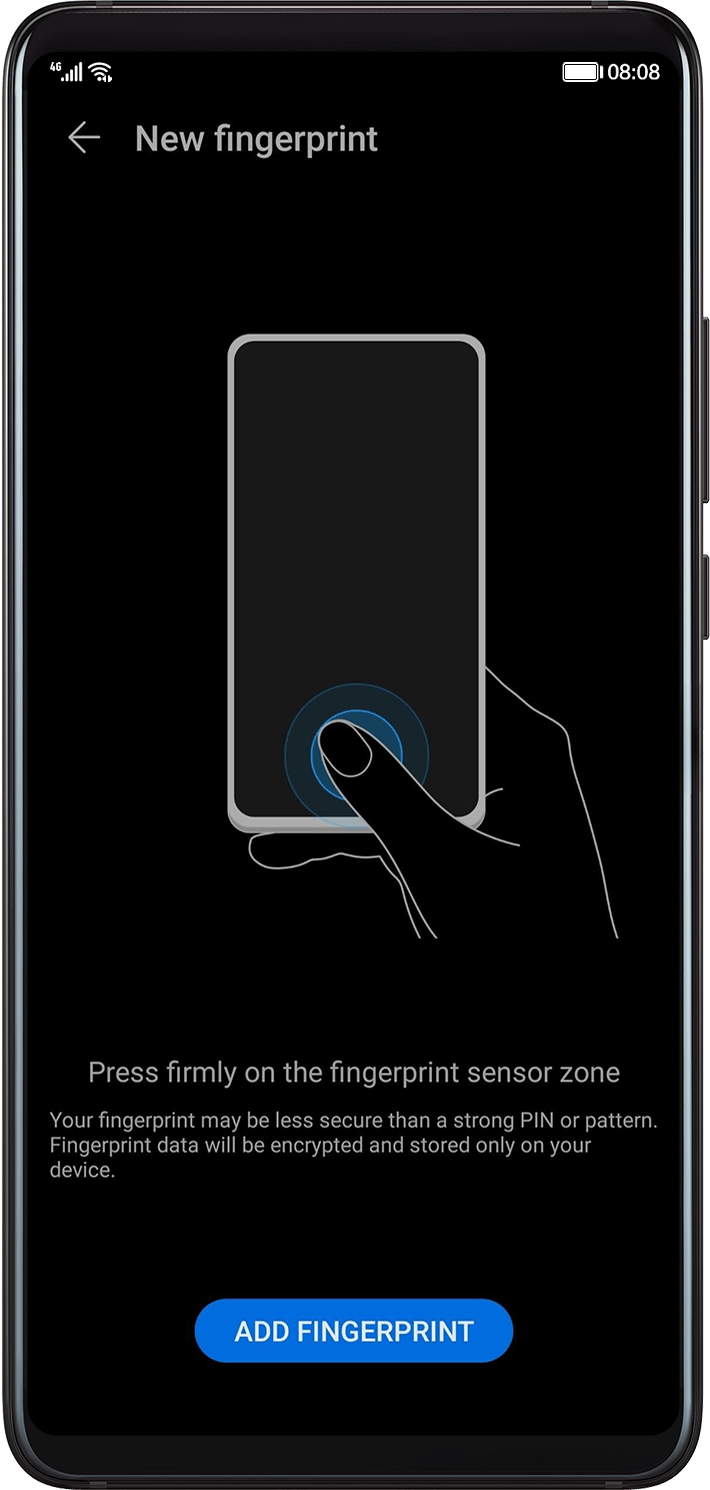
Fingerprints are physically unique for each and every human being, and are mainly used for the purpose of identity verification and other important scenarios. You can use your fingerprint to verify your identity and unlock your device's screen. The entire process of fingerprint data entry and pre-processing, fingerprint feature extraction, fingerprint template generation, and fingerprint authentication are all conducted in a secure, isolated, and trusted environment. The fingerprint images will then be converted into feature templates, encrypted, and stored to a secure and isolated location that is not accessible by Android or any other apps. Your fingerprint data will maintain in the isolated zone and will not be stored to the cloud server or anywhere else outside of your device.
-
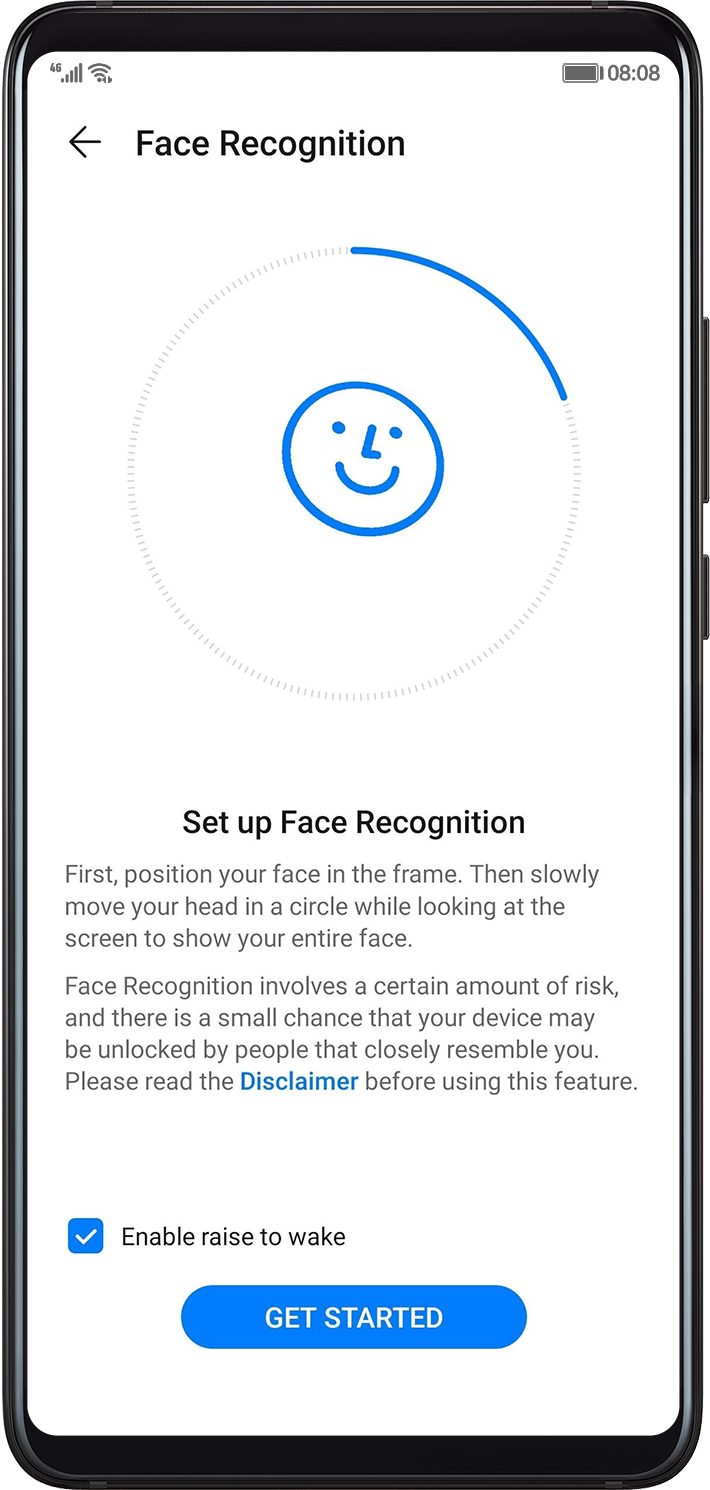
Face recognition is a biometric recognition technology that verifies a user's identity based on the user's scanned and recorded facial features. You can use your face to unlock your device or confirm payments. All critical functions and processes, such as facial image acquisition, feature extraction, feature comparison, and feature data storage are performed entirely in a secure and isolated trusted environment. The feature templates converted from your facial features are encrypted and saved in a high-security zone under a high-intensity encryption algorithm. Your facial identification data never leaves your device and is never uploaded to the cloud server or stored anywhere else outside of your device.
-
If your Huawei device is lost or stolen, you can use the Find Device function to quickly locate the device, ensuring device and data security.
Quick locating
If your Huawei device is lost or stolen, you can log in to the official cloud website (cloud.huawei.com) or use the Find Device function on your Huawei device to locate the device and display the current location of the device on a map. You can ring your device to help you find it.
You can also lock the device and make it report the location and the movement trajectory. The reported trajectory data is encrypted and stored for a maximum of 24 hours or cleared immediately after you unlock the device.
Device and data security
Even if you cannot find your device, you can remotely erase your personal data and permanently delete all content and settings from your device (including the memory card) to ensure data security.
After the device is remotely erased or reset, the Activation Lock function is enabled. You must enter the HUAWEI ID password linked to the device to activate and continue to use the device. This can prevent others from stealing your device to a large extent.
-
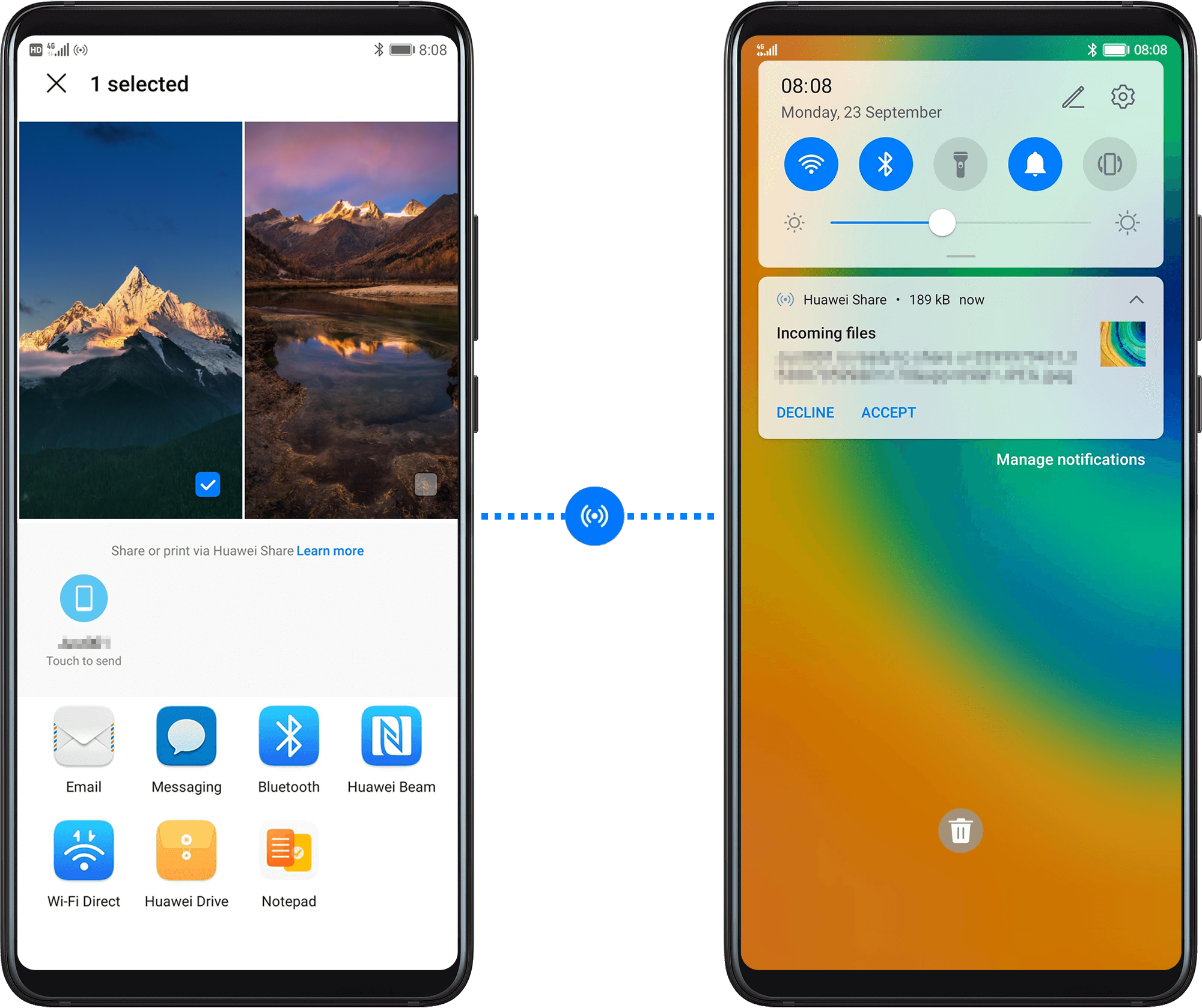
EMUI provides device authentication services for devices that are logged in to the same HUAWEI ID, allowing you to perform security authentication over the LAN for trusted devices under the same HUAWEI ID. You can also securely share hotspots and files between devices that are logged in to the same HUAWEI ID through Bluetooth and Wi-Fi P2P.
Devices that are logged in to the same HUAWEI ID use the trusted public key authentication protocol for authentication and authorization purposes, and to ensure the legitimacy of devices. All data transfers between these devices are encrypted using a key negotiated by both parties, helping to protect the security of your data.
-
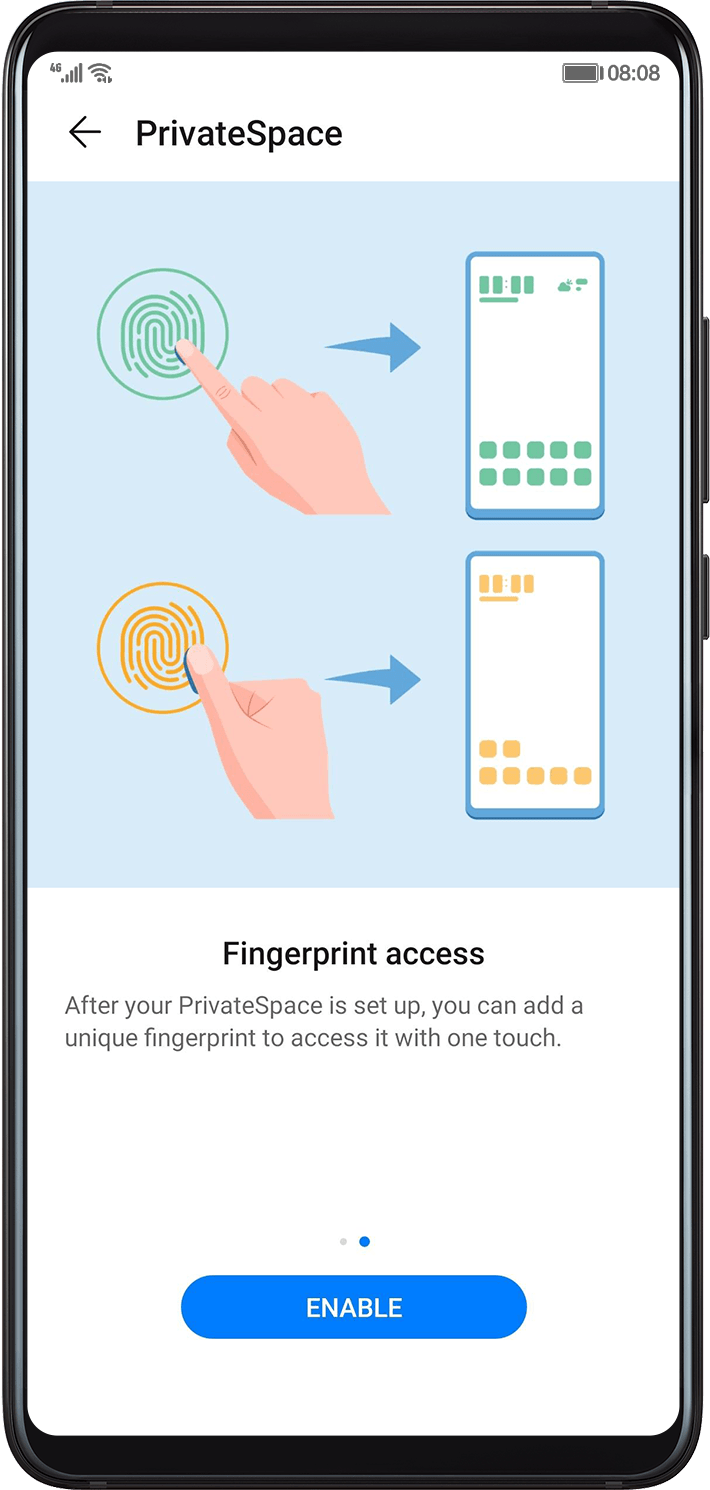
To protect your privacy, we have provided you with a separate encrypted space that is completely isolated from your MainSpace – your own PrivateSpace. You can store your most important data in your PrivateSpace which cannot be accessed from your MainSpace. You can also conveniently transfer files (such as video, audio, and image files) between your PrivateSpace and MainSpace.
You can use a PrivateSpace password or fingerprint from the lock screen for quick and easy access. There is no other way to access your PrivateSpace, so you can rest assured that your data is safe and secure from unauthorized users.
PrivateSpace also provides a password reset function in case you forget your PrivateSpace password. After entering your PrivateSpace, go to Settings > Privacy > PrivateSpace > Password Protection and set a PrivateSpace password. If you forget your password, you can enter your MainSpace, go to Settings > Privacy > PrivateSpace and touch Reset password to reset your PrivateSpace password.
-
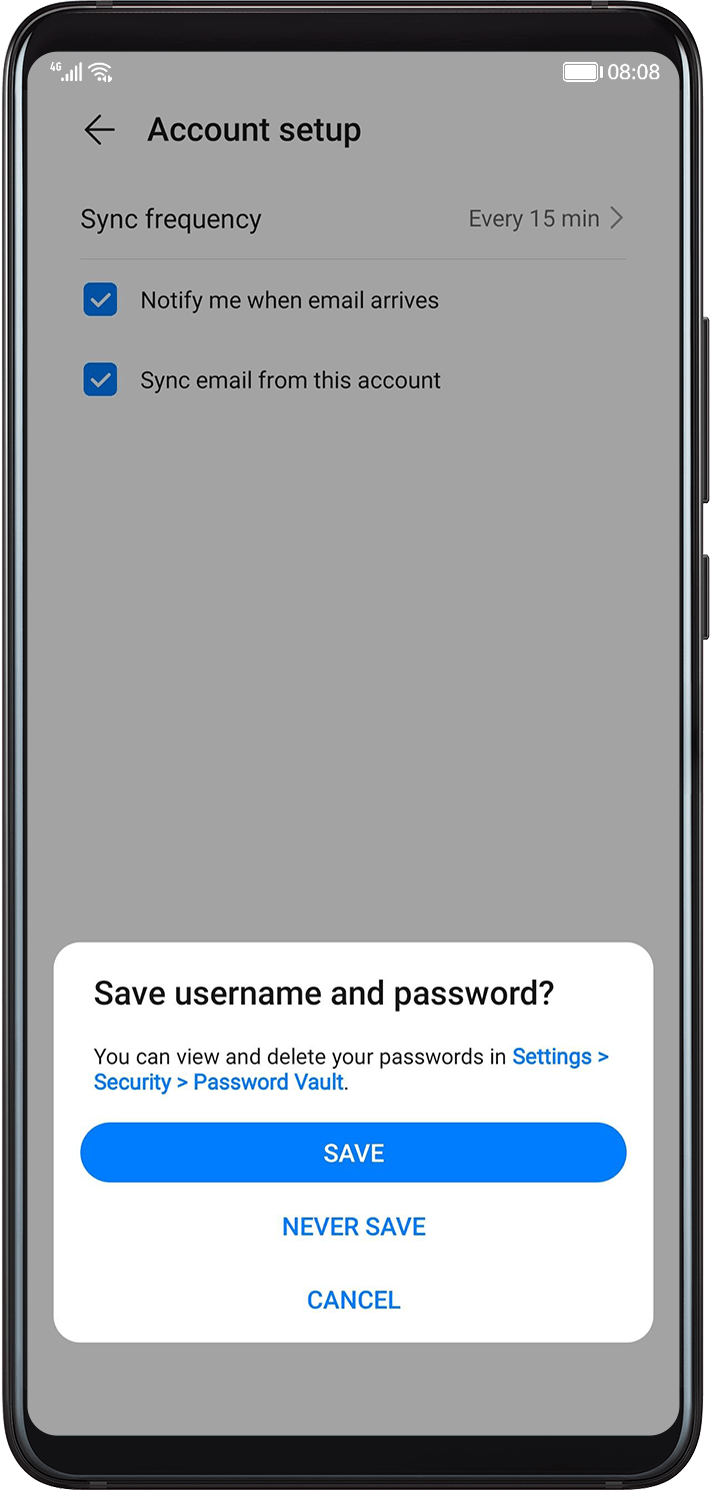
The Password vault allows you to save and automatically fill in app login and password information. App login and password information saved by the Password vault is only encrypted and stored on your device and will not be uploaded to the cloud.
We provide well-designed privacy and permission control settings to allow you to fully control your data. You can select the information to be shared and who to share it with.
-
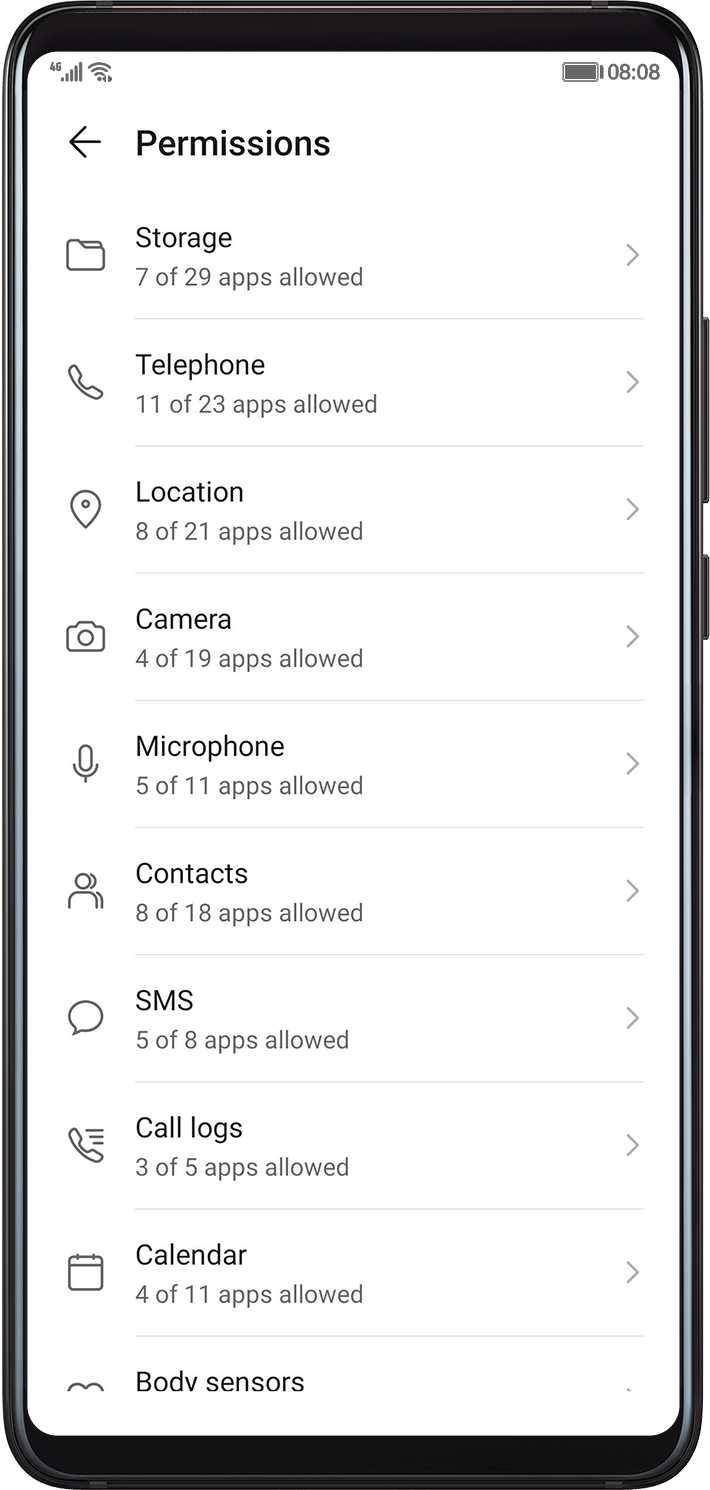
Some apps installed from HUAWEI AppGallery may require access to the Storage, Contacts, Location, Camera, and other permissions in order to function correctly.
When you use such an app for the first time, you will be prompted to grant relevant permissions and read relevant instructions. You can choose whether to grant the permissions or not. After you have granted relevant permissions to the app, you can cancel the permissions at any time in Settings.
-
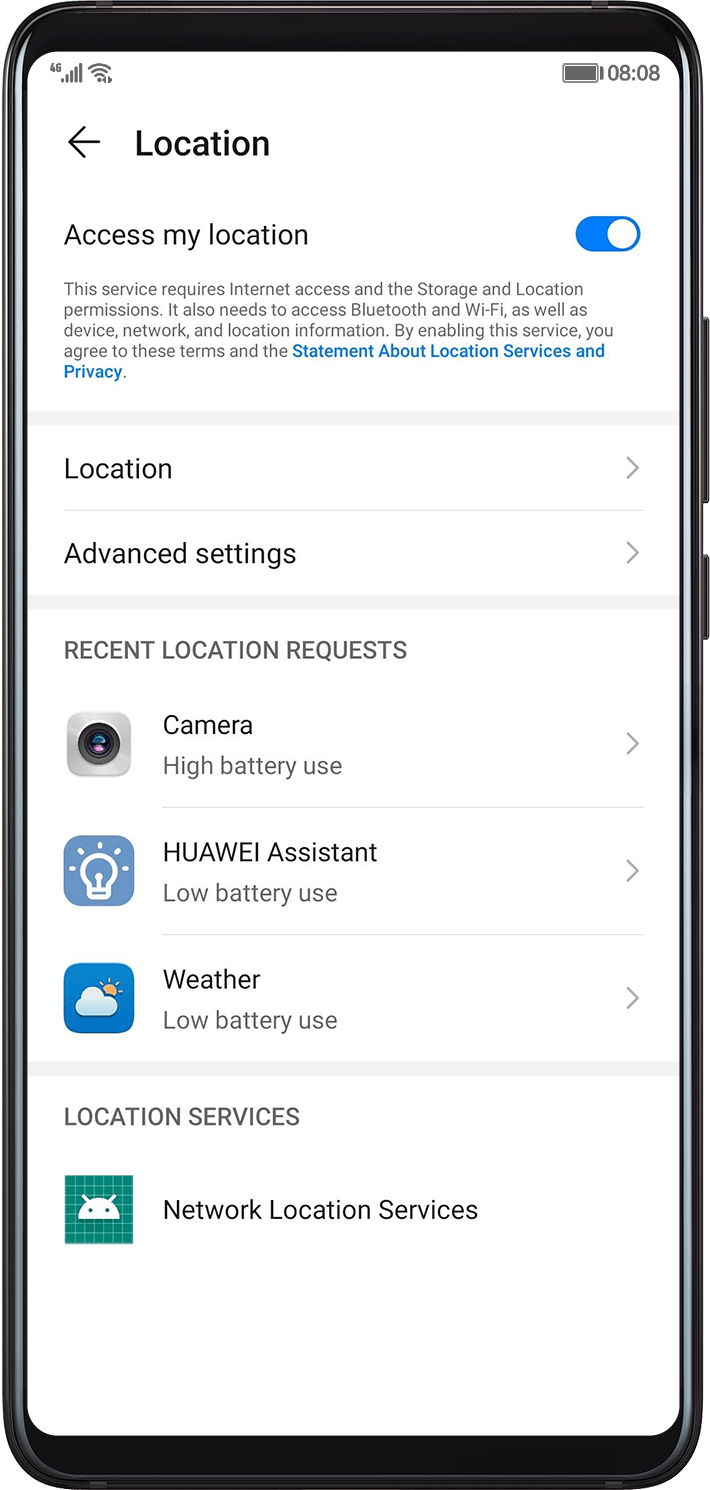
Location service determines your location through GPS, Wi-Fi hotspots, base stations, and other resources. When you enable Location service, more accurate navigation guides and local weather information can be provided to you based on your location. Apps can only access your location data with your explicit consent. You can prevent an app from accessing your location data at any time.
-
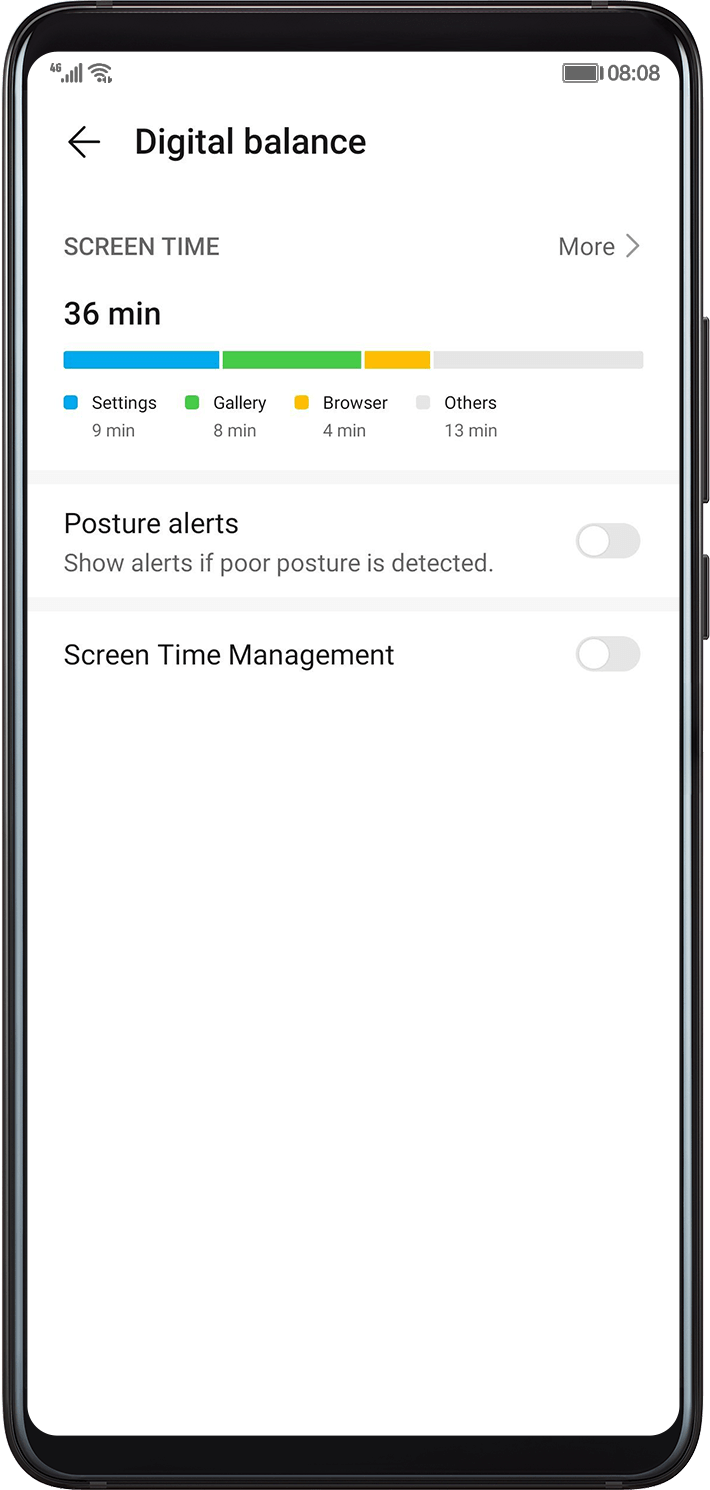
Digital balance provides you with app usage statistics, screen time and bed time management so that you can keep track of how long your phone was used and how many times it was unlocked every day, as well as set a time limit for using certain apps and restrict access to apps during the bed time you set. Your phone screen will turn gray or your access to apps will be restricted during the bed time, thus allowing you more time to hang out with your family, exercise, or rest. Your app usage statistics, phone unlock counts, and screen time management schedules are stored locally on your phone and will not be uploaded to any servers.
You can set screen time and bed time for your child, and create a parental control password to prevent your child for changing the configurations or disabling Digital balance.
-
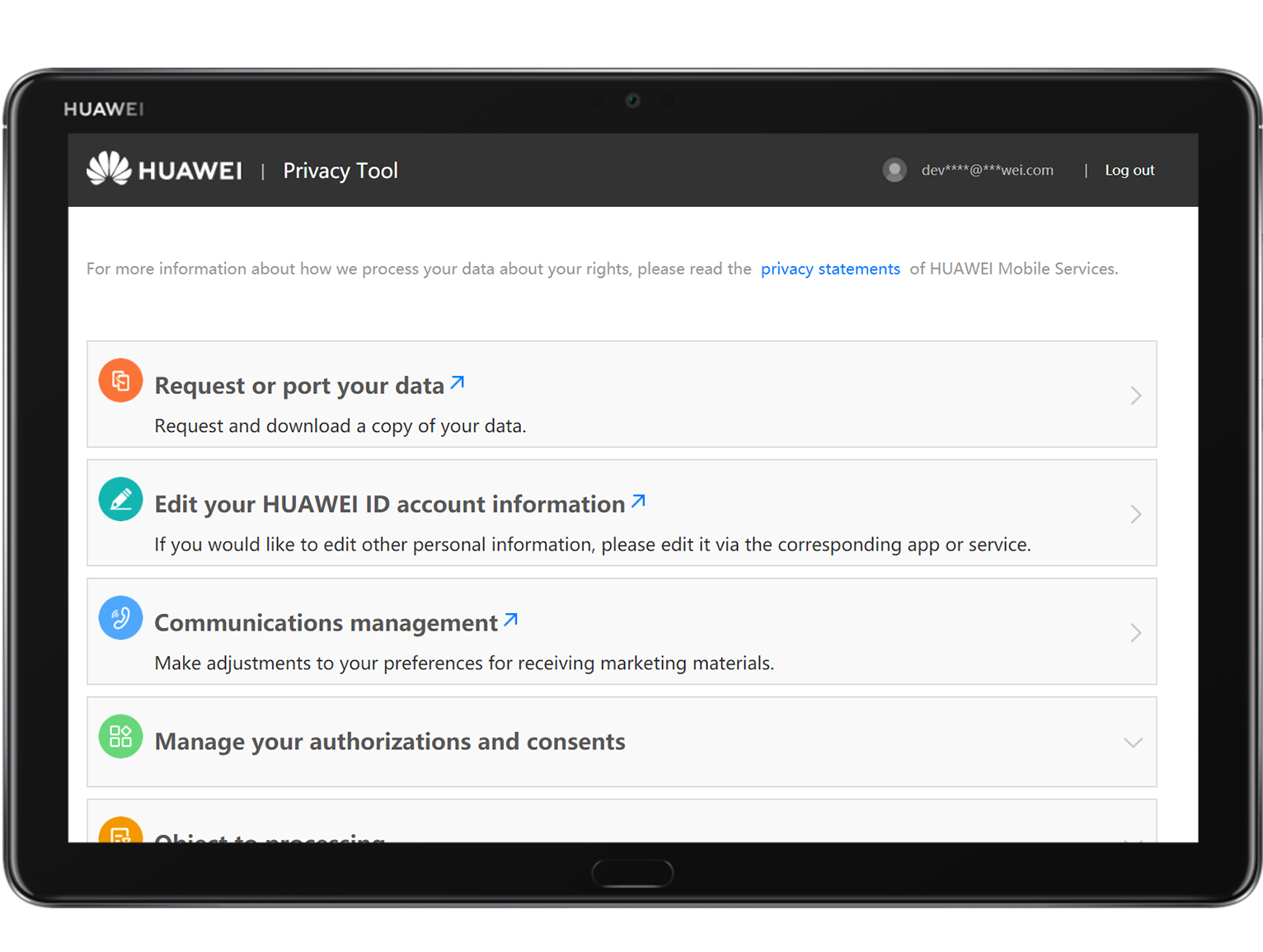
We are committed to allowing you to control your data and use Huawei products and services with ease.
The Huawei Privacy Tool page helps you manage your personal information more conveniently, including obtaining a copy of your personal information, correcting or deleting your account information, controlling your account access permissions granted to third-party apps, and modifying your preferences for receiving marketing messages.
-
To provide you with a personalized experience, we will analyze your app usage behavior, such as your preference settings and usage habits, with your consent, in order to recommend content that is personalized to your tastes.
You can disable Personalized recommendations to stop us from recommending content to you.
-
We attach great importance to and respect user privacy, strictly comply with Huawei's privacy policies, and display only relevant and appropriate advertisements to you.
To protect your privacy, we will include at least 5,000 people in a user group when grouping users based on your information. Your health, payment, contacts, call logs, and email information will not be used for advertising or obtained by any partner. Your personal information will not be disclosed to advertisers, and is only used to deliver advertisements based on aggregated data.
You can turn on Disable personalized ads at any time. We will then stop showing you advertisements based on your interests.
-
You can enable Reset Ad-ID to manage and control targeted advertisements. According to Huawei's rules, advertisers can use Ad-IDs to control the number of times specific advertisements are displayed to you, measure the effect of advertisements, and push more related advertisements to you. You can disable or reset the Ad-ID at any time.
If you turn on Disable personalized ads, the Ad-ID will be replaced with an all-zero, non-unique value to prevent all targeted advertisements from being launched.
If you enable Reset Ad-ID, your device will generate a new Ad-ID. The data linked with your previous Ad-ID cannot be linked with the new one, preventing all advertisers from tracking you continuously.
In the event that there are attempts to obtain your personal information, please exercise caution and take appropriate measures to protect your personal information and related property more effectively.
-
When material changes occur, such as when your password is changed, or you log in to a new device with your HUAWEI ID, we will notify you by SMS messages, emails, or push notifications. In case of any exceptions, we will prompt you to change your password. You can change the password by going to Account center. For more information, contact Huawei's online customer service.
We have adopted a variety of policies and procedures to protect your account. This includes limiting the number of attempts to log in and reset a password, ensuring fraud monitoring helps identify attacks, and periodically reviewing and adjusting policies for new issues that may affect users' security.
-
HUAWEI ID passwords are not stored on your devices. User names are anonymized when stored, and cannot be restored after deletion. When storing the personal information in your account, the server isolates and encrypts the information by user ID and protects user passwords using the PBKDF2 algorithm. User passwords are not stored in plaintext. HUAWEI IDs use HTTPS to transmit data, safeguarding data transmission.
-
Huawei devices provide a proactive risk monitoring mechanism for account login, password reset, and appeal to proactively identify risks and prevent unauthorized users from logging in to accounts.
Login: To prevent account theft caused by phishing, Trojan horses, and credential stuffing, Huawei has established a multi-dimensional identification policy and model based on risky networks, device environments, and operation exceptions. This ensures quick and accurate identification of risks and prevention of unauthorized account access, thereby preventing user information leakage or financial loss and ensuring account security.
Password reset: Hackers may maliciously reset the passwords of users' HUAWEI IDs through fake mobile towers or SMS Trojan horses, and exploit HUAWEI IDs for personal gain. You may also need to reset your password if you have forgotten it. In these two scenarios, the risk control platform distinguishes normal user operations from hacking attempts based on multiple factors such as operation information, device environment, and network environment, thereby allowing you to quickly retrieve your password and preventing hackers from misusing your HUAWEI ID.
Appeal: Similar to the password reset process, the appeal process can also determine the ownership of a HUAWEI ID. Hackers may take advantage of the appeal process to take control of your HUAWEI ID for personal gain. You may also need to restore access to your HUAWEI ID by making an appeal. The risk control platform distinguishes normal user operations from hacking attempts based on multiple factors such as operation information, device environment, and network environment, accelerates the appeal process for normal users, and blocks hacking attempts to improve user experience while also ensuring the security of your device.
The services and specific features of services vary by country and region. Please refer to the actual services and apps on your device.



