Total Control over Your Own Data
Privacy and security safeguards kick into gear from the moment that you power on your device, and remain in effect at all times. We offer a vast and versatile privacy management toolbox that allows you to manage your data in the manner you see fit. You can adjust the privacy settings and optimise data and permission access policies at any time, to ensure that your device is responsive and responsible.
Data Protection for App Access
Keeps you informed about how apps access your personal data
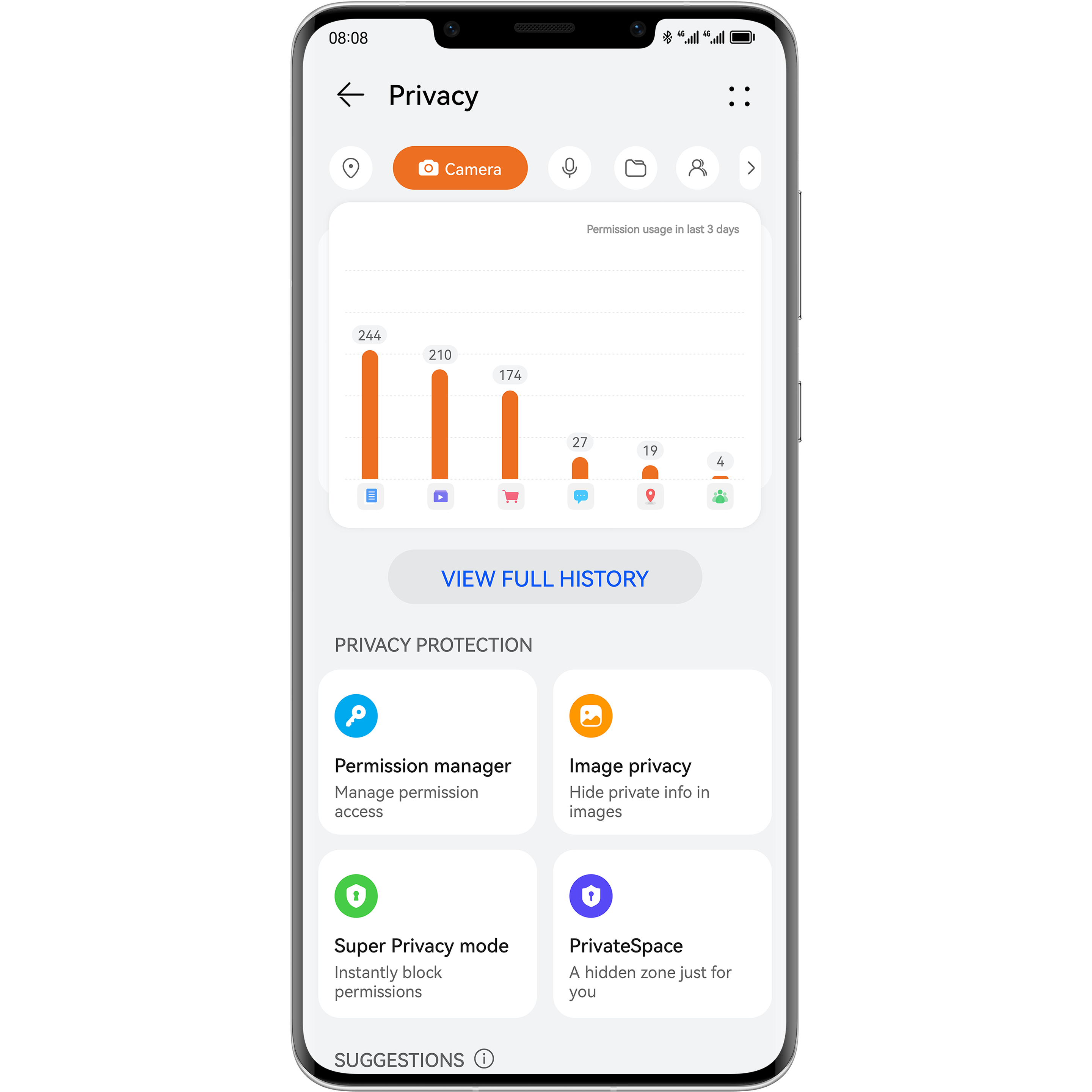
-
Privacy CentrePrivacy Centre shows you which sensitive permissions are authorised for each app, with a full array of detail that's clear at a glance. It also provides valuable data-driven privacy tips, which make it easy to optimise controls over your personal data.
Privacy Centre, is a one-stop portal that provides instant access to what you need, whether it's image privacy settings or Super Privacy mode. -
App Security CentreApp Security Centre isolates data and analyses app behaviour to detect and thwart non-compliant, malicious, and risky apps. It prevents any such apps from obtaining sensitive user data (contacts, SMS messages, call records, and calendar events), and prohibits controlled apps from displaying background pop-up windows and obtaining permissions for Floating window, Location, and Media and files. Apps can be freely added and removed from the control list, as needed.
-
Super Privacy modeEnabling Super Privacy mode prevents all apps from obtaining camera, microphone, and location data from your device, providing an extra level of protection.
Walled-Off Device Data
Protects you from power-on to power-off
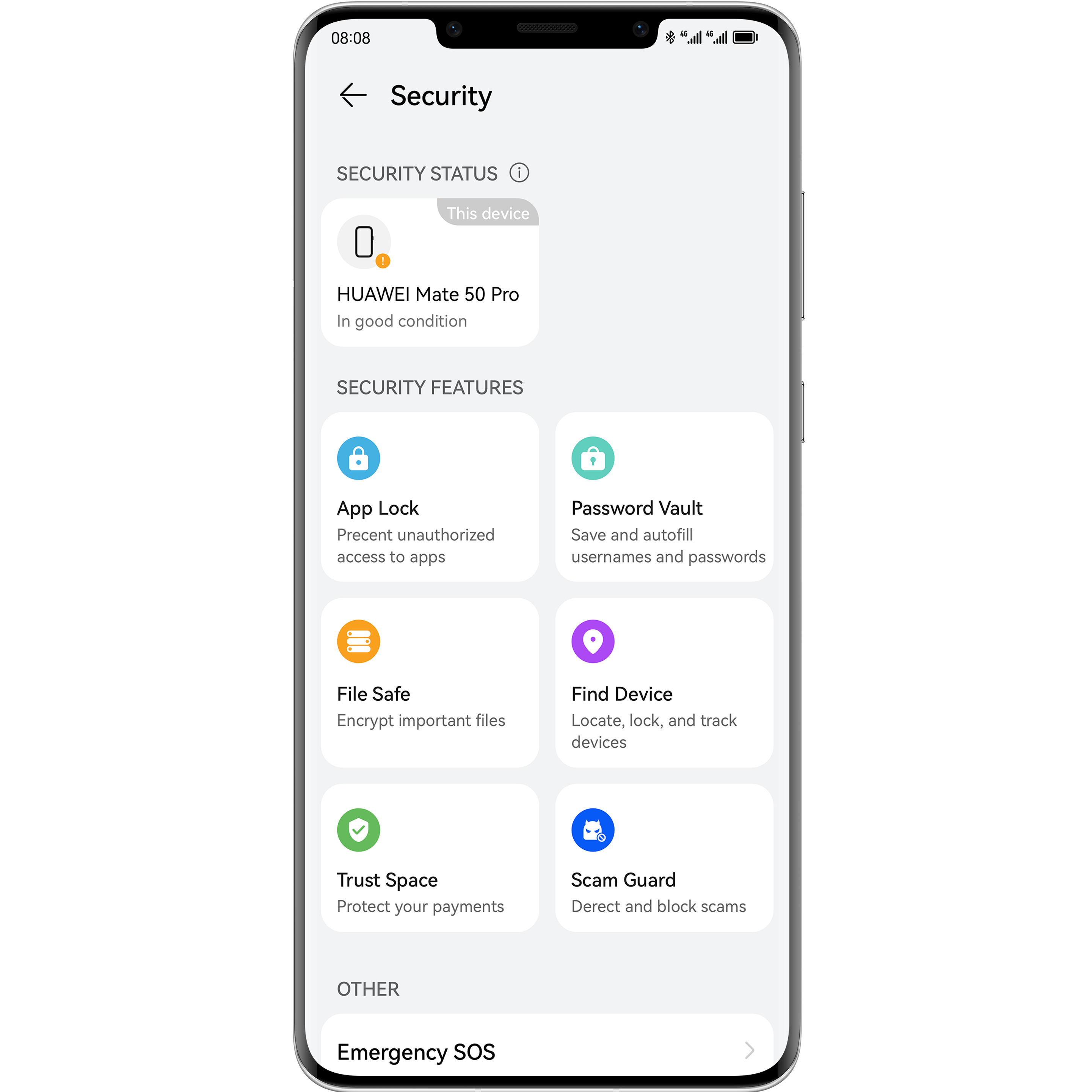
-
Security CentreSecurity Centre provides a unified aggregation portal to detect device security status. It performs a wide range of functions, including virus scans, harassment blocking, WLAN security check, fake mobile tower blocking, and TrustSpace, for the current device and Super Devices logged in to the same account. Security Centre makes it easy to browse security logs, and provides handy tips for how to better protect your data. The platform's anti-fraud reporting feature allows you to view potentially fraudulent calls and messages, and detect fraudulent apps that have been installed.
-
Notepad LockLocking notes in Notepad gives them an airtight-level protection, by ensuring that no one else can view them without your authorisation. Locked notes can't be screenshotted or recorded.
You can even apply lock screen password, fingerprint, or facial recognition protection to your locked notes, for added convenience. -
File SafeStoring images, audio, video, and files on your device to File Safe prevents them from being accessed by anyone else, if you ever lose your phone or lend it to someone else. Identify verification is required to access any data or files in File Safe.
-
App LockYou can apply App Lock to any app, so that it can only be opened when your identity is verified, such as by password or biometric identification — this applies even when your device is unlocked.
-
PrivateSpacePrivateSpace is an independent space that is isolated from MainSpace, in which app data is completely off limits to anyone else. You can even transfer files between PrivateSpace and MainSpace, including videos, audio, images, and contacts. Setting an independent fingerprint or password for PrivateSpace allows you to access different user spaces with different credentials.
-
Biometric protectionYour fingerprints, face, and voiceprint are unique traits that you can use to unlock your device. The pre-processing, enrolment, and authentication of biometric data is performed in a secure, isolated, and trusted environment. We pledge that your original biometric data will never be stored on your device, or anywhere else. Raw biometric feature data is encrypted after being converted into a feature template. The data is only stored in the TEE security isolation area, and will never be transmitted or stored to any location other than the cloud server or your device.
Data Sharing Safeguards
Up to you to decide what to share

-
Image Privacy ProtectionImages can contain sensitive information that you'd rather not reveal, such as location and time stamps. Enabling the Image protection feature in Privacy Centre removes all such information for image sharing via any app. When you share images from Gallery, the app will display Privacy options for you to remove sensitive information from images.
-
Image hidingHide Gallery images and videos so they won't appear on the main screen, and can only be viewed from Hidden items, which can't be accessed by third-party apps. For example, Gallery can help you sort images of ID documents on your device, and related privacy tips will be provided in Privacy Centre, so you can choose to hide the images for enhanced peace of mind.
-
Hide Private InfoBefore sharing an image in Gallery, you can touch Hide Private Info to ensure that sensitive information in the image, such as any phone numbers, and ID card names and numbers are identified and masked.
-
AI Private ViewAI Private View recognises faces, and keeps messages hidden until the device owner's face has been detected. When more than one face, or a face other than the owner's is detected, all message details are automatically hidden.
-
Hidden Private Messages during Screen ProjectionThe projection service provides DLNA projection and mirroring projection, which are ideal for PowerPoint presentations, online courses, gaming, and entertainment. When your phone receives any incoming calls or messages during projection, these notifications will not display on the Vision (projection screen). Likewise, when you enter a password using the Huawei input method, the password screen will not display either.
-
Safe and secure album sharingOnce you enable cloud syncing, you'll be able to manage a shared album of the Vision via Gallery on your phone. Only images that you add to this shared album can be shared with other Vision devices.
Comprehensive Solutions for
More

-
Maintenance modeMaintenance mode protects your private data when your phone or tablet is sent for repair. Under this mode, all private data (including contacts, images, videos, communications apps, payment apps, and mobile banking apps) is completely isolated and sealed off, to ensure that it can't be accessed by technicians. This mode also allows technicians to directly log in to isolated interface, without needing to ask for your lock screen password.
-
Find DeviceIf your Huawei device is lost or stolen, you can sign in to the official cloud website (cloud.huawei.com) or use the Find Device function on another Huawei device, to locate the lost device, and have its current location displayed on a map. You can even ring your device to help you find it.
You can also lock the lost device and make it report its location and movement trajectory. The reported trajectory data is encrypted and cleared automatically once you unlock the device. Even if you are unable to find your device, you can remotely erase your personal data and permanently delete all content and settings from your device. Once a device has been remotely erased or unlawfully reset, the activation lock function will be enabled, after which you'll need to enter the HUAWEI ID and password linked to the device to activate the device and continue to use it.
These smart features reduce the chance that your device will be lost permanently, and minimize the risk of data theft in the event that the device cannot be recovered. -
AdvertisingWe attach enormous importance to user privacy, strictly comply with Huawei's rigorous privacy policies, and only display ads that are relevant and appropriate.
When placing you in a user group based on personal information, we will always include at least 5000 people in such groups. This aims to protect your privacy. Additionally, your health information, payments, contacts, call logs, or email will never be used for advertising or obtained by any partner.
You can turn on Disable personalized ads at any time. Once you do so, we will no longer show you any ads that are based on your interests. -
Controlling targeted adsYou can reset the Ad-ID to control targeted ads. In accordance with Huawei's rules, advertisers can use Ad-IDs to control the number of times specific ads are displayed to you, assess the effect of ads, and push more related ads to you. You can choose to disable or reset the Ad-ID at any time.
If you turn on Disable personalized ads, your Ad-ID will be replaced with an all-zero, non-unique value to prevent all targeted ads from being launched.
If you enable Reset Ad-ID, your device will generate a new Ad-ID. The data linked with your previous Ad-ID cannot be linked with the new one, which prevents advertisers from tracking you on a continual basis. -
User experience improvement projectTo provide you with the most reliable, smooth-running, power-saving software and hardware system for the ultimate experience, we will collect statistical data on the reliability, performance, power consumption, faults, and errors on your device, as well as data on how your device and apps are being used. Your data will only be sent to Huawei after we obtain your explicit consent. We utilize differential privacy technology to enhance your user experience and protect the data you share with Huawei. This technique adds random noises to the data to prevent us from recognizing your real data. Relevant statistics will only appear if combined with other large amounts of user data and the randomly added noises are removed through averaging.
Child Safeguards
For children who use Huawei Cloud Services, we take extra measures to provide age-appropriate content, prevent unwanted intrusions, and create a healthy, wholesome digital environment. Certain information may have to be collected in order to provide services, but we will collect, use, and disclose any such information only upon express consent from the child's legal guardian.

-
Child accountOnce a child account has been created, it can be used to sign in to numerous Huawei apps, including HUAWEI AppGallery, HUAWEI Video, HUAWEI Browser, and HUAWEI Game Center with the child mode enabled. Our solutions, which include age-appropriate content screening, risky website blocking, disabled commenting and web page recommendations, and payment method sharing, help protect children from potential hazards and cultivate healthy digital habits.
-
Protecting dataWe only collect a child's personal information after their legal guardian has given consent. In addition, we will use or disclose such information only if such use or disclosure is permitted by laws and explicitly authorized by the legal guardian, or when it is required to protect the child. The legal guardian can access, modify, or delete the child's personal information at any time, in accordance with the privacy notice or supplementary statement for the relevant product and service.
