My HUAWEI phone screen rotates even though Auto-rotate is disabled
| My HUAWEI phone screen rotates even though Auto-rotate is disabled |
1. Some third-party apps rotate
Some third-party apps are designed to automatically rotate. These apps are granted the permission to access your gravity sensor parameters, and will rotate accordingly.
2. Images/Videos in Gallery automatically rotate
If images/videos in Gallery automatically rotate, you may have selected Auto-rotate in Photo orientation on the Gallery settings screen. To disable this feature, open Gallery, touch ![]() or
or ![]() in the upper right corner, go to Settings > Photo orientation, and select Follow system settings.
in the upper right corner, go to Settings > Photo orientation, and select Follow system settings.
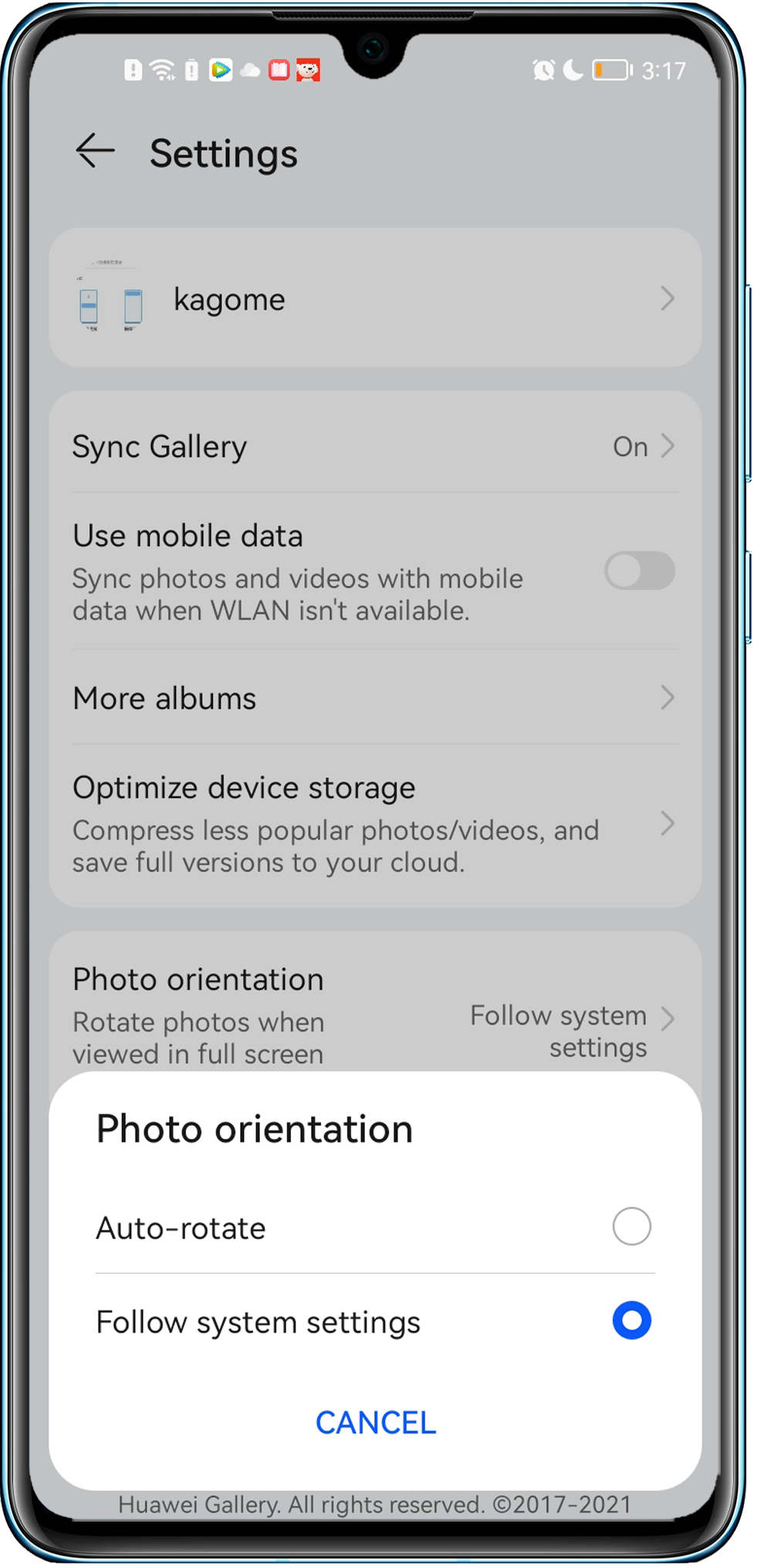
It is recommended that you enable Auto-rotate when taking a photo. The system will automatically identify and generate a photo based on the direction of your phone.
3. If the issue persists
The sensor of the device may be faulty. Back up your data and take your device and proof of purchase to an authorized Huawei Customer Service Center for assistance.



