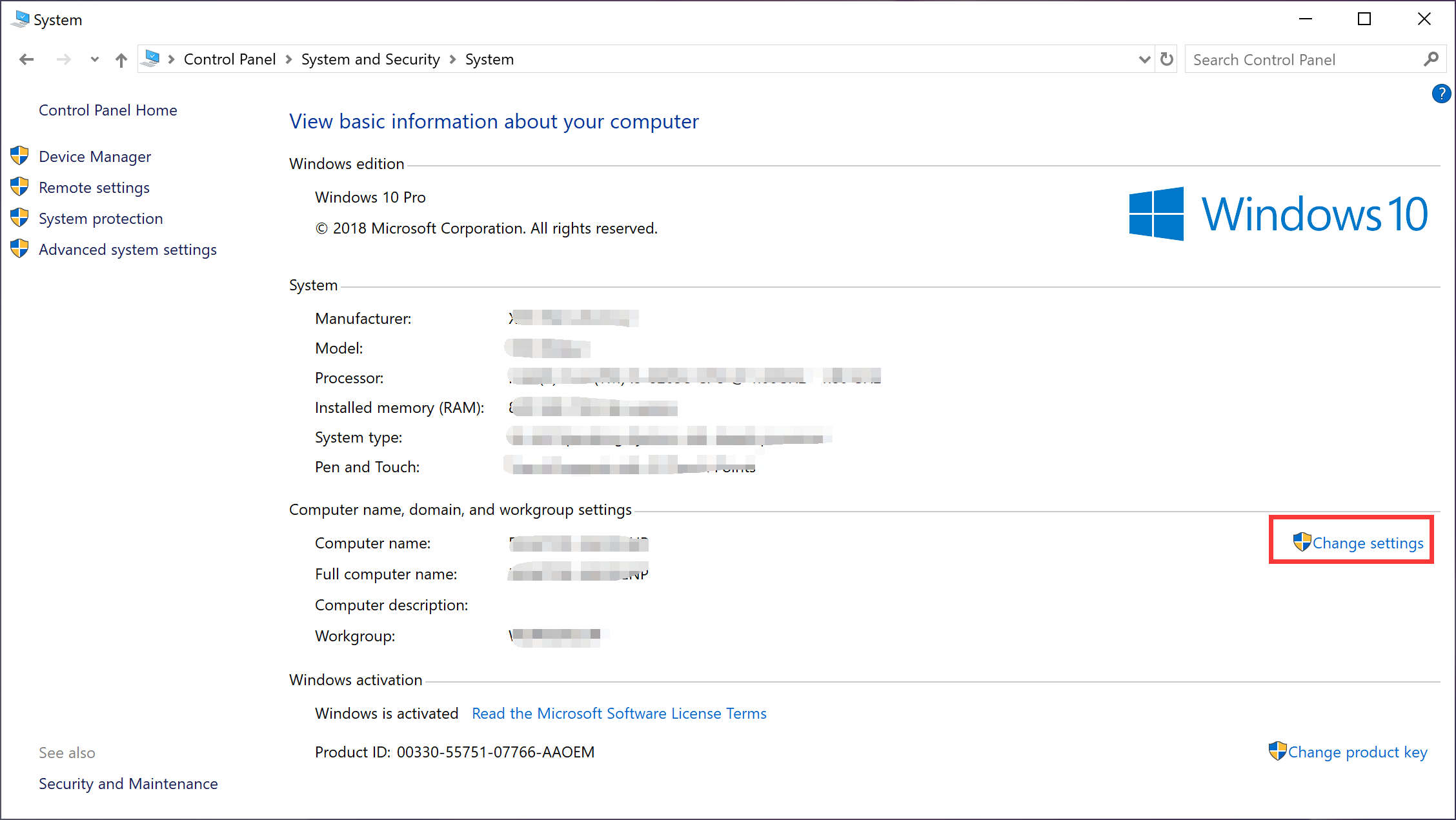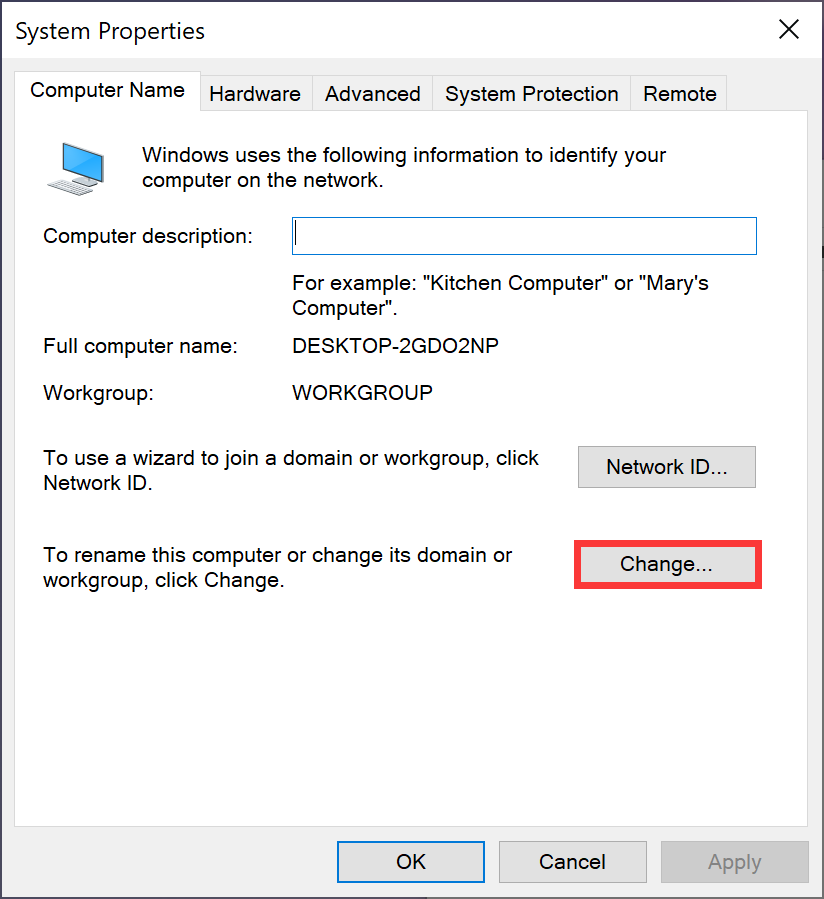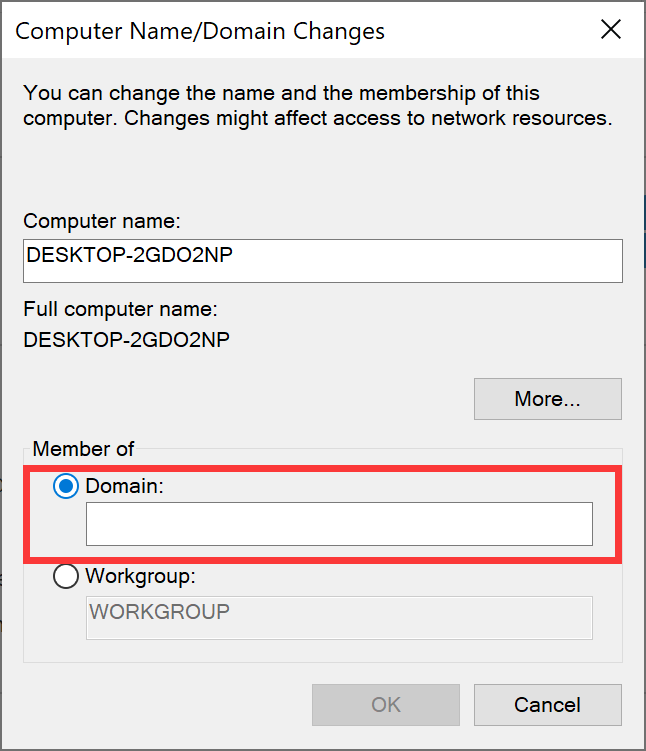View and modify domain for computer
| View and modify domain for computer |
You can modify domain for computers running Windows 10 Pro or Windows 10 Enterprise.
Computers with the same domain name establishes a trusted relationship with each other. That is to say, when you want to visit other computers with the same domain name as your computer, you do not have to obtain additional authorization from the computer you want to access. This solution is ideally for computers in a workplace network.
To view and modify domain of your computer:
- Enter Control Panel in the search box to display Control Panel page.
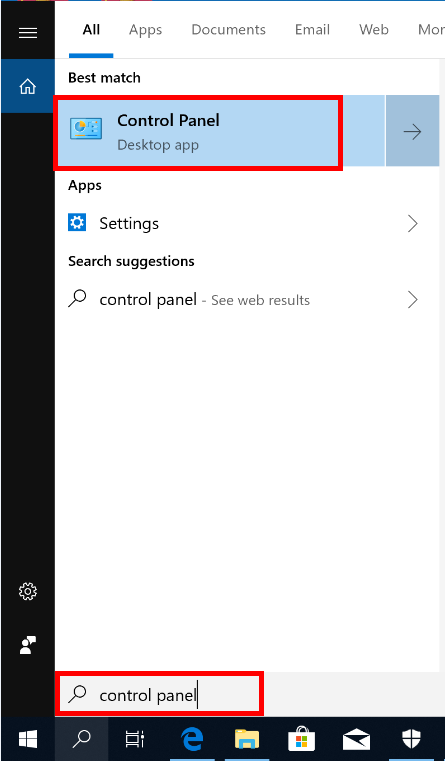
- Go to System and Security > System.
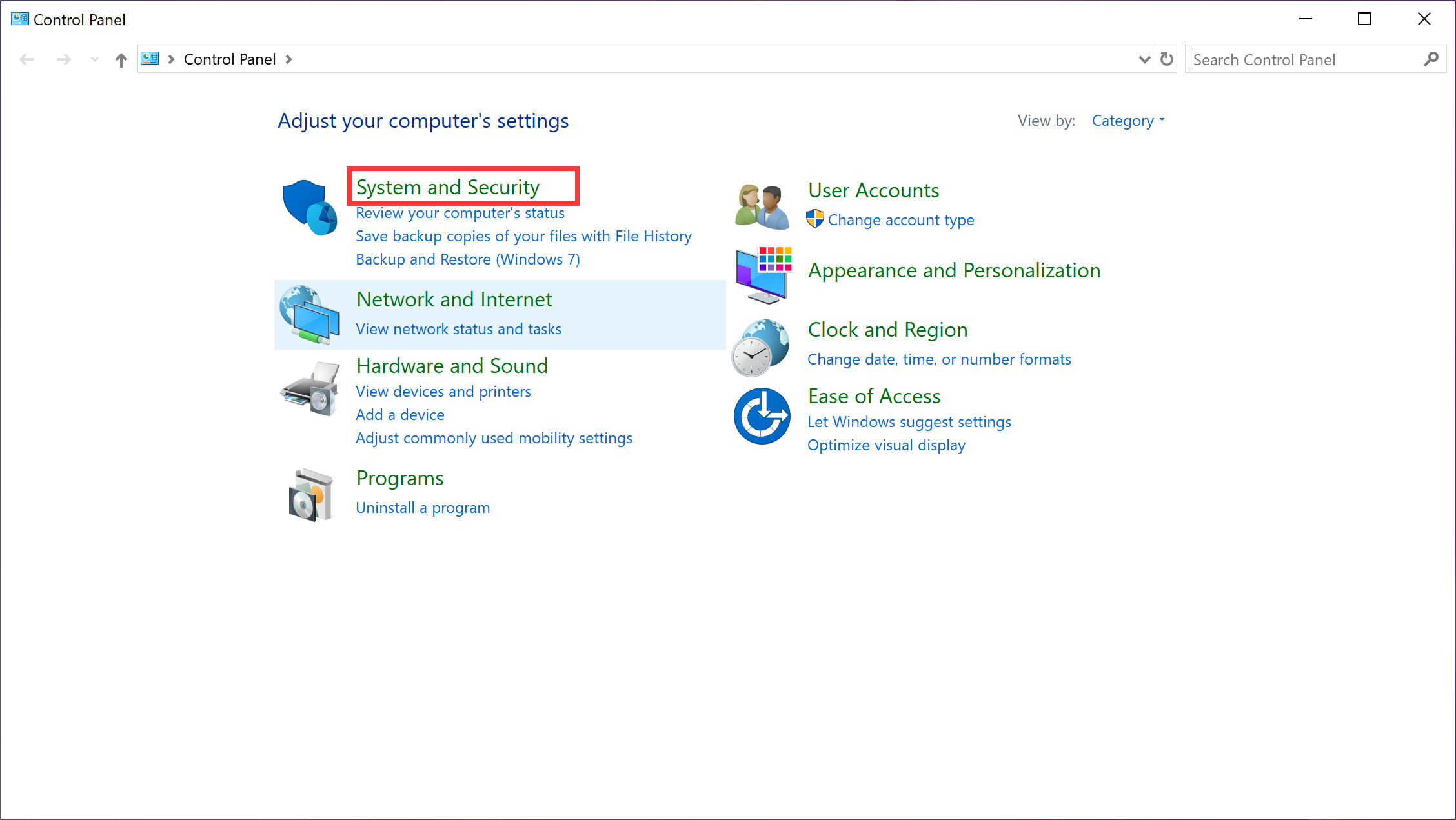
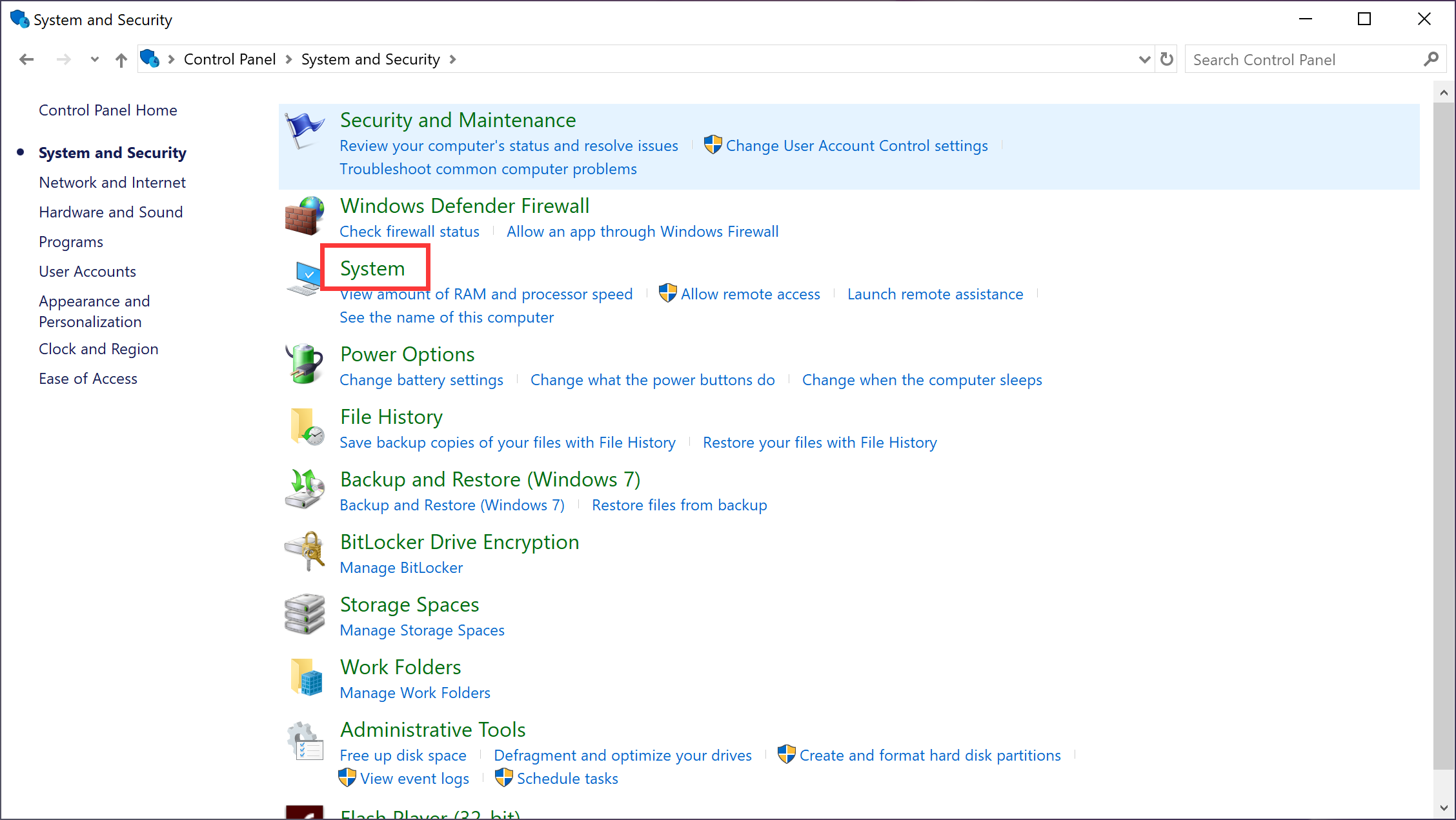
- Click Change settings. Click Change... in System Properties screen. Select Domain and edit domain name of your computer. Click OK to complete the setting.