Use Sticky Notes pre-installed in Windows 10
Applicable products:
PC,Desktop
Applicable products:
| Use Sticky Notes pre-installed in Windows 10 |
- Press the Windows key and the W key to display WINDOWS INK WORKSPACE. Click Sticky Notes.
You can also click the Windows icon and select Sticky Notes or search for Sticky Notes in the search box on the taskbar to open this app.
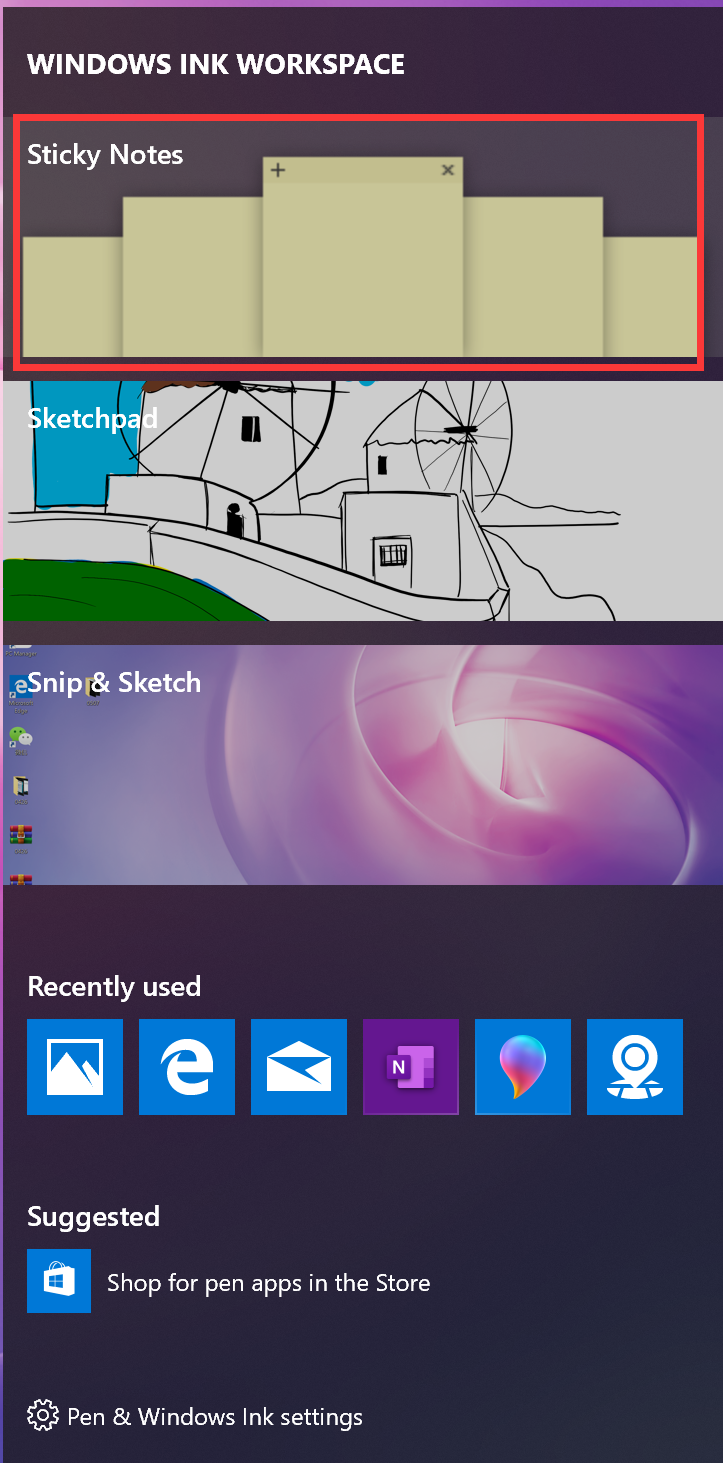
- Enter your desired content in the pop-up note and click X in the top-right corner.
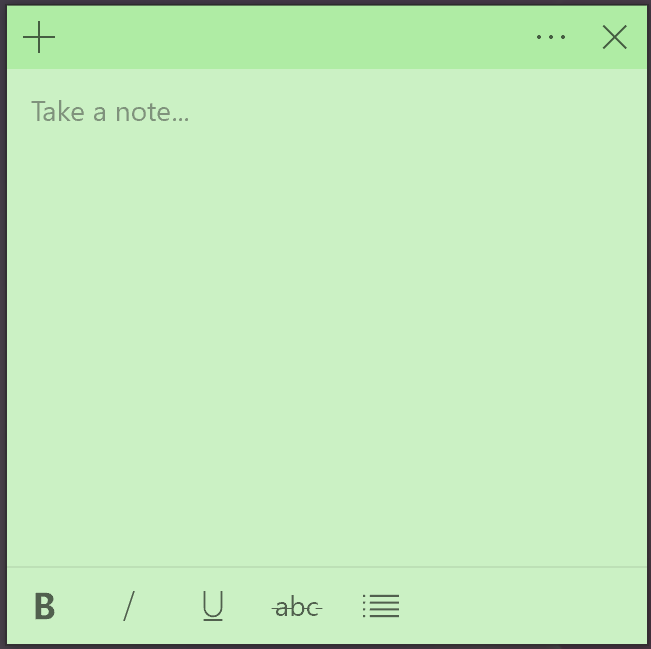
- The note will be displayed on your desktop. Drag the note to change its location. Click + to add a new sticky note. Click the more icon to change the background color. Click the delete icon to delete the note.
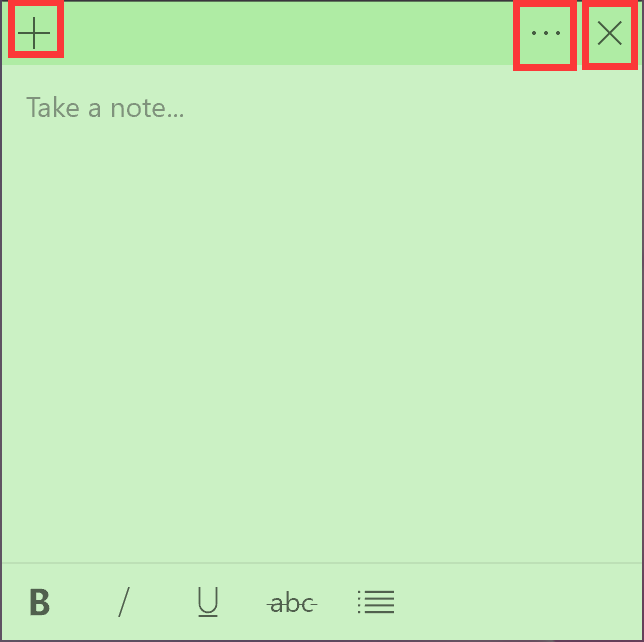
Thanks for your feedback.
