How do I modify the login password for my HUAWEI router
Applicable products:
| How do I modify the login password for my HUAWEI router |
You would need to enter the correct password and log in to your router's web-based management page. Changing the password of your web-based management page occasionally can prevent unauthorized users from accessing and modifying the parameters of your router.
login password will be used to enter router setting page to change Wi-Fi settings, set up guest Wi-Fi, and use other features. Wi-Fi password will be used to connect to this Wi-Fi network.
Using the web-based management page
- Connect your computer/phone to the router's Wi-Fi(check the nameplate at the bottom of the router for the default Wi-Fi name, no password) , or connect the computer to the router's LAN port using an Ethernet cable. In the browser address bar, enter the default IP address and log in to the router's web-based management page(check the nameplate at the bottom of the router for the default IP address).
- For routers that feature self-adaptive ports, you do not need to distinguish between WAN and LAN ports.
- If you are connecting your phone to the router's Wi-Fi network, switch your phone's webpage to the PC-based UI before performing the following operations.
- Go to More Functions > System Settings > Change Login Password.
- Enter your current password in the Current password field, enter your new password in the New password field, enter the new password again in the Confirm password field to confirm, and click Save.
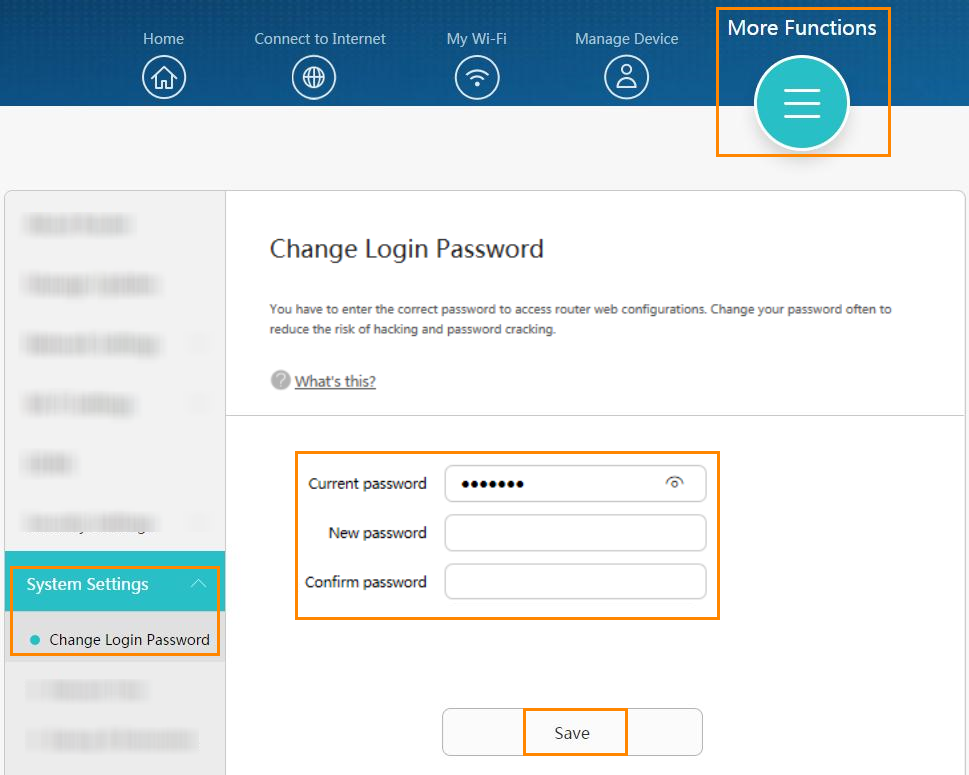
Thanks for your feedback.



