A blue dialog box is displayed asking me to press Y to reset fTPM after I manually clear TPM while updating BIOS or the system
| A blue dialog box is displayed asking me to press Y to reset fTPM after I manually clear TPM while updating BIOS or the system |
Problem
After the user manually clears TPM while updating BIOS or the system, the blue dialog box shown in the following figure is displayed during the next system startup. After the user selects Yes, the system automatically restarts and a message is then displayed on the lock screen indicating that the user's PIN is no longer available due to a change to the security settings.
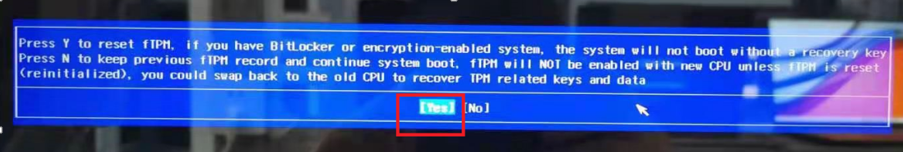
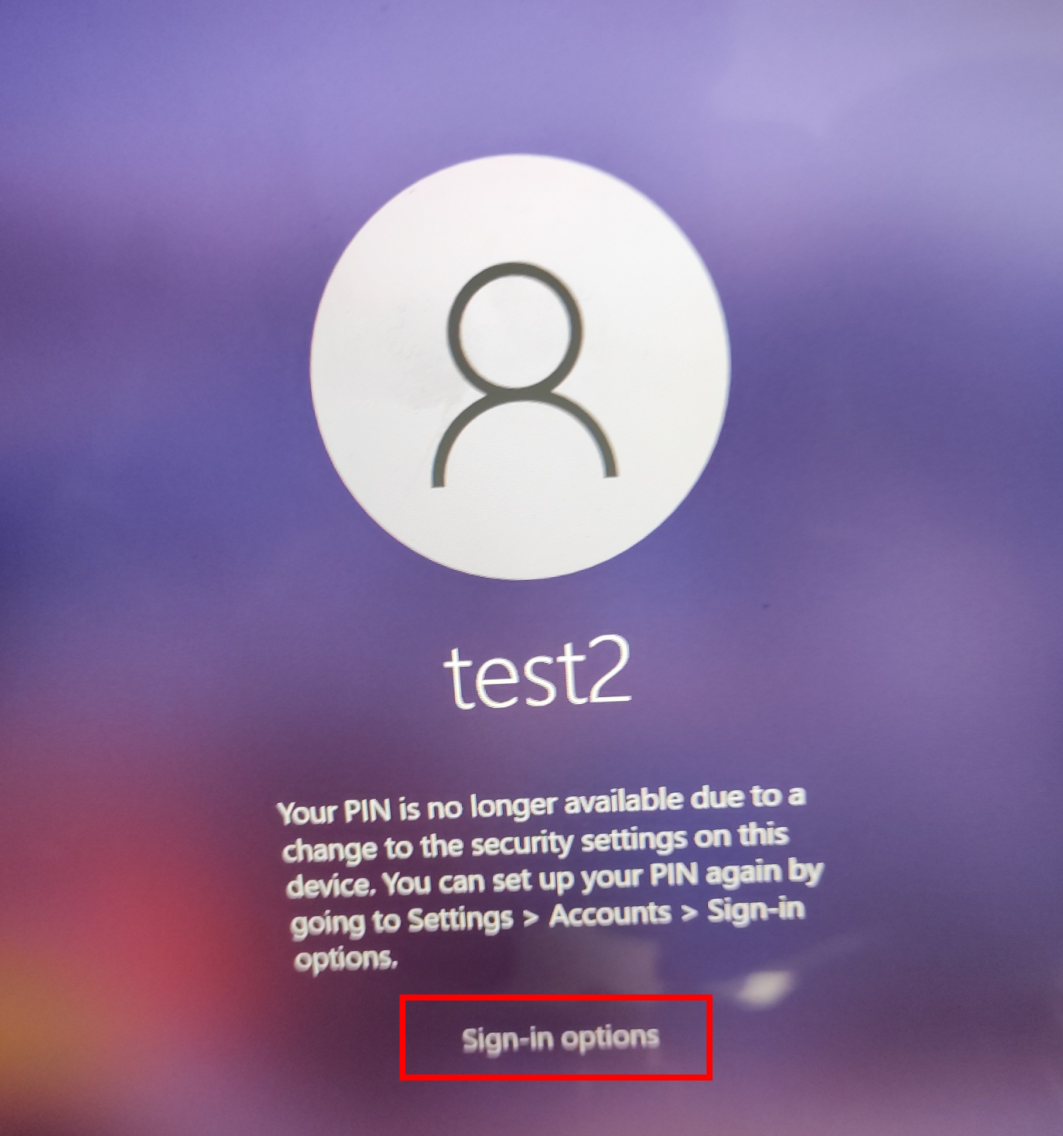
Cause
The AMD design allows you to clear the TPM to restore the system when the TPM area and content in the security settings are damaged.
Solution
1. Enter the correct password to sign in to the system.
2. Go to Settings > Accounts > Sign-in options > Windows Hello PIN > I forgot my PIN.
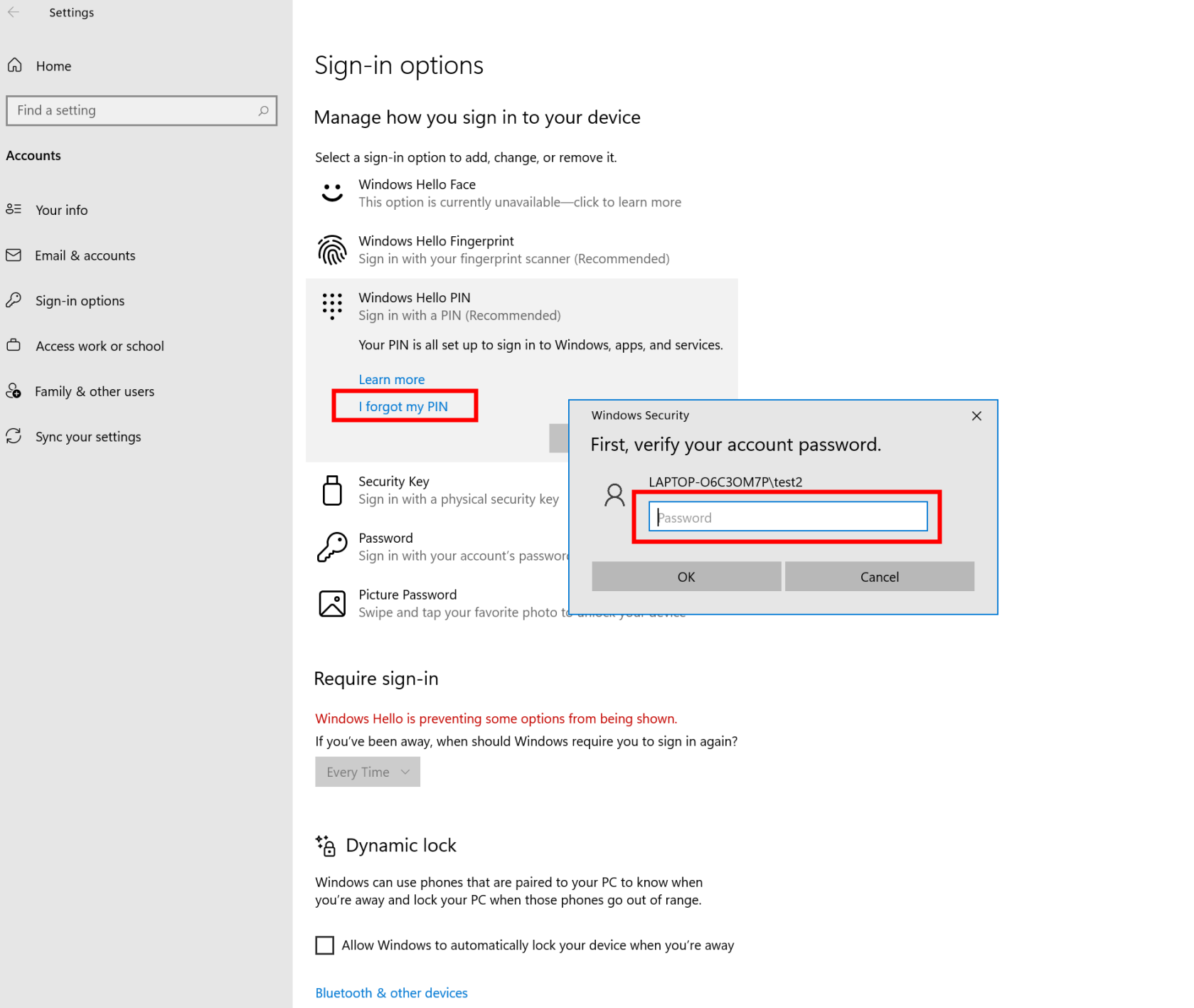
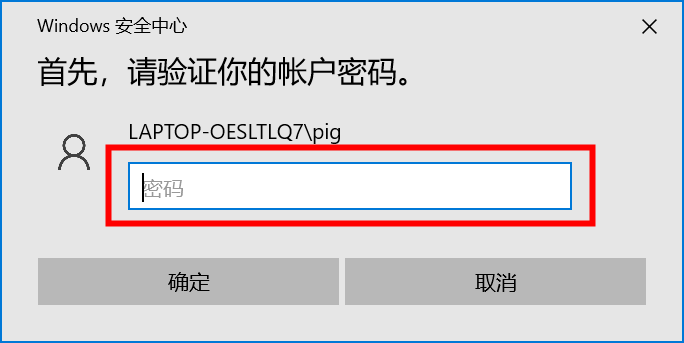
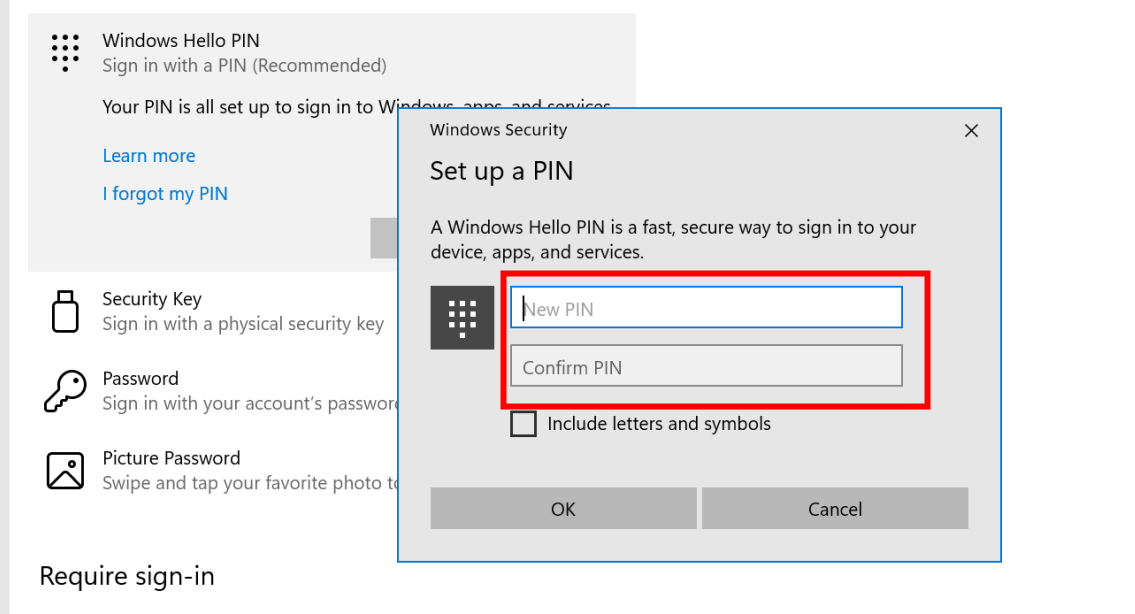
3. After the PIN is reset, use the password, the new PIN, or your fingerprint to sign in to the system.
If you have used a Microsoft account to sign in, configured the password, PIN, and fingerprint, enabled device encryption (Settings > Update & Security > Device encryption), and selected Yes to clear the TPM after the preceding issue occurs, you will need to visit aka.ms/myrecoverykey to obtain the BitLocker key, use the key to access the startup lock screen, and then reset the PIN.
