Charging a 2-in-1 laptop using the HUAWEI Glide Keyboard
Applicable products:
| Charging a 2-in-1 laptop using the HUAWEI Glide Keyboard |
After attaching the laptop to the keyboard, connect the adapter and charging cable that come with the laptop to the USB-C port on the keyboard, to charge the laptop.
The USB-C port on the HUAWEI Glide Keyboard does not support data transmission.
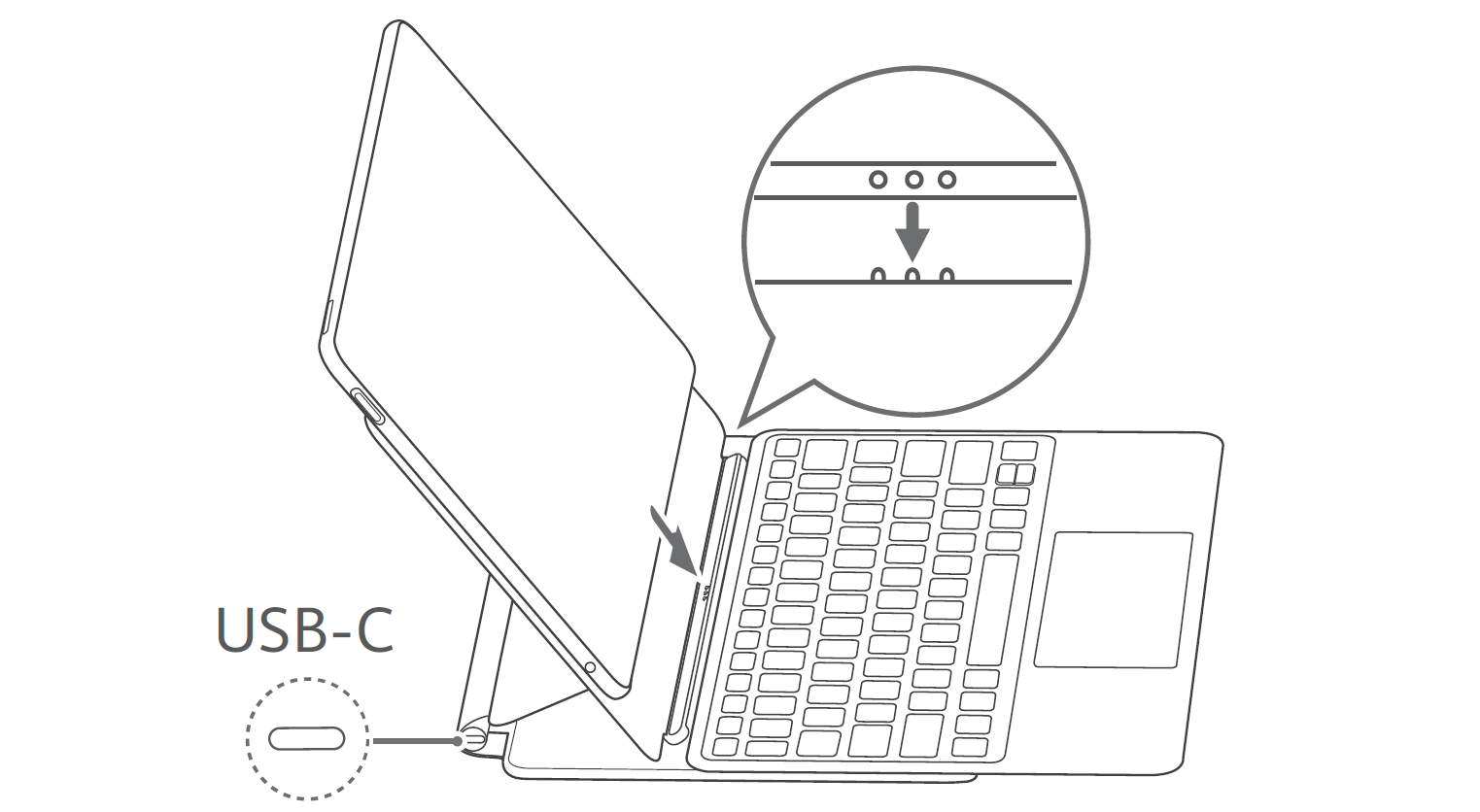
Thanks for your feedback.



