Obtain an authorization code for 126 Mail
Applicable products:
PC,Desktop,Tablet,Smartphone
Applicable products:
| Obtain an authorization code for 126 Mail |
1. Log in to the web mailbox (https://mail.126.com/), and then visit the mailbox home page.
2. Go to Settings > English > POP/SMTP/IMAP.

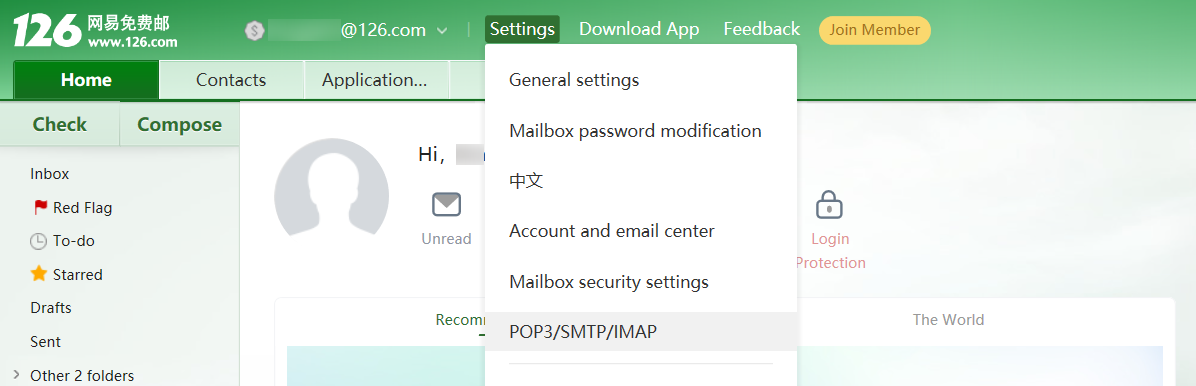
3. Go to IMAP/SMTP service, and then click Enable.
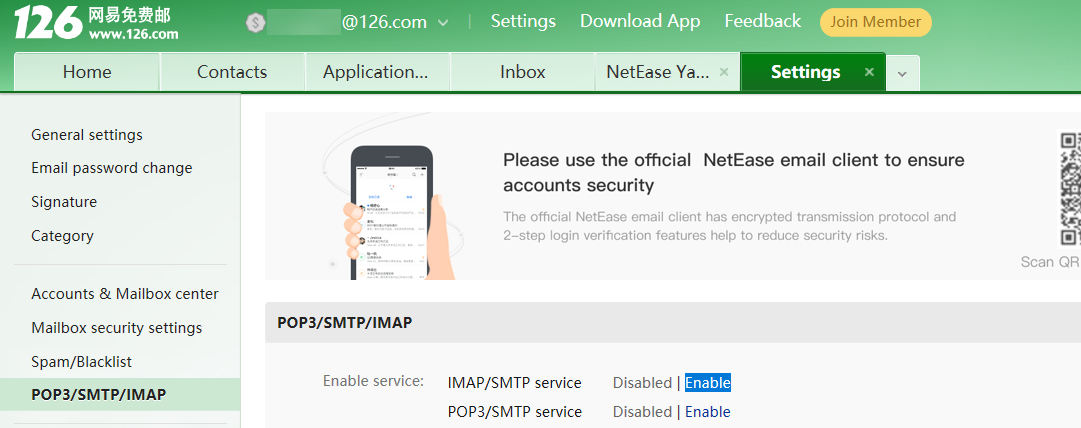
4. In the displayed dialog box, click Continue. On the QR code scanning page, scan the QR code to send an SMS message, or click sending manually.
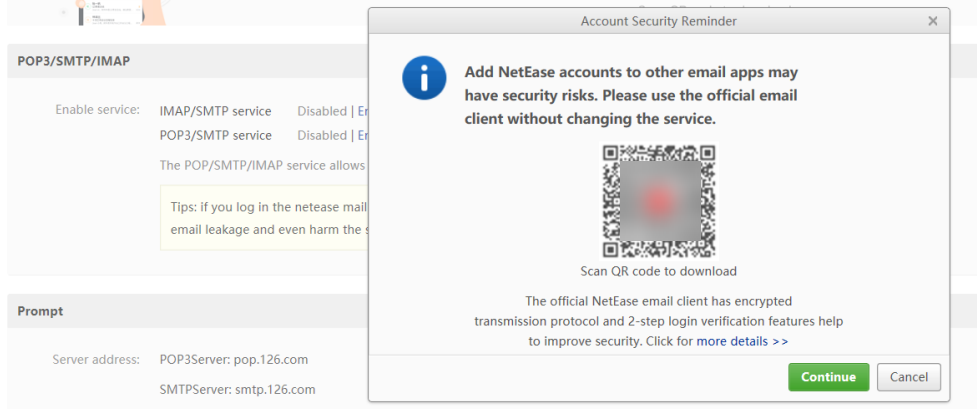
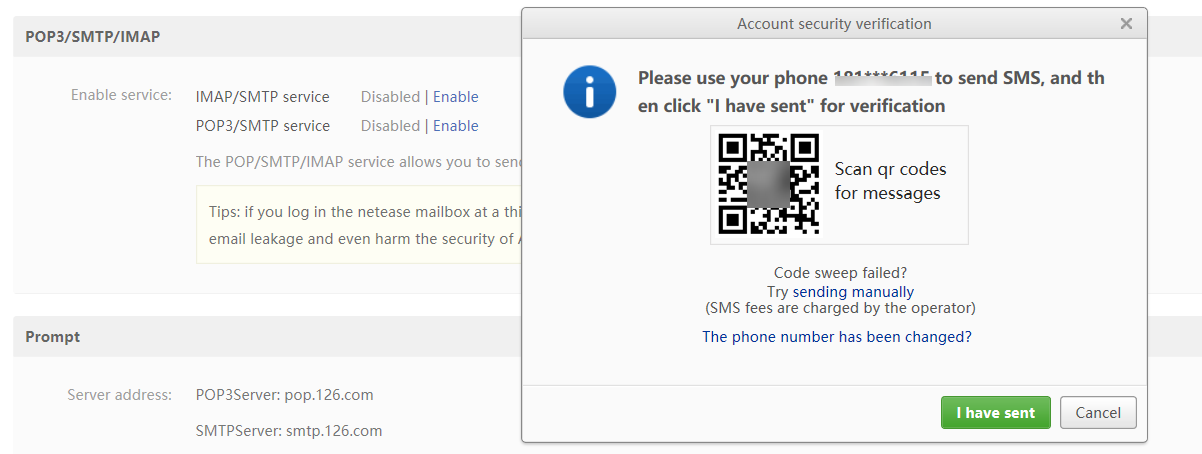
5. Click I have sent. When the system detects that the SMS message is successfully sent, the authorization code will appear onscreen.
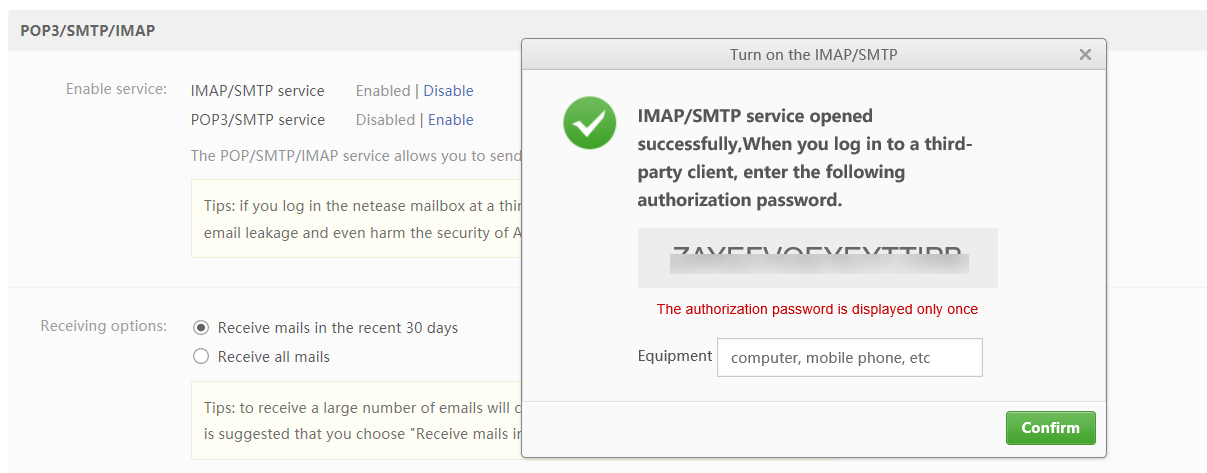
Thanks for your feedback.



