How to download Petal Search
Applicable products:
Tablet,Smartphone
Applicable products:
| How to download Petal Search |
You can download Petal Search with the following methods:
- Pre-installed: To facilitate your search, Petal Search will be pre-installed on your HUAWEI devices when EMUI system is 11.0.1 or later versions.
- AppGallery: Go to HUAWEI AppGallery, search and download Petal Search.
- HUAWEI Consumer site: Go to HUAWEI Consumer official website, find Petal Search in the Smart office under the HUAWEI Mobile Services tab, and click or touch the install button.
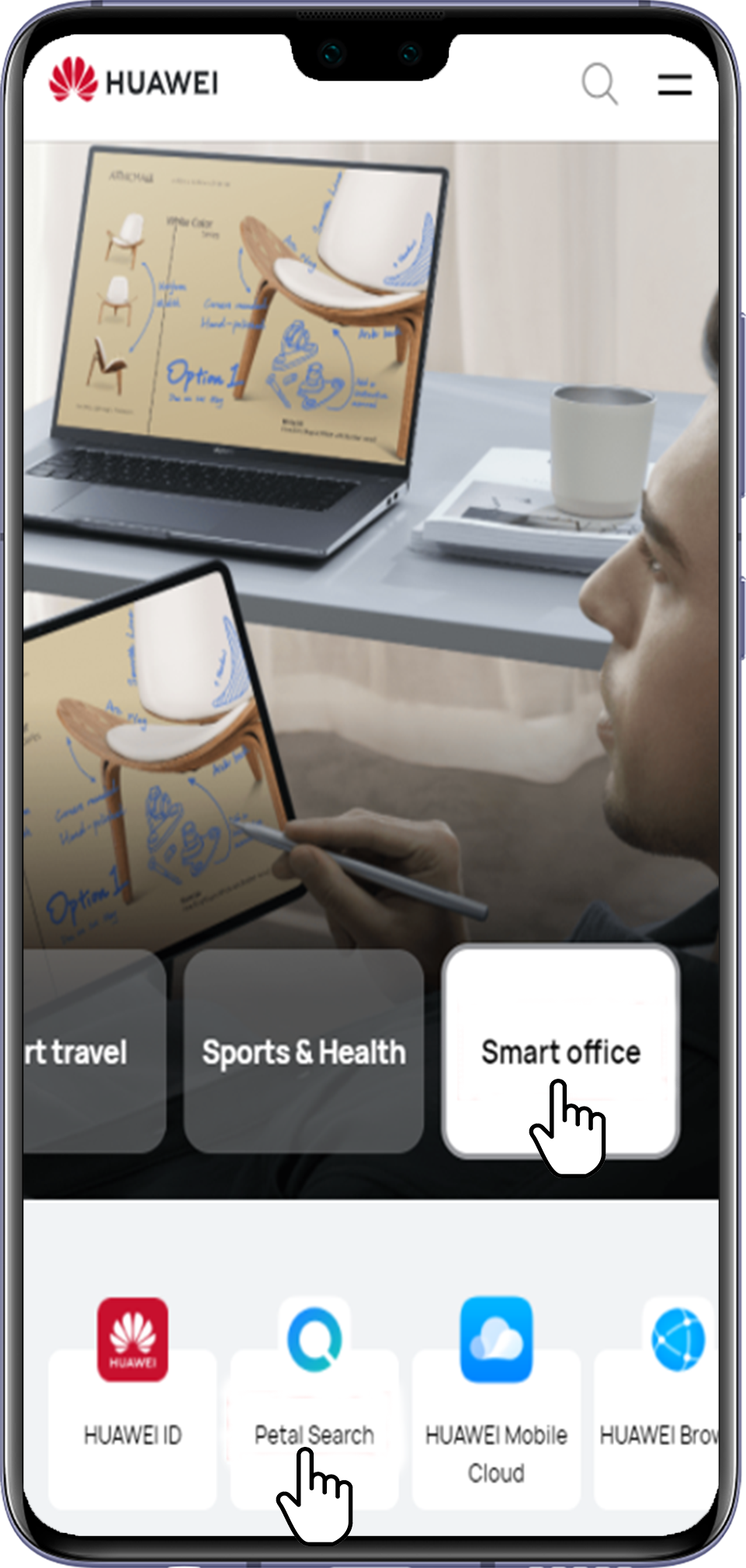
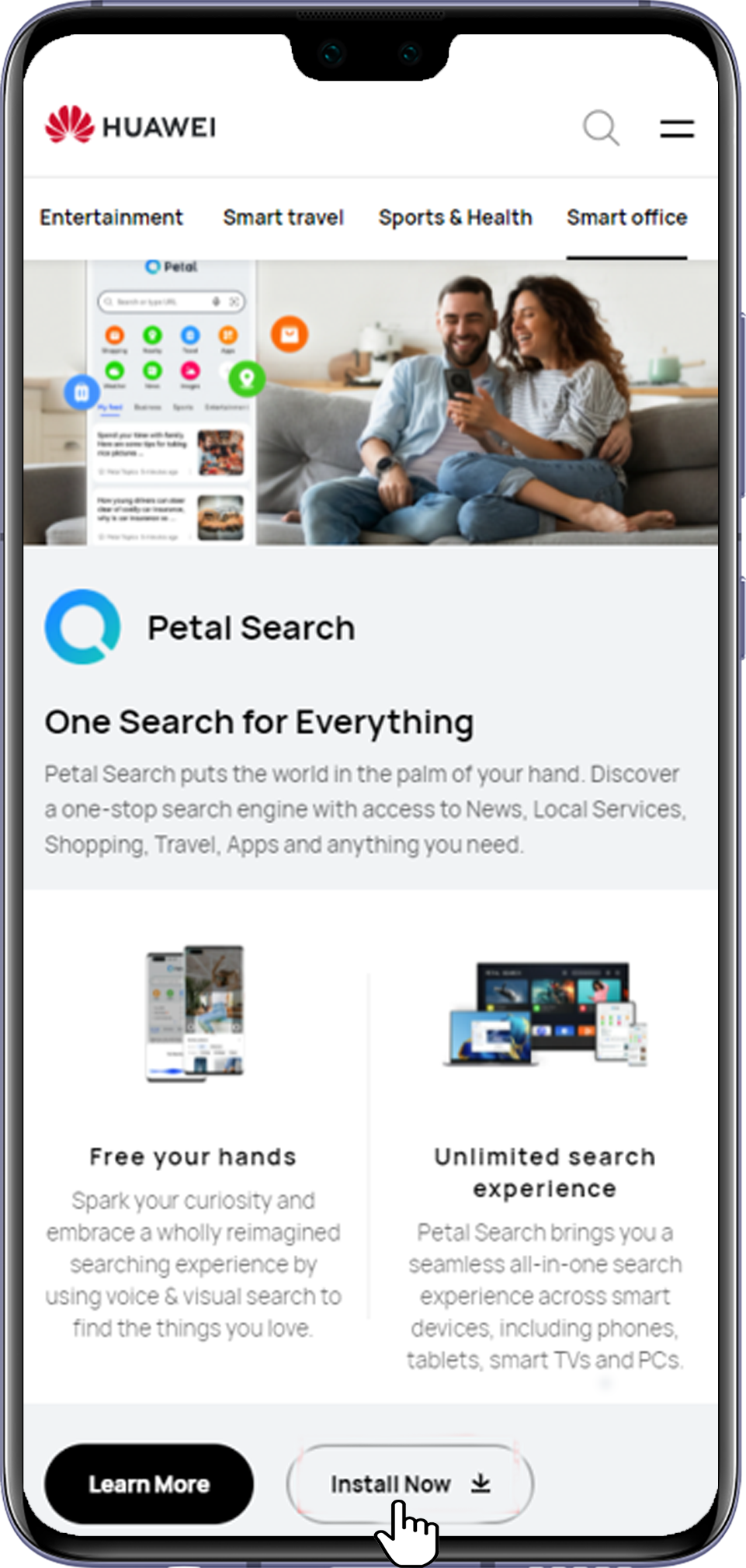
4. App Store: For iOS phone users, you can search and download Petal Search in the App Store.
Petal Search is a preinstalled system app for Huawei devices with EMUI 11.0.1 or later, which can't be uninstalled.
Thanks for your feedback.



