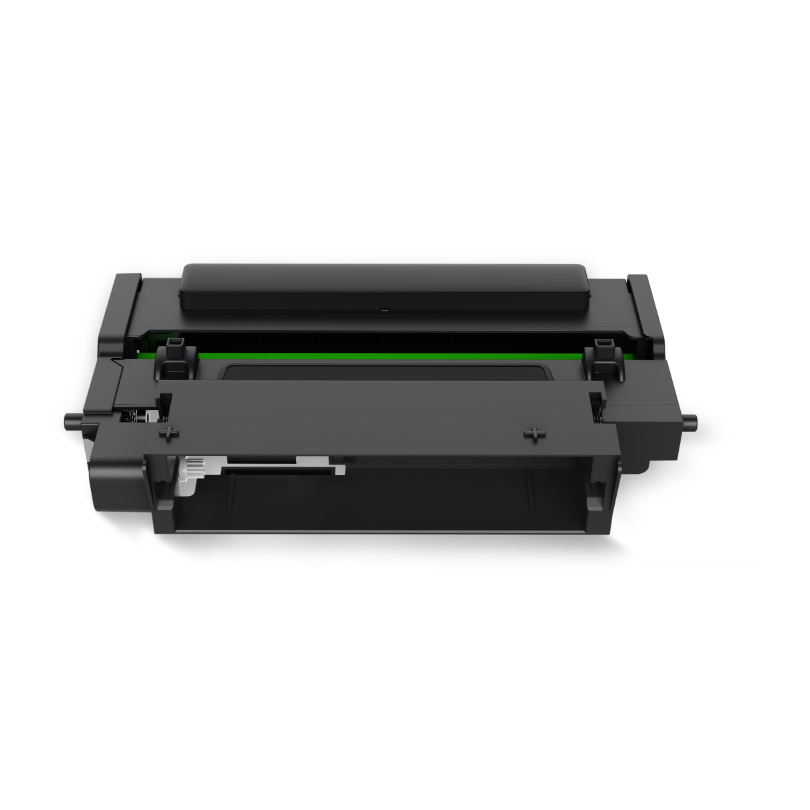false
Design for Productivity
Take business efficiency to the next level with expandable storage, strong connectivity and smart conference experience within a thin and light body.
Take Productivity To A New Level
Smart Printing Made Work Efficient
This laser multi-function printer supports high-speed
printing and multiple connection methods, making it
efficient to work with different devices.
HUAWEI F-1500BZ
Premium Toner Cartridge, applying for HUAWEI PixLab B5, leads to high print quality.
₱ 18,999.00
HUAWEI X-15000BZ
High-Yield Drum Cartridge, applying for HUAWEI PixLab B5, is more than enough for intensive workload.