Smartphones, Laptops & Tablets, Wearables and More
About Huawei, Press&Event, and More
Products, Solutions and Services for Enterprise
Products, Solutions and Services for Carrier





A minimalist spherical shape gives the earbuds a stylish look, and an ergonomic design makes them comfortable and feather-light.
The elegant matte texture on the charging case is complemented by stylish Purple, Black, Beige, and Rose Gold colour schemes.
The elegant matte texture on the charging case is complemented by stylish Purple, Black, Beige, and Rose Gold colour schemes.
The elegant matte texture on the charging case is complemented by stylish Purple, Black, Beige, and Rose Gold colour schemes.
The elegant matte texture on the charging case is complemented by stylish Purple, Black, Beige, and Rose Gold colour schemes.

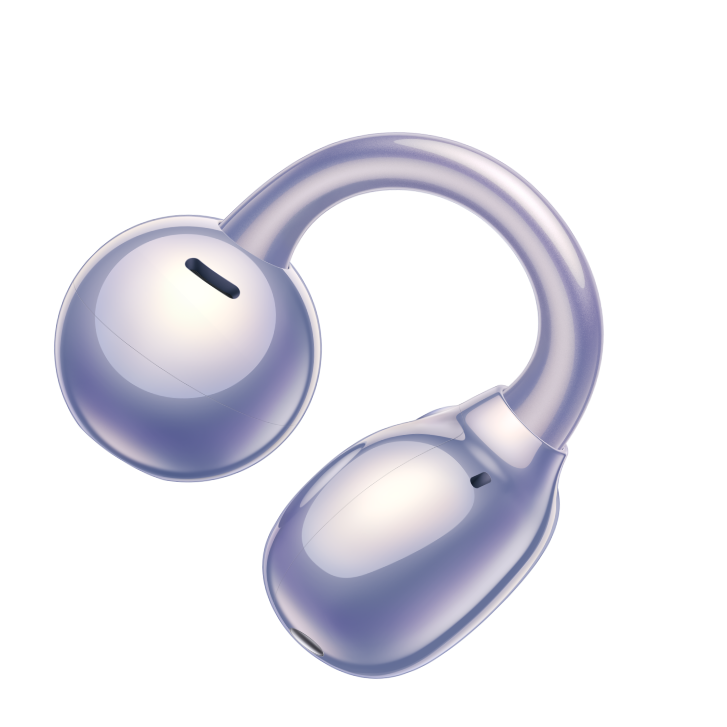
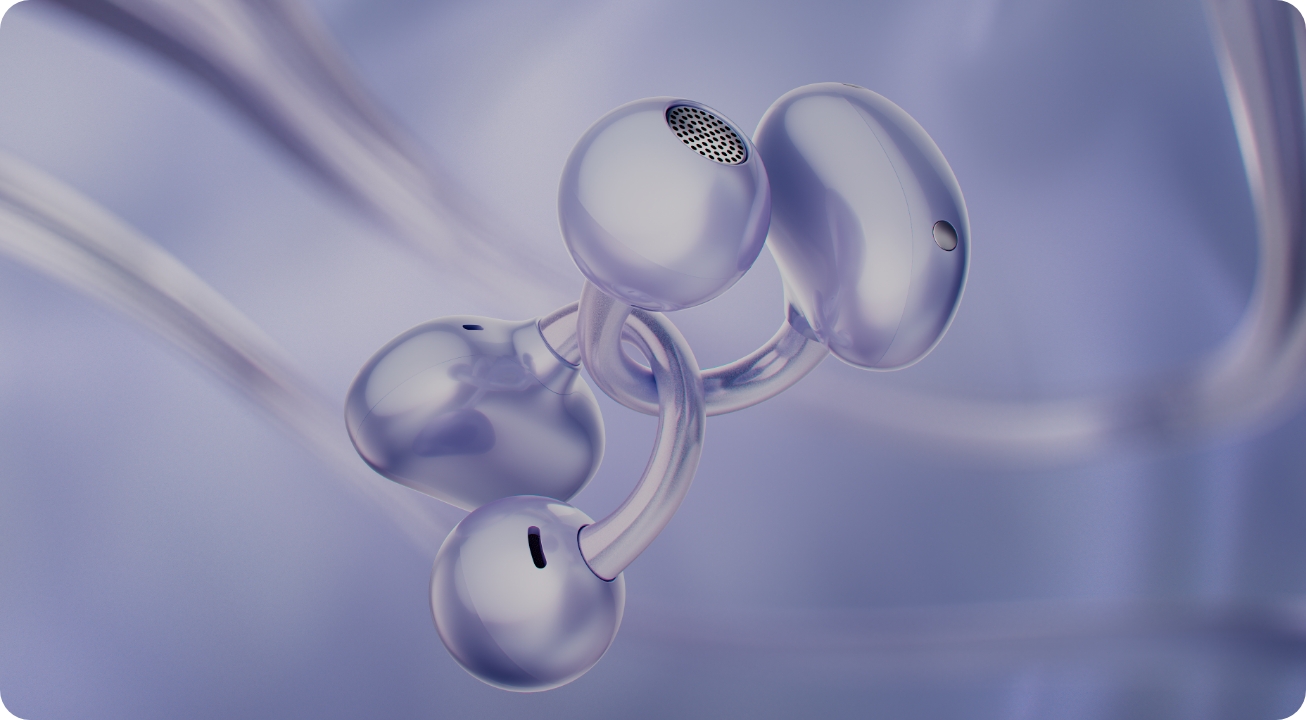

Having passed reliability tests,5 the C-bridge made of high-performance Ni-Ti shape-memory alloy snugly fits the majority of ears.

With ergonomic design based on 10,000+ global human ear data6 for guaranteed comfort, multiple micrometre-level size optimization, the earbuds will feel tailored to your ears.
10,000+
Global Human Ear Data
Immerse yourself in music, while staying aware of changes in ambient sounds, whether in an office or doing exercise, thanks to the open-ear design.

Freely explore the great outdoors with IP54 sweat- and water-resistance.7

Wear comfortably all day, to stay connected at any time and boost productivity at work.






Thanks to the 10.8 mm dual-magnet high-sensitivity driver unit and enhanced dynamic bass algorithm8, the earbuds deliver sterling sound quality and clear vocals with a tiny, delicate body.
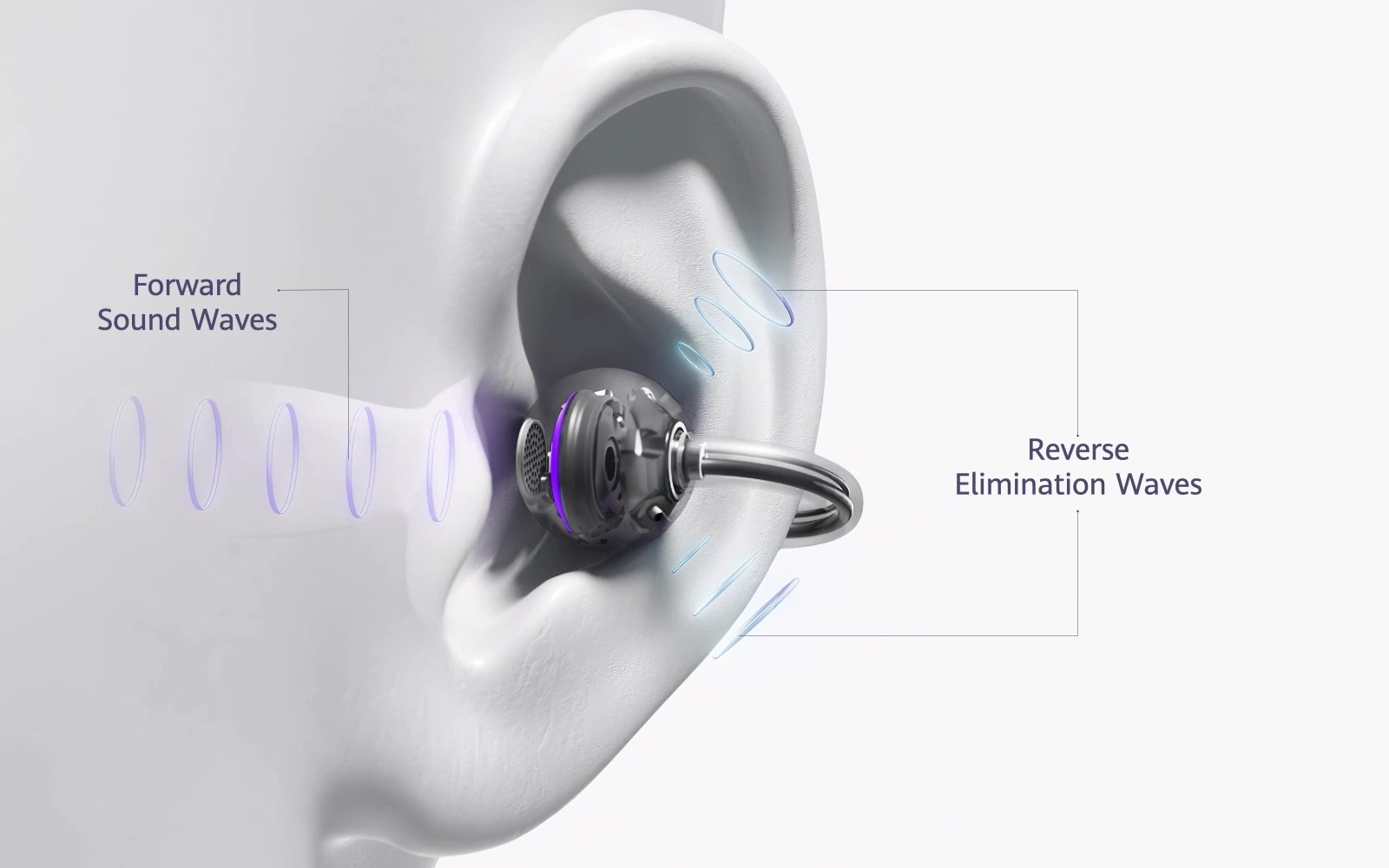
Sound leakage is minimised by a sophisticated reverse sound waves system built inside the acoustic ball, meaning sounds are transmitted precisely into ear canal, making for a private listening experience.9



Listen for up to 8 hours when using the earbuds alone on a single charge, or listen for up to 36 hours with a fully charged charging case.3 Wearing a single earbud while having a fully charged charging case ensures a longer battery life.11 A 10-min charge sustains up to 3 hours of listening.12
Listen for up to
8
HoursUsing the earbuds alone

Double-tap
Play/Pause audio,
or answer/end a call
Triple-tap
Play the next track
Tap on the Acoustic Ball, the C-bridge, or the Comfort Bean, for seamless control.
Earbud gestures can be customized13 to suit many features, such as waking up the voice assistant on your paired device.
Free your hands to answer or reject incoming calls by nodding or shaking your head14.
Nod your head:
To answer the call
Shake your head:
To reject the call
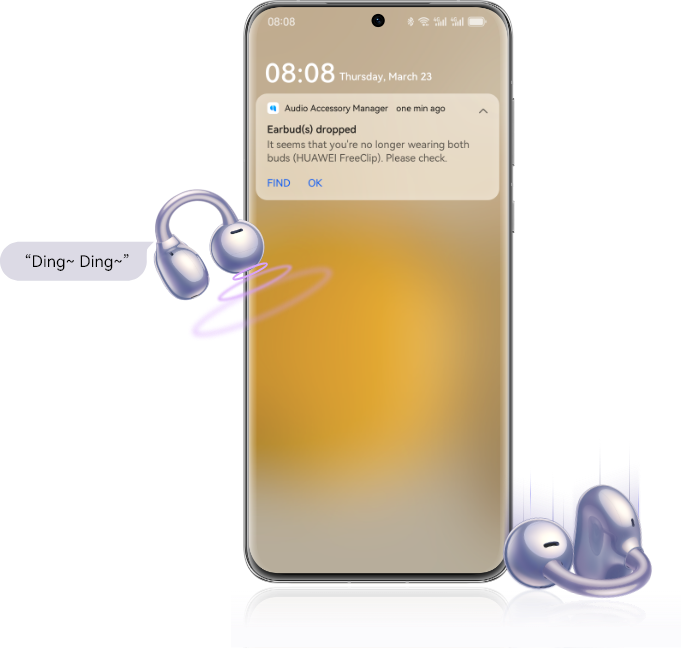
Get reminded if an earbud being worn ever falls out, with a timely tone in the other earbud and notification on your phone15.

Connect the HUAWEI FreeClip to two devices such as phones, tablets, PCs, or watches, and seamlessly switch audio between them, whether the device runs iOS, Android, or Windows.