A red, green, orange, or blue frame appears around the screen
| A red, green, orange, or blue frame appears around the screen |
A blinking red frame appears around the screen
If a blinking red frame appears around the screen, Strict mode enabled may have been turned on.
Open Settings, search for and access Build number, and then touch Build number seven times in quick succession until You are now a developer! displays (enter your lock screen password if required). Go back to the Settings screen, search for and access Strict mode enabled or Strict mode enabled, and turn off the switch.
- Strict mode detects abnormal usage, which may make apps slower and less responsive.
- Once Strict mode enabled is enabled, a blinking red frame will appear around the screen when such apps are detected as running for a long time.
An orange or blue frame appears around the screen
An orange or blue frame appears around the screen, and screen text or images are zoomed in on.
The color of the frame will vary depending on the phone model.
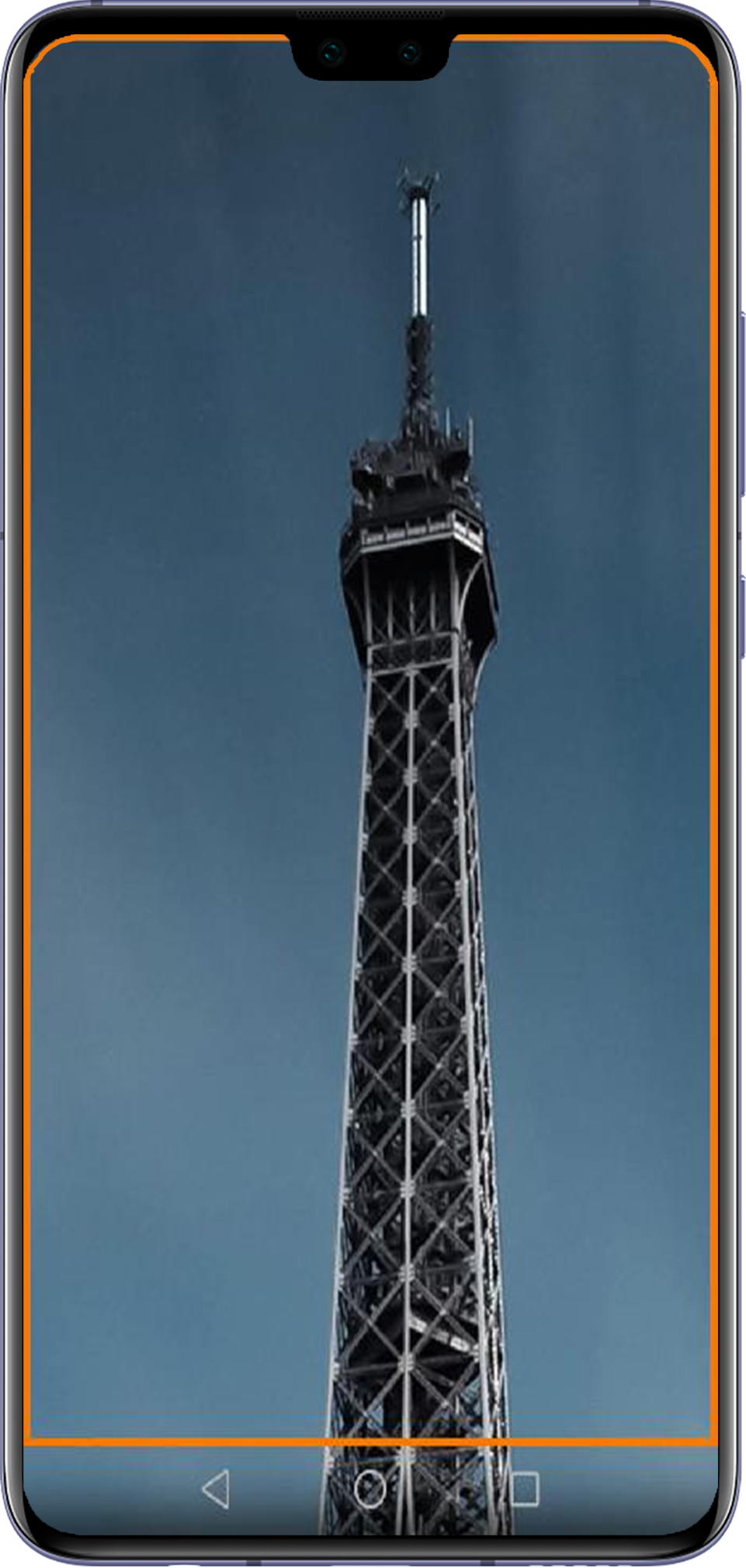
In this case, Magnification gestures may have been enabled. Tapping the screen three consecutive times will zoom in on the screen, and an orange frame will appear around the screen. To restore the display to its original size, tap the screen three more times. To resolve the issue, open Settings, search for and access Magnification gestures, and then disable it.
A green frame appears around an app icon
If a green frame is displayed when you touch an app icon, you'll need to touch an app icon twice to open the app. Spoken feedback is provided when you touch the app icon.
TalkBack or ScreenReader may have been enabled. In this case, open Settings, search for and access TalkBack or ScreenReader, and disable TalkBack or ScreenReader.
When performing the above steps, you'll need to double-tap an item, and use two fingers to swipe on the screen.
If the issue remains unresolved:
If the issue persists, back up your data and take your device and proof of purchase to an authorized Huawei Customer Service Center for assistance.



