Open Microsoft touch keyboard and enable handwriting mode
Applicable products:
PC,Desktop
Applicable products:
| Open Microsoft touch keyboard and enable handwriting mode |
Microsoft Windows 10 comes with handwriting mode.
To enable this mode, perform the following:
- Right-click any blank area on the taskbar and select Show touch keyboard button.
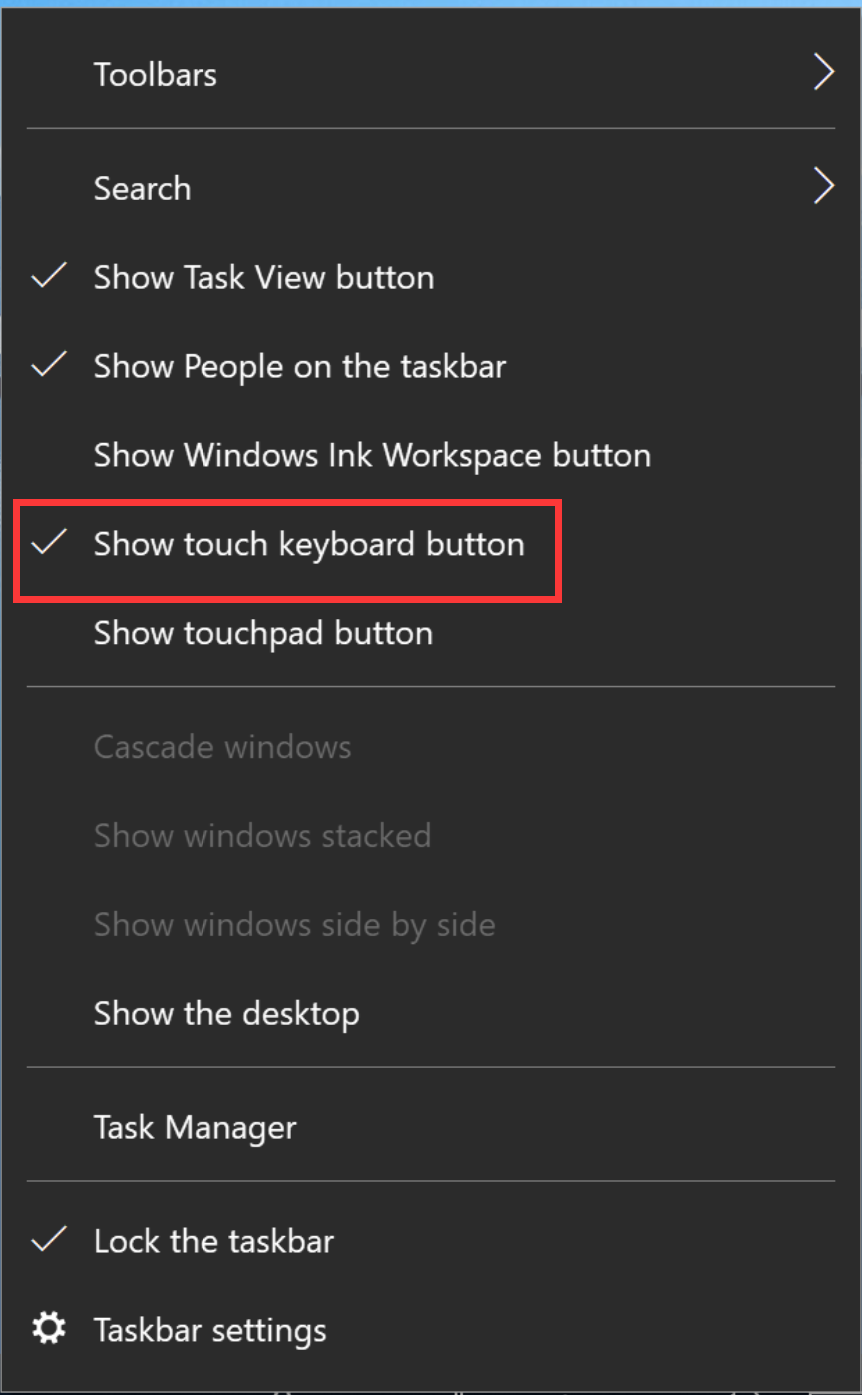
- Find the keyboard icon of the Windows 10 system in the bottom-right corner of the screen.

- Click the keyboard icon to display keyboard menu. Click the virtual keyboard icon in the upper-left corner. Select the handwriting icon to enable handwriting mode.
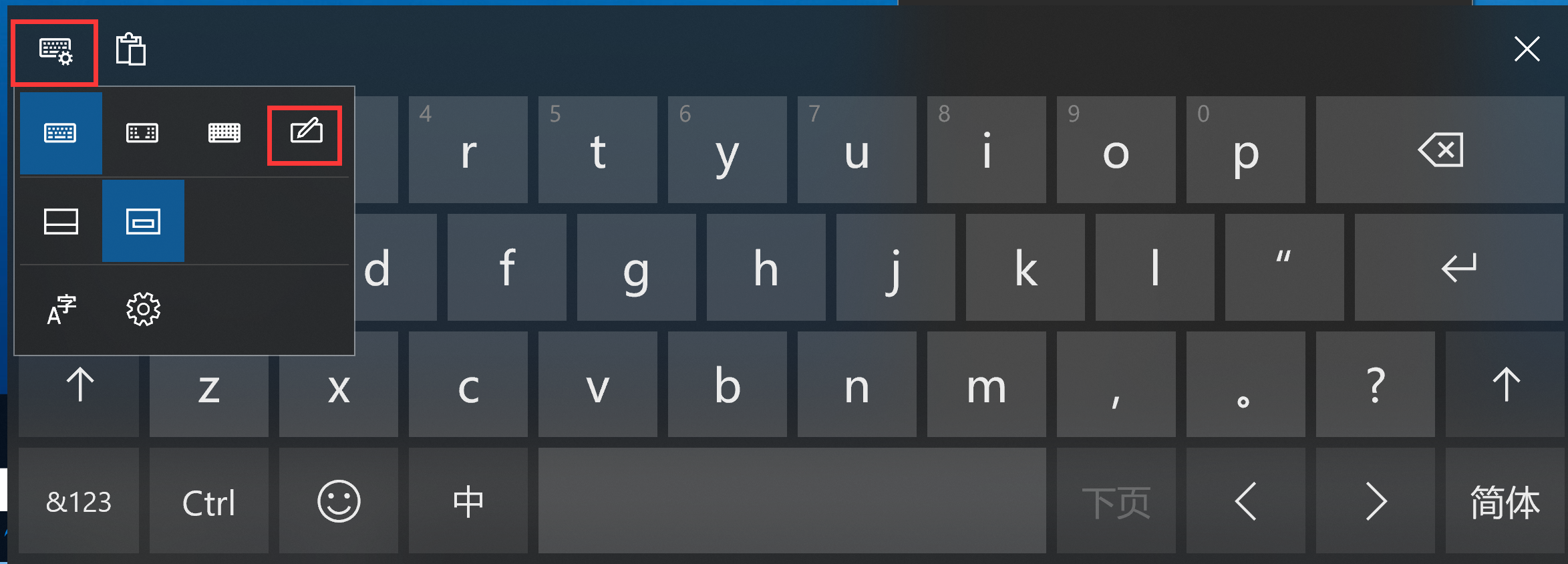

Thanks for your feedback.



