Enabling or disabling Eye Comfort mode on a HUAWEI computer
Applicable products:
PC,Desktop
Applicable products:
| Enabling or disabling Eye Comfort mode on a HUAWEI computer |
It is recommended that you use this mode while reading for a more comfortable viewing experience. Eye Comfort mode helps to protect your eyes by reducing blue light from the screen. To enable this feature, perform the following steps:
- It is normal for the screen to have a yellow tint once Eye Comfort mode is enabled.
- If you are using a desktop computer, a Huawei monitor is required to enable this mode.
- Eye Comfort mode is only available through PC Manager and will not be available if you uninstall it from your computer.
Enabling/Disabling Eye Comfort through Display manager
- Right-click any blank area on the desktop and go to (Windows 10: Right-click any blank area on the desktop and choose
 Display manager).
Display manager).
- Toggle on or off Eye Comfort to enable or disable this mode.
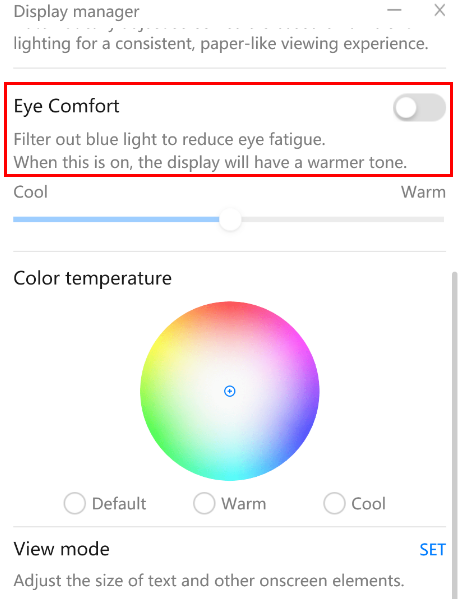
- Drag the slider below Eye Comfort to manually adjust the screen hue to Cool or Warm.

Enabling/Disabling Eye Comfort through Huawei Control Panel
- Click
 on the right of the taskbar at the bottom to open Huawei Control Panel, and click Eye Comfort.
on the right of the taskbar at the bottom to open Huawei Control Panel, and click Eye Comfort. - Toggle on or off Eye Comfort to enable or disable this mode.
To learn more:
Unable to use Eye Comfort mode after uninstalling PC Manager
Thanks for your feedback.



