Check the current wireless network password
Applicable products:
PC,Desktop
Applicable products:
| Check the current wireless network password |
If your computer is connected to a wireless network, use any of the methods below to find the wireless network password.
Method 1:
- Right-click the network icon on the right of the taskbar and click Network & Internet settings.

- Click Status > Network and Sharing Center, then select the name of the connected wireless network.
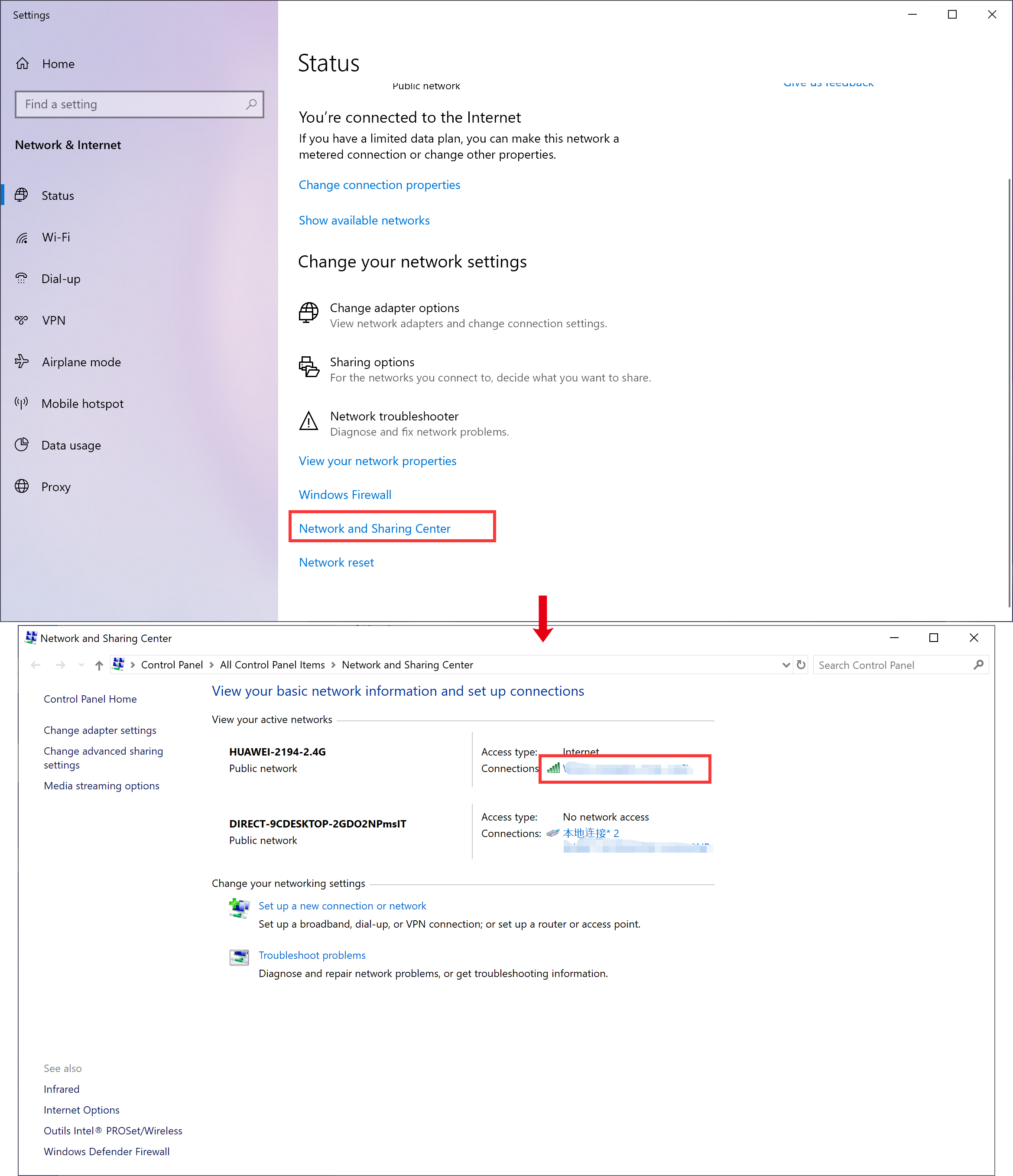
- Click Wireless Properties > Security, then check Show characters to view the password.

Method 2:
- Press Win+R to open the Run dialog box, enter cmd, and click OK.
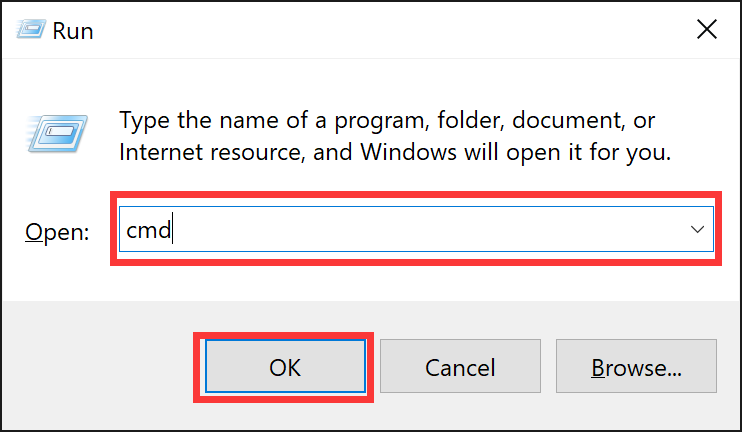
- In the Command prompt window, enter netsh wlan show profile name="network name" key=clear (Note: Replace network name with your wireless network name. View the wireless network password under Key Content.
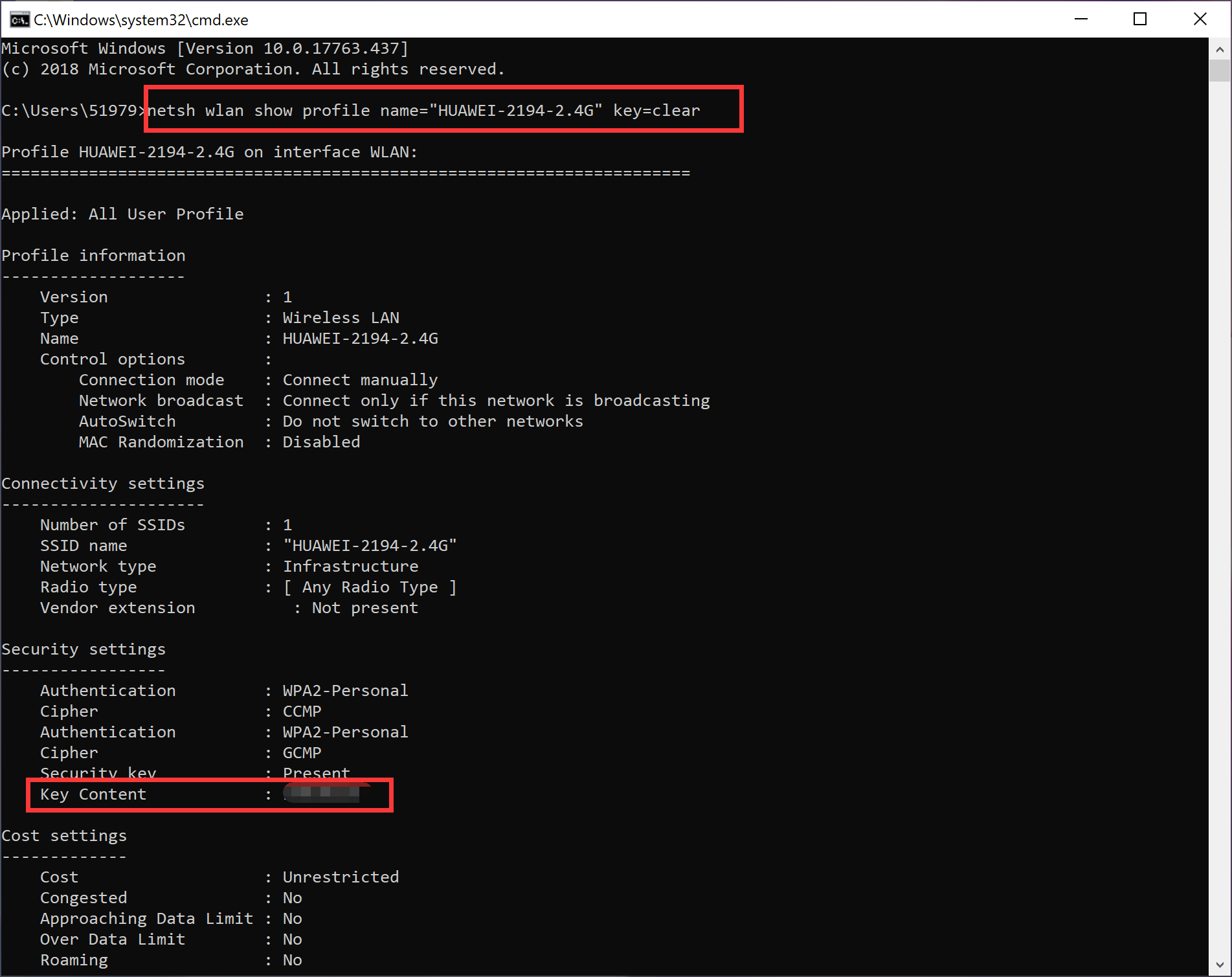
Thanks for your feedback.



