Data backup gets stuck when using the F10 factory reset function
| Data backup gets stuck when using the F10 factory reset function |
Problem
After using the F10 factory reset function, the data backup task gets stuck and stops progressing, as shown in the following figure. The actual task progress may vary.

Cause
Data backup works by using the Microsoft interface which only allows a maximum of 256 bytes for the storage location code. If the length of the storage location code exceeds the limit, the backup may get stuck and not work successfully.
Solution:
If the backup progress is suspended, power off and restart the server to access the restoration page. Avoid using the default storage location to store data. Select the location you want to store your data and make sure that the length of the storage location code does not exceed the code length limit.
- On the Back up window, click Browse and open the directory of the C drive.

- Click +to expand Users. Under Users, uncheck all boxes, open the Desktop directory, and select the file you would like to back up, as shown below.
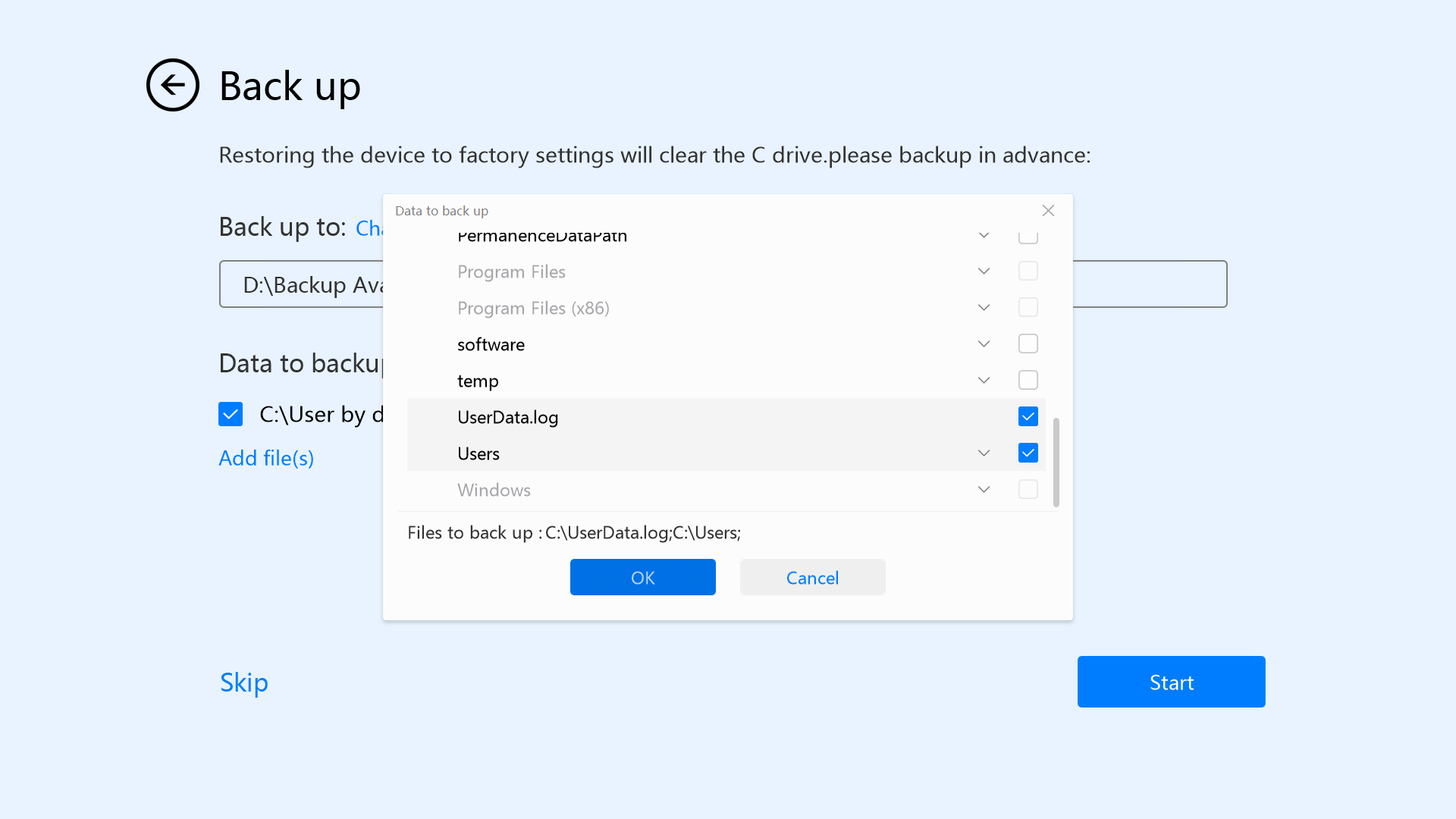
- If the issue persists, use F8 to enter Safe mode and back up important data, then use F10 to restore the computer to its factory settings.



