Set Menus appear on the right
Applicable products:
PC,Desktop
Applicable products:
| Set Menus appear on the right |
When the user right-clicks any blank area on the desktop or other screen, the menu is displayed on the left side by default.
To make the menus appear on the right, perform the following:
- Press the Win and R keys at the same time to display the Run window and enter shell:::{80F3F1D5-FECA-45F3-BC32-752C152E456E}. Then, click OK.

- Click Other and select Left-handed. Then, click OK.
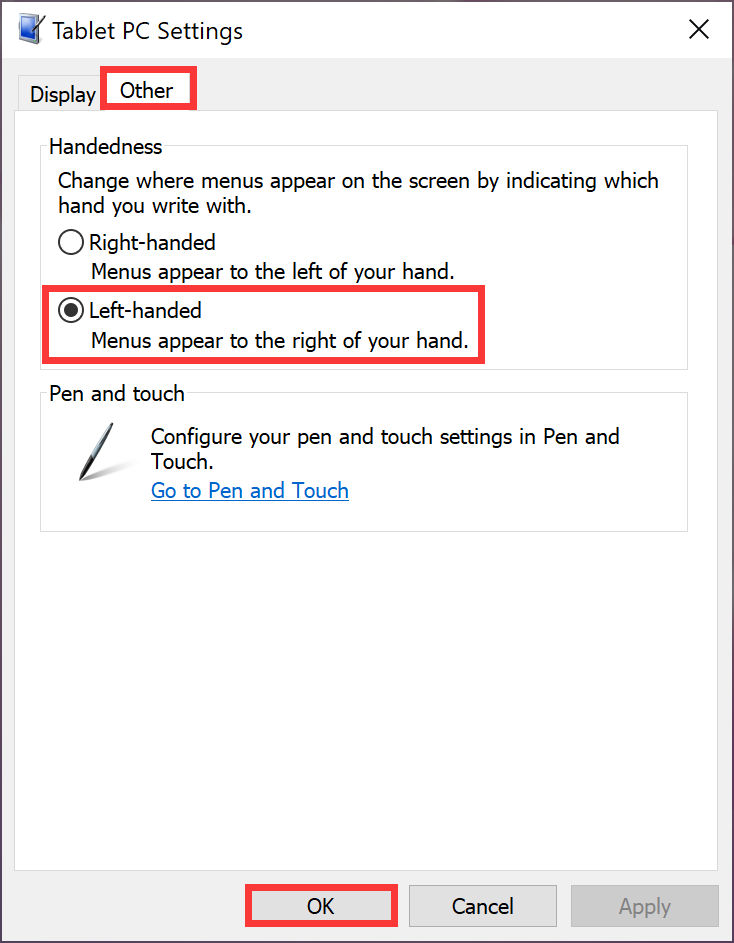
Thanks for your feedback.



