Chromatic aberration or color cast
Applicable products:
Smartphone
Applicable products:
| Chromatic aberration or color cast |
If the screen color is distorted, please try the following methods:
Screen chromatic aberration
Go to . (Some models do not support this operation.)

You can disable Eye Comfort mode by going to .
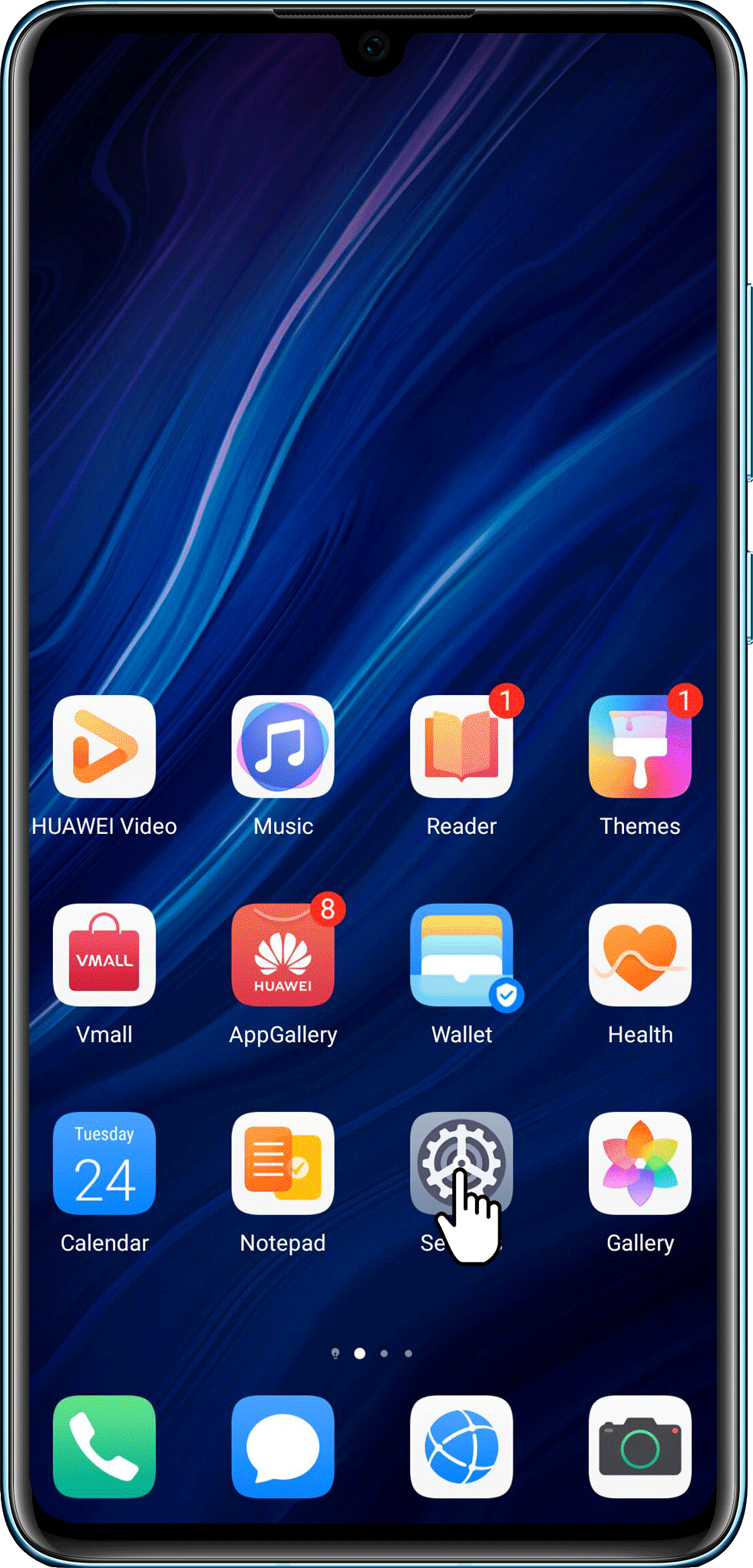
You can disable Color correction by going to .

You can disable Color inversion by going to .
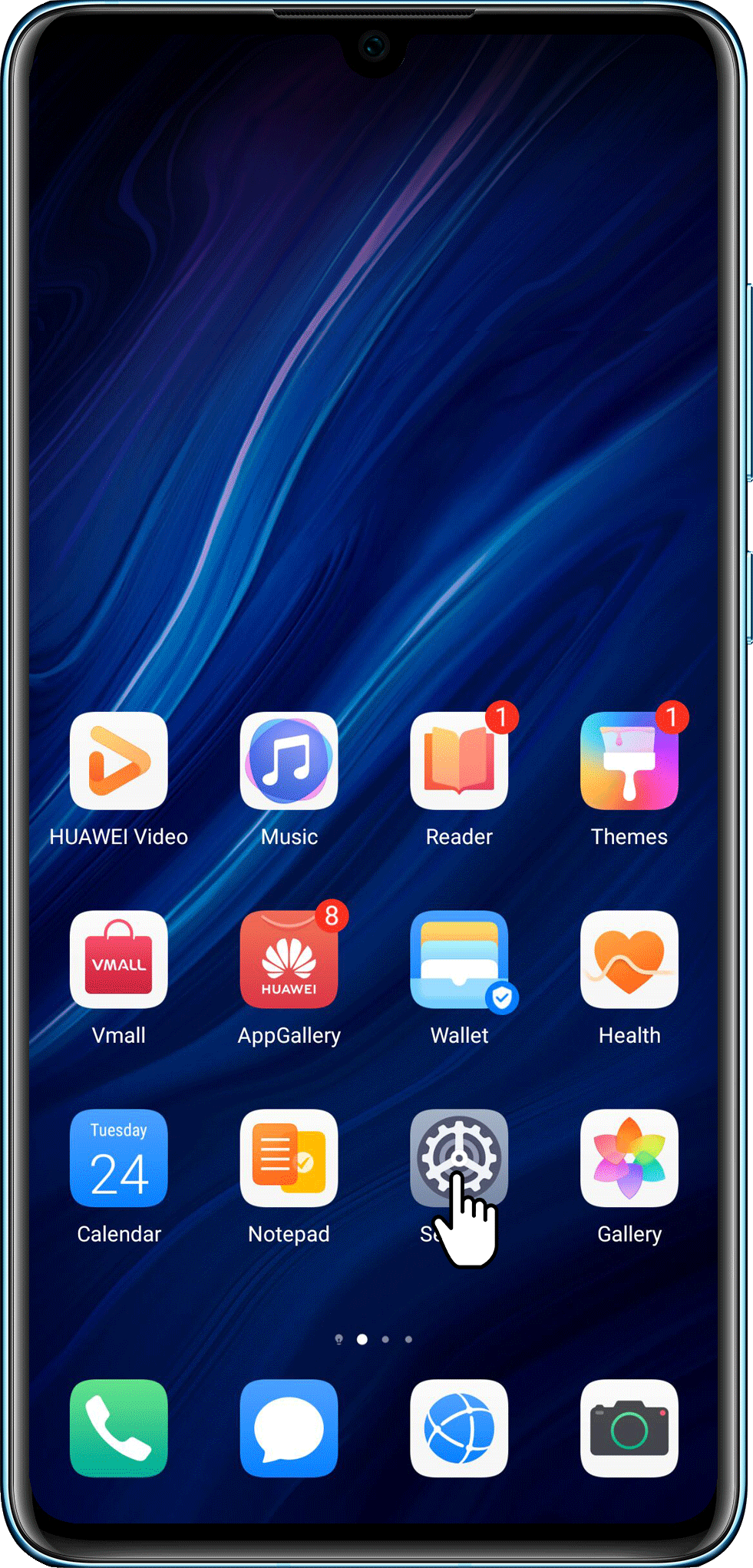
Screen color cast
You can manually drag the spot to set the preferred color temperature under .
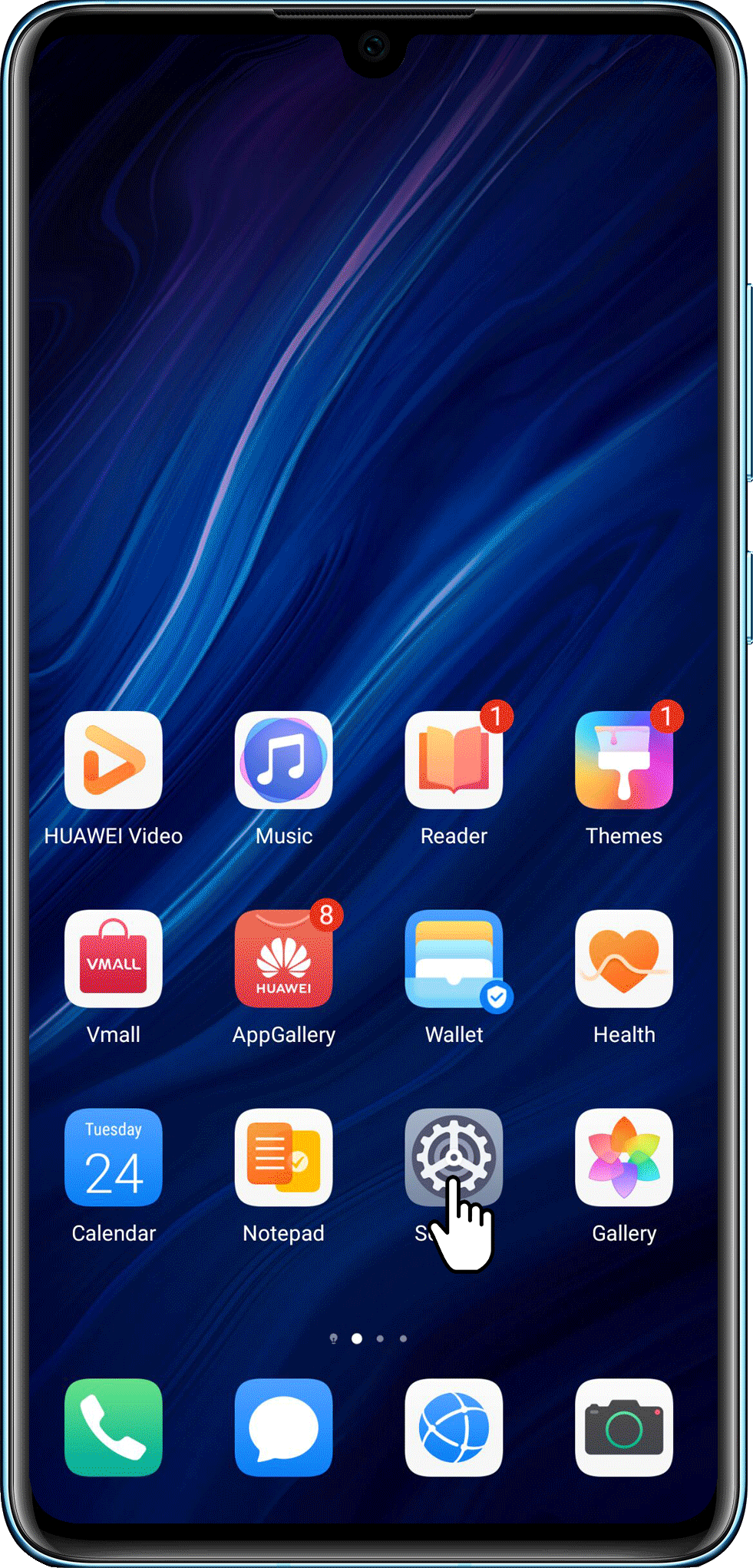
If the issue persists, please back up your data and take your device and proof of purchase to an authorized Huawei Customer Service Center for assistance.
Thanks for your feedback.



