View or change the registration area of your HUAWEI ID
| View or change the registration area of your HUAWEI ID |
View the registration area of your HUAWEI ID: Go to .
If you cannot find the desired information, go to and touch HUAWEI ID Notice at the bottom of the screen.
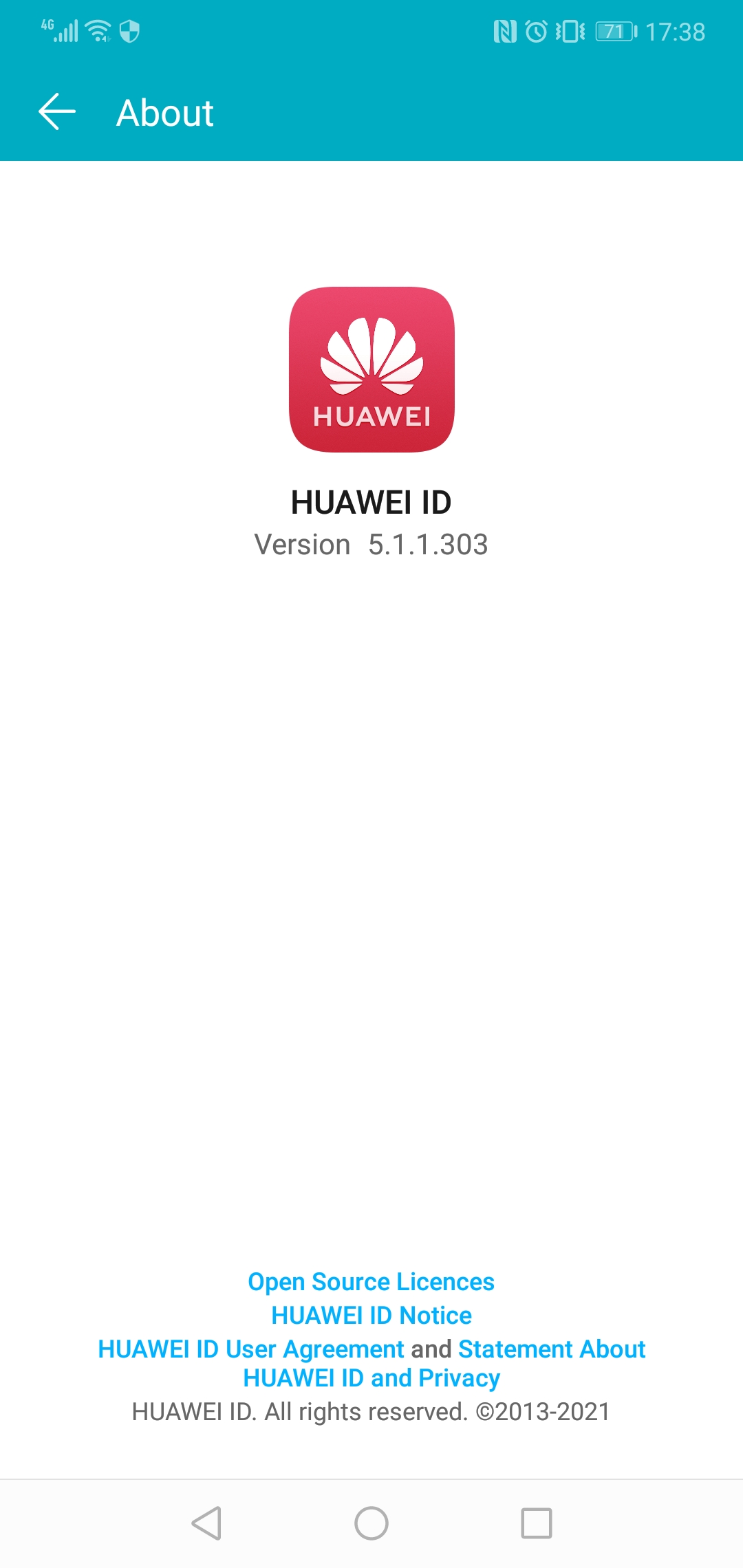
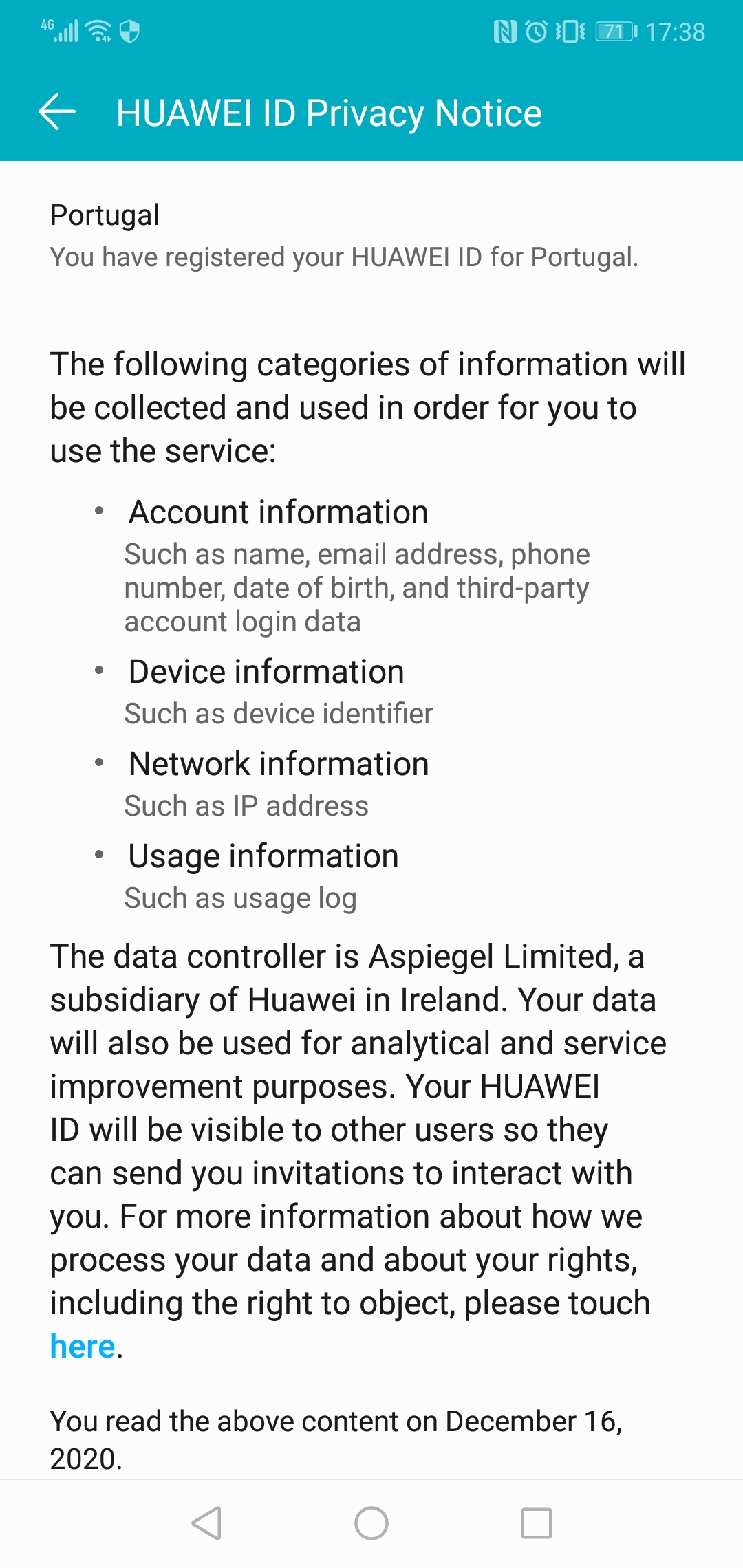
Problem
When you register your HUAWEI ID, the registration area (country/region) in the Select country/region section cannot be modified once selected.
Solution:
If you cannot access related services due to the failure to switch the registration area, please delete this HUAWEI ID and register a new one in the corresponding country/region.
Once your HUAWEI ID is deleted, you won't be able to use this account to access related services, third-party apps, or games. All your linked personal data, including but not limited to your personal information, uploaded files, transaction records, and virtual items that you have purchased (such as content, services, coupons, and props), will be deleted and cannot be recovered. Exercise caution when deleting your HUAWEI ID.
