Using OneNote
Applicable products:
PC,Desktop
Applicable products:
| Using OneNote |
OneNote is Microsoft's digital note-taking app. You can use it to record notes, research, and plans. You can also sync everything have recorded, so you can view and modify it on other devices with OneNote installed (such as mobile phones, tablets, and other computers).
For more details about OneNote, go to Microsoft's official website: https://support.microsoft.com/en-us/onenote.
Using a Microsoft account to log in to OneNote
- Click the Windows icon then click to open OneNote in the app list.

- Follow the onscreen instructions to log in to your Microsoft account. If you are already logged in to your Microsoft account, you won't have to do this.)
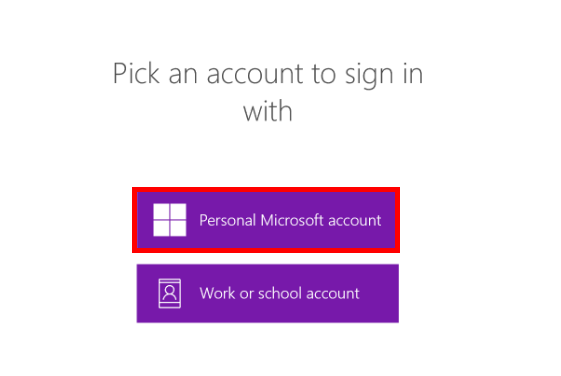
- In OneNote, you can create detailed notes by adding text and inserting images.
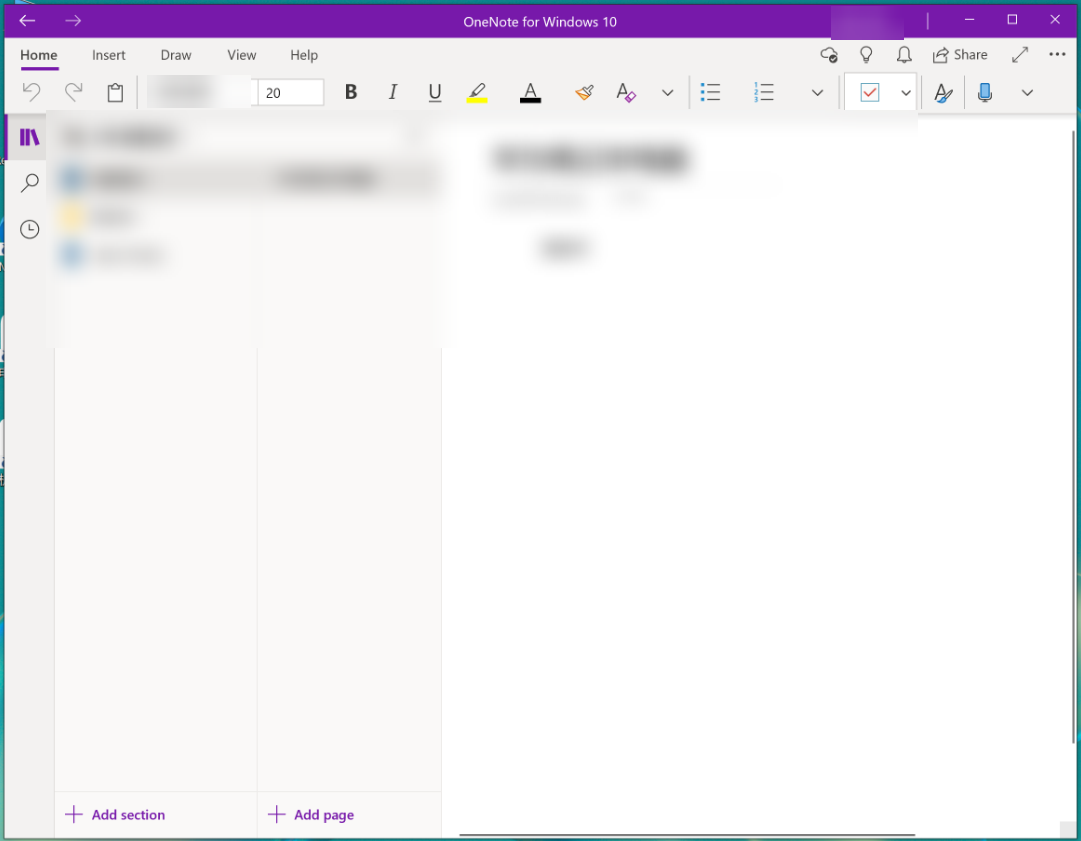
Thanks for your feedback.



