Setting my HUAWEI computer to never enter sleep or lock screen
Applicable products:
PC,Desktop
Applicable products:
| Setting my HUAWEI computer to never enter sleep or lock screen |
- Press Win+I to open the Settings window. Go to (Windows 10: ).
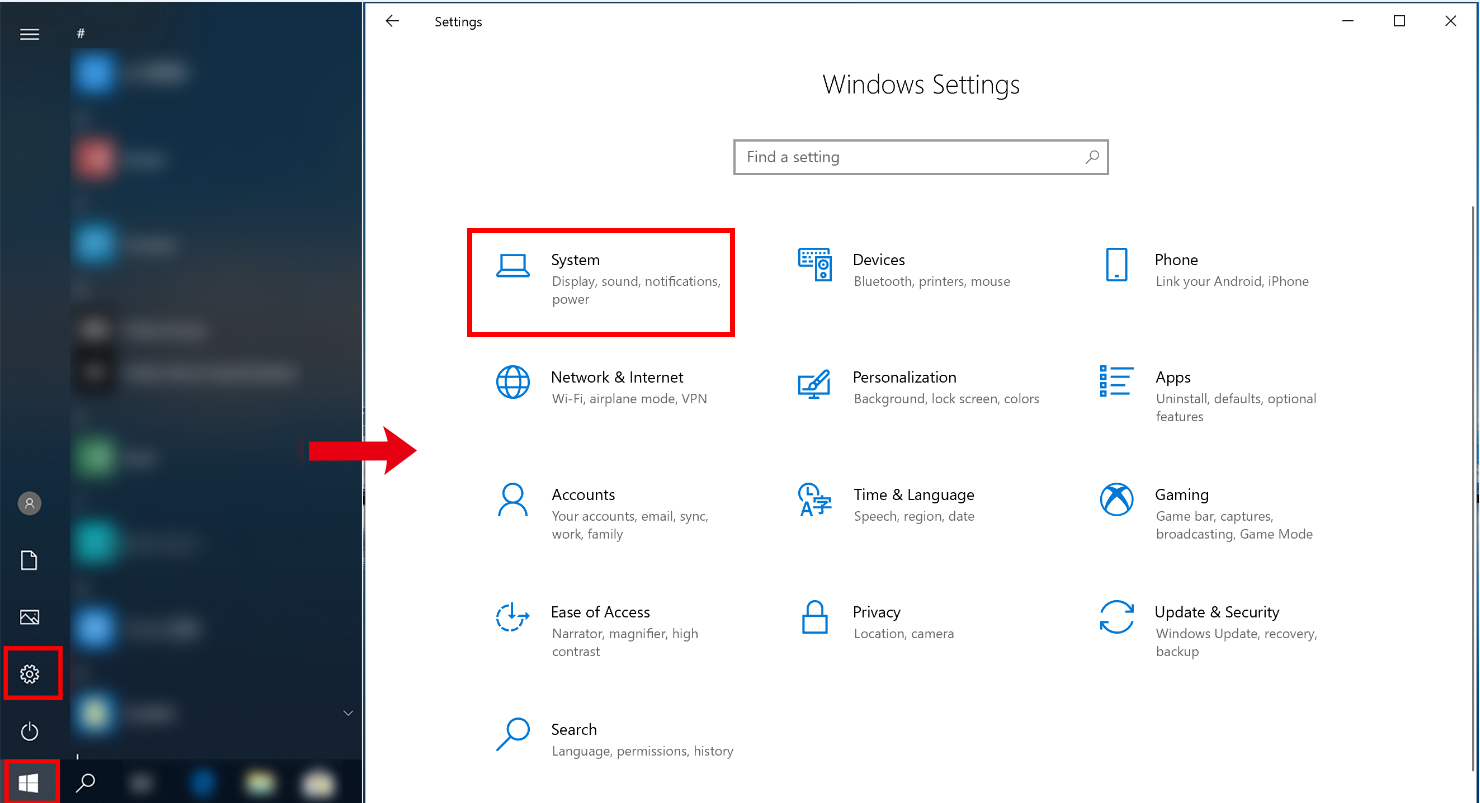
- Click to expand Screen and sleep, and set On battery power/When plugged in, turn off my screen after and On battery power/When plugged in, put my device to sleep after to Never (Windows 10: Set Screen and Sleep to Never under Power & sleep).
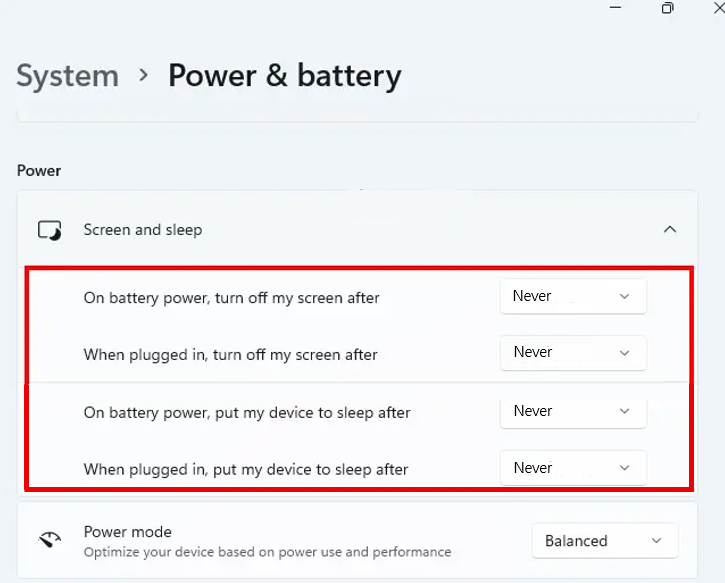
- Go to (Windows 10: ), and set Background to None. Deselect Show lock screen background picture on the sign-in screen, and click OK.
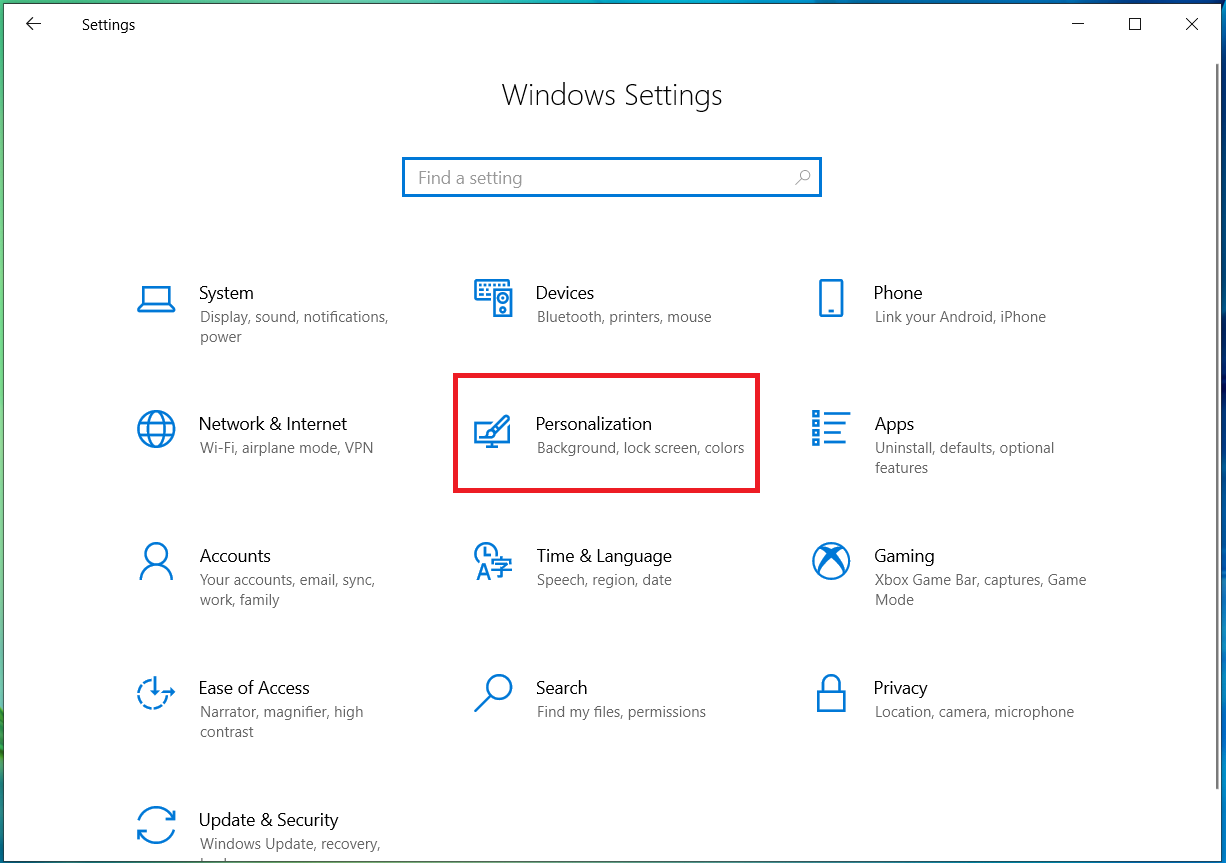
Thanks for your feedback.



